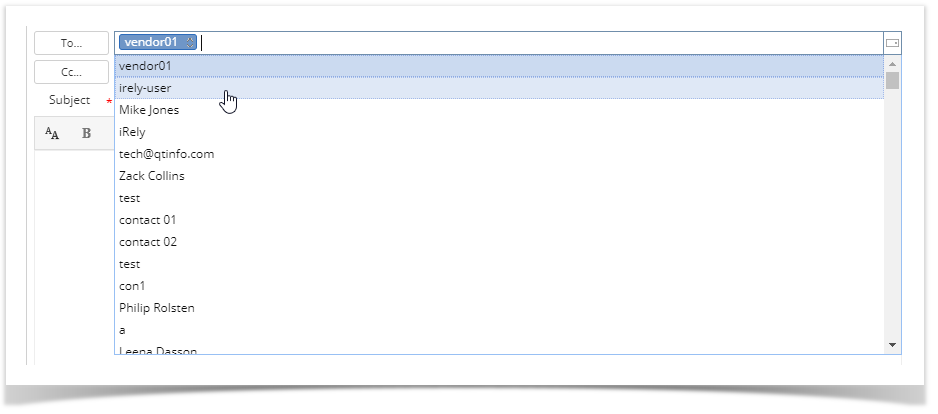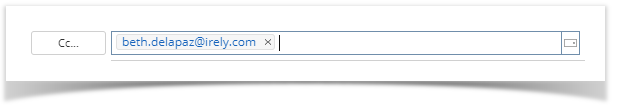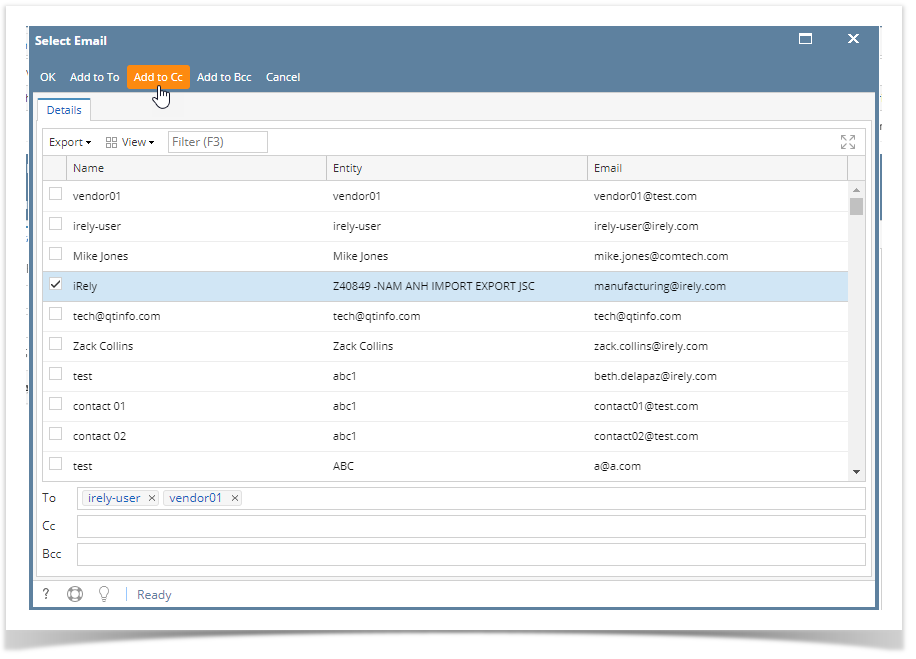The Send Email screen is configured for sending emails to a customer, prospect, etc. Here's how to send an email:
- Open a transaction screen and go to Activities tab
- Click the Send Email button to open a blank Email screen
- Select the TO, CC, and/or BCC recipients by:
- Selecting from drop down list
- Manually entering the email
- Click the To button to open the Select Email screen that shows the list of users with details
- Selecting from drop down list
- Enter the Subject and Details
- Click the Send button when ready to send
Overview
Content Tools