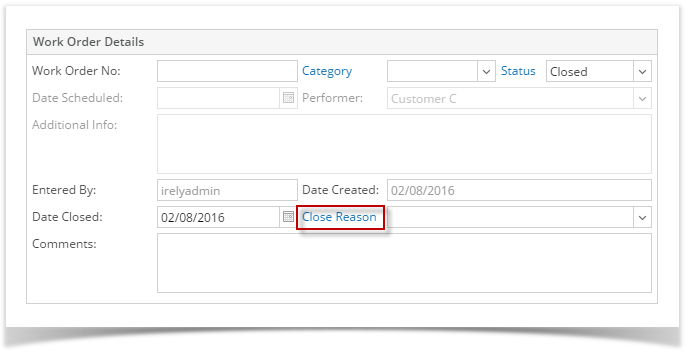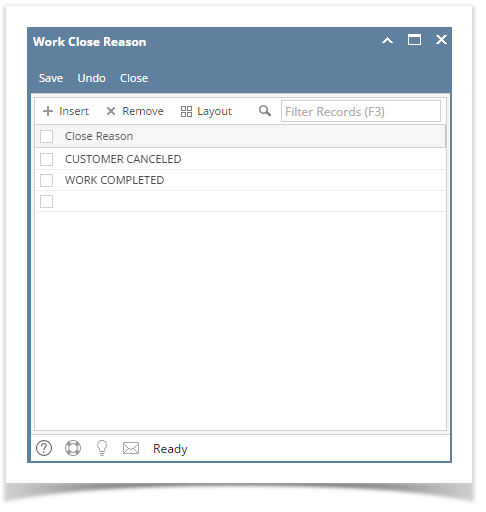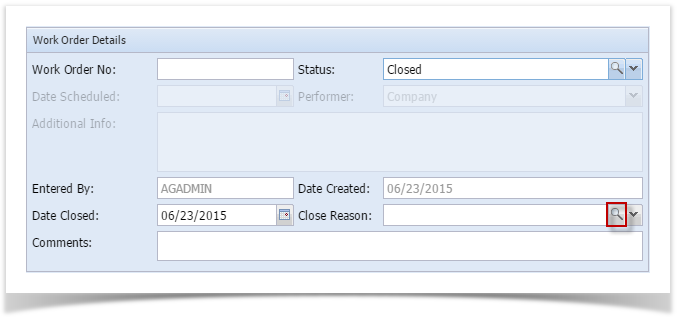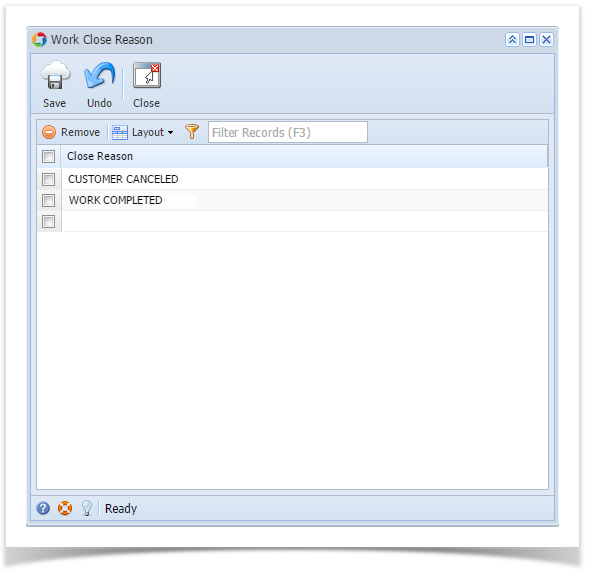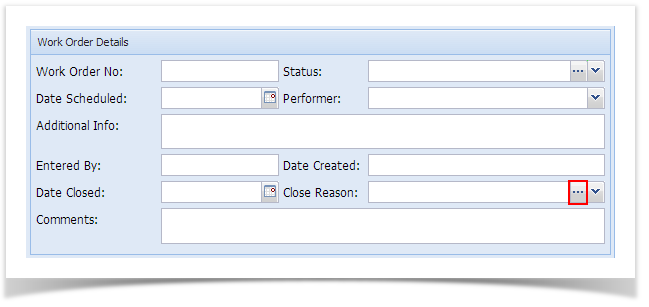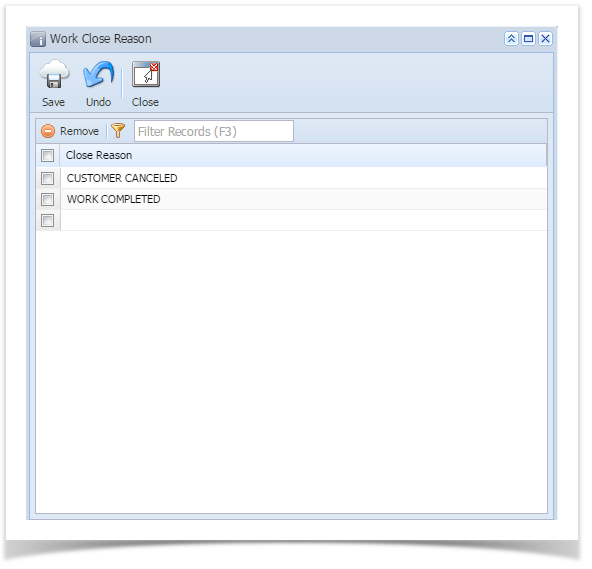The Close Reason screen is used to record and maintain all possible reasons for closing a work order. Open this screen via Consumption Sites > Work Orders tab > Close Reason hyperlink. This field is enabled only when the selected record has a Status of Closed.
Related Topic
How to Add a New Record in Maintenance Screens
How to Delete a Record in Maintenance Screens
Overview
Content Tools