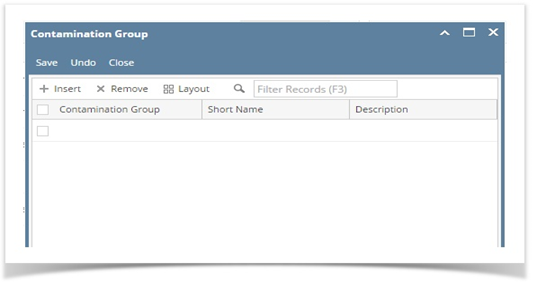This screen allows user to define contamination groups.
Contamination Group Creation:
- Open Contamination Group
- Clicking on NEW displays the following screen:
The fields in the Contamination Group screen are listed below:
Field Name Description Contamination Group Enter the name of Contamination Group Short Name Enter short name for the group Description Enter description for the group - Clicking on Insert adds a new row in the grid.
- Clicking on Remove removes the selected rows.
- Clicking Save saves the information entered in the grid
- Clicking Undo reverts the grid to last saved data.
Overview
Content Tools