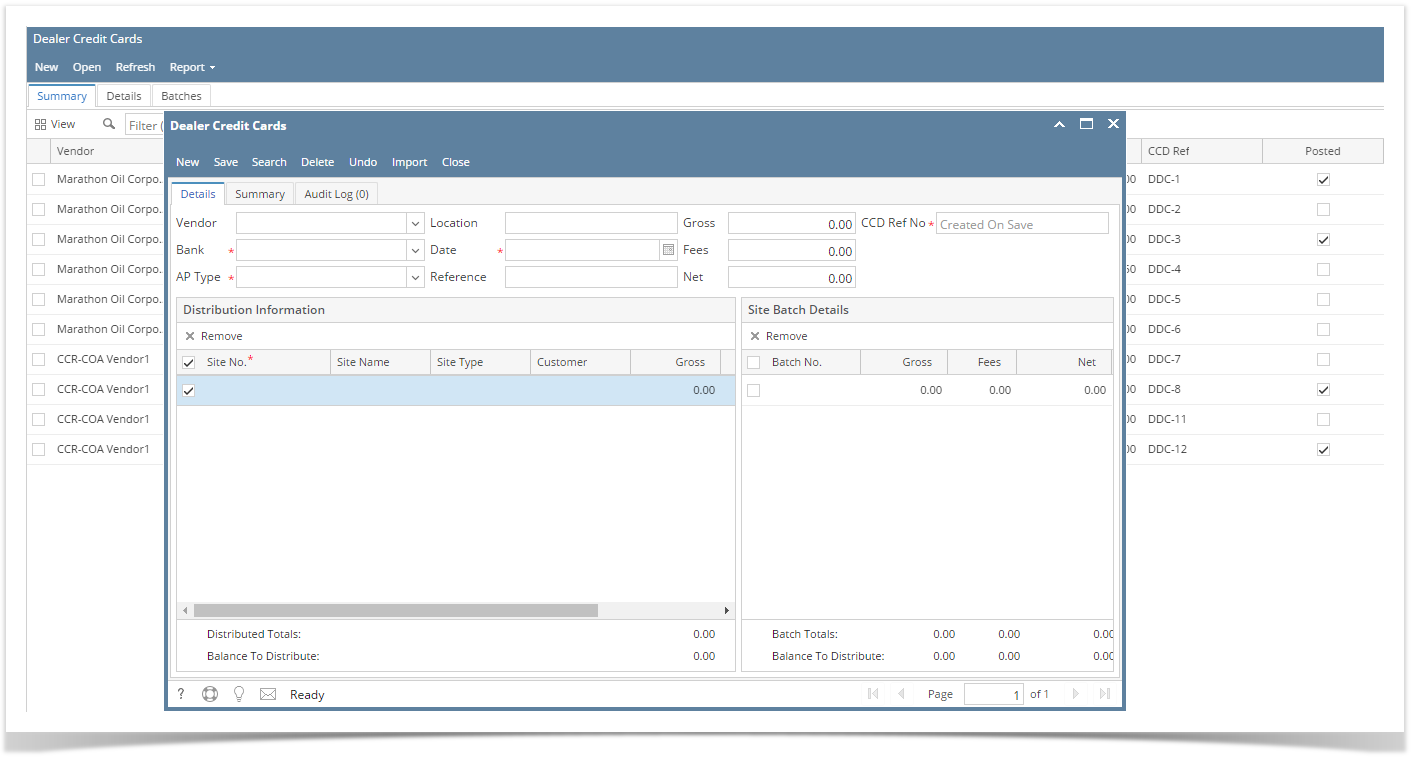Vendor : Select Vendor with Credit Card Reconciliation setup from combo box
Bank : Will be populated once vendor is selected based on Credit Card Reconciliation setup > Defaults tab
AP Type : Will be populated once vendor is selected based on Credit Card Reconciliation setup > Defaults tab
Location : Will be populated once vendor is selected based on Credit Card Reconciliation setup > Defaults tab
Date : Enter valid date or select from date picker
Reference : Enter reference on the text field
Gross : Show 0 by default
Fees : Show 0 by default
Net : Show 0 by default
CCD Ref No. : Will be generated once the transaction is saved
Distribution Information Grid Details:
Site No. : Select Site No from combo box
Site Name : Will be populated once Site No is selected based on Credit Card Reconciliation setup > Site tab
Site Type : Will be populated once Site No is selected based on Credit Card Reconciliation setup > Site tab
Customer : Will be populated once Site No is selected based on Credit Card Reconciliation setup > Site tab
Gross : Enter numerical value on the text field
Fees : Enter numerical value on the text field
Net : Will be computed based on the entered Gross and Net amount
Site Batch Grid Details:
Batch No. : Enter Batch No on the text field
Gross : Enter numerical value on the text field
Fees : Enter numerical value on the text field
Net : Will be computed based on the entered Gross and Net amount