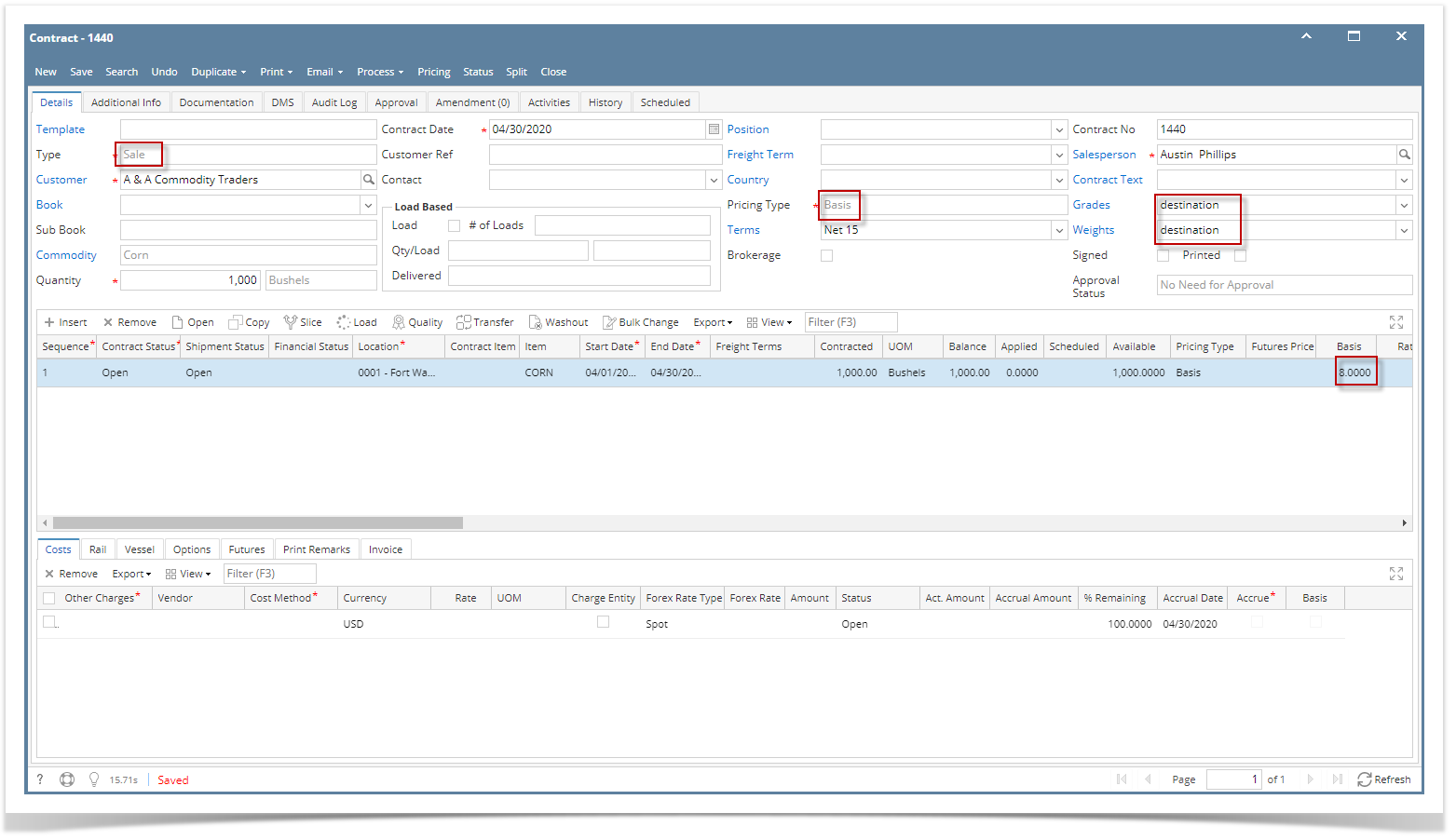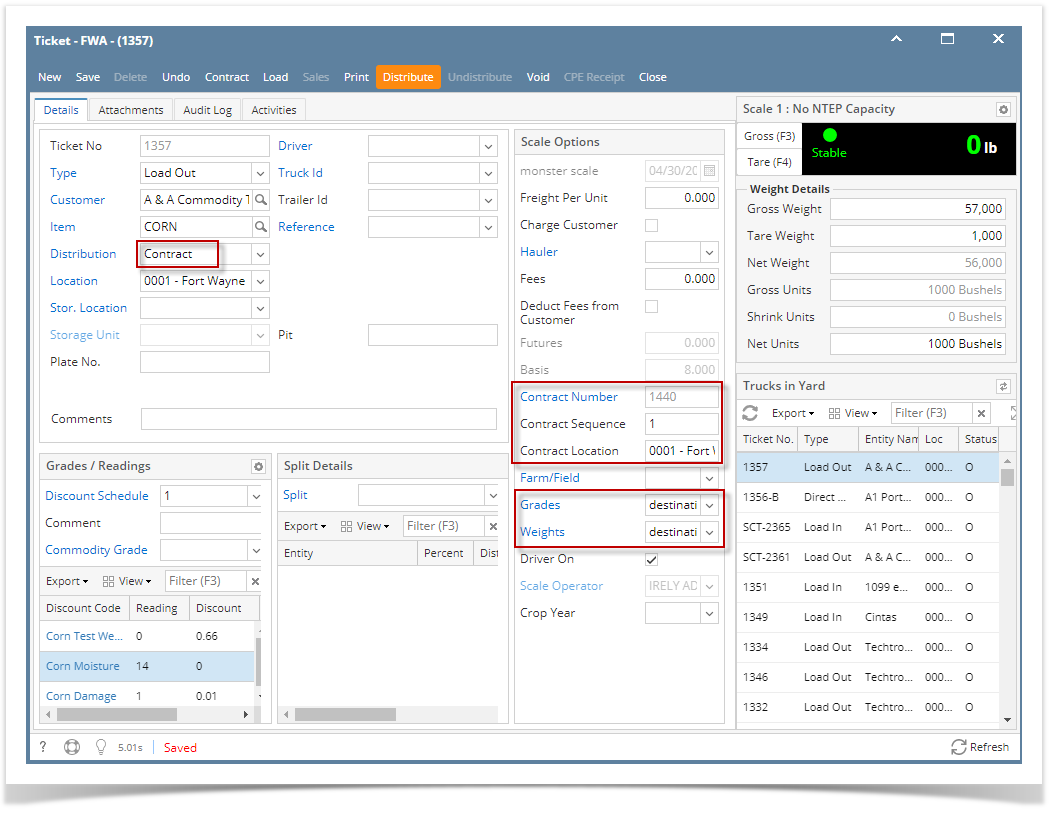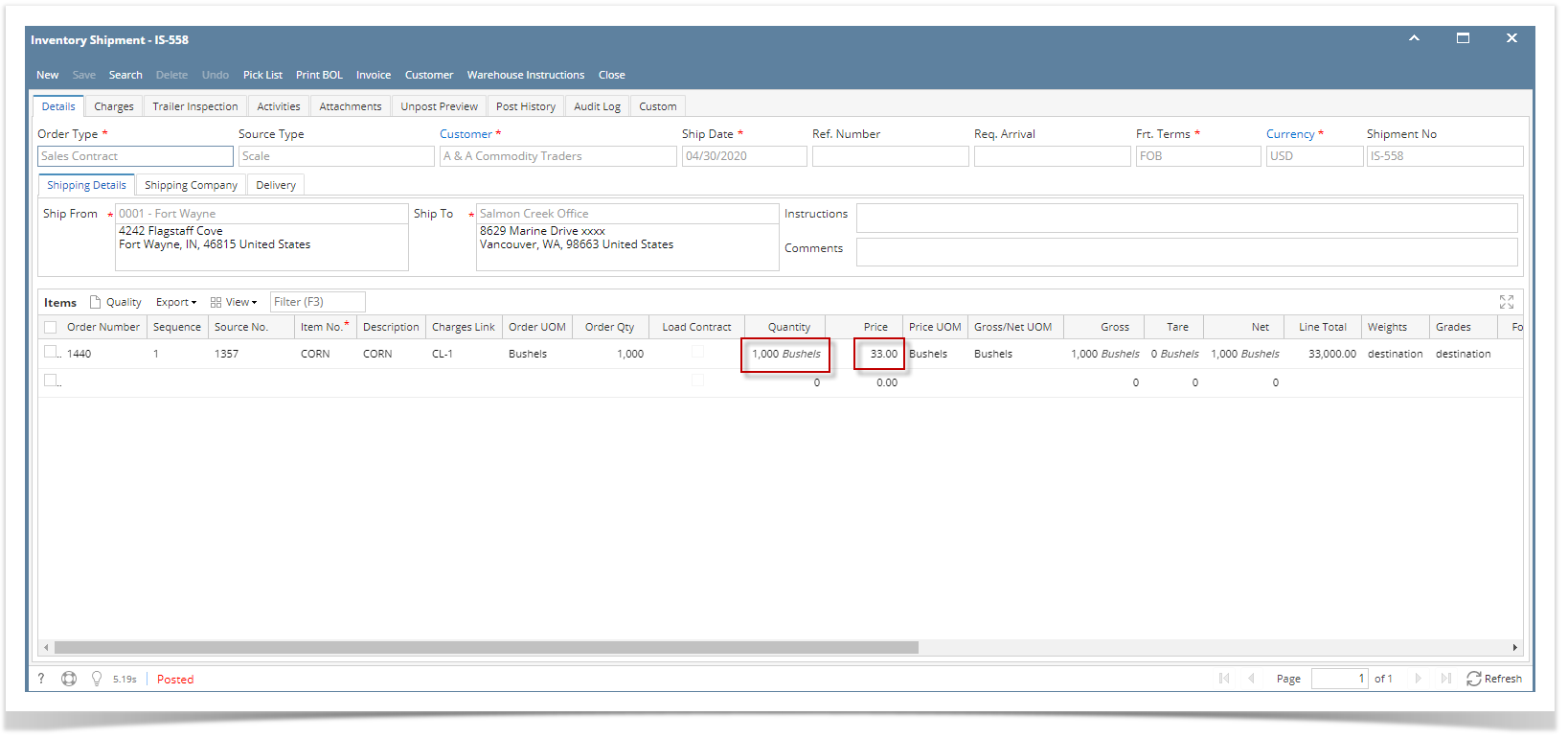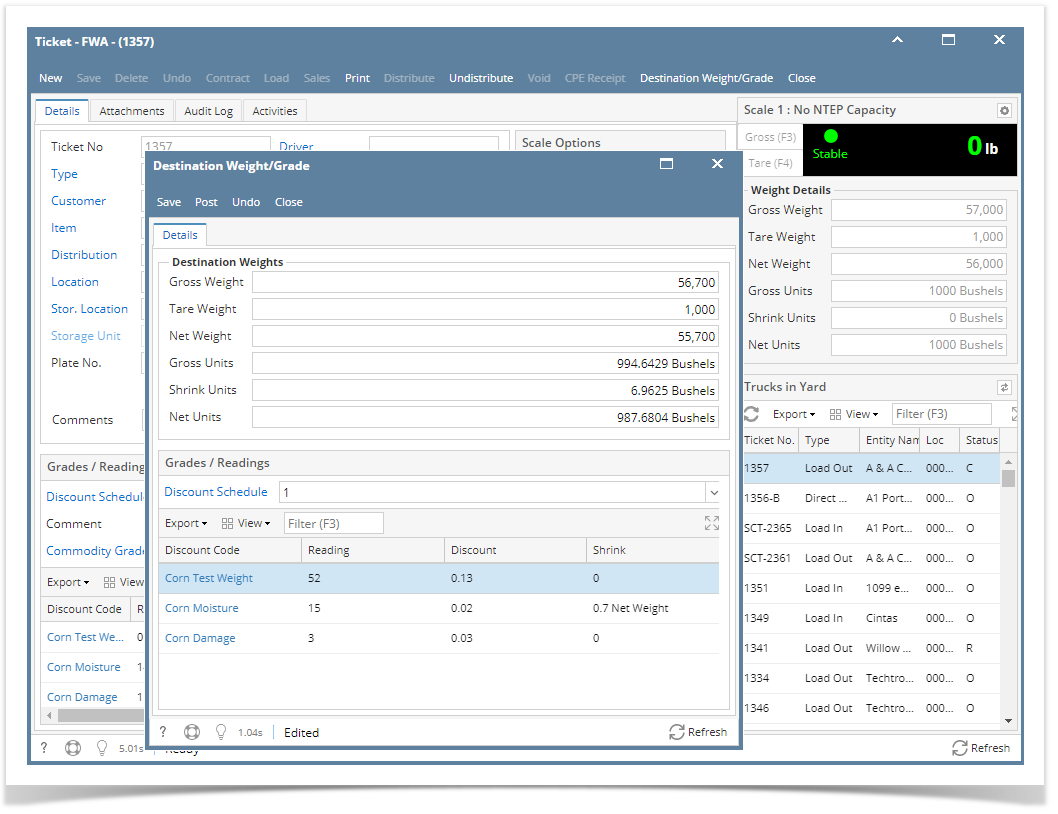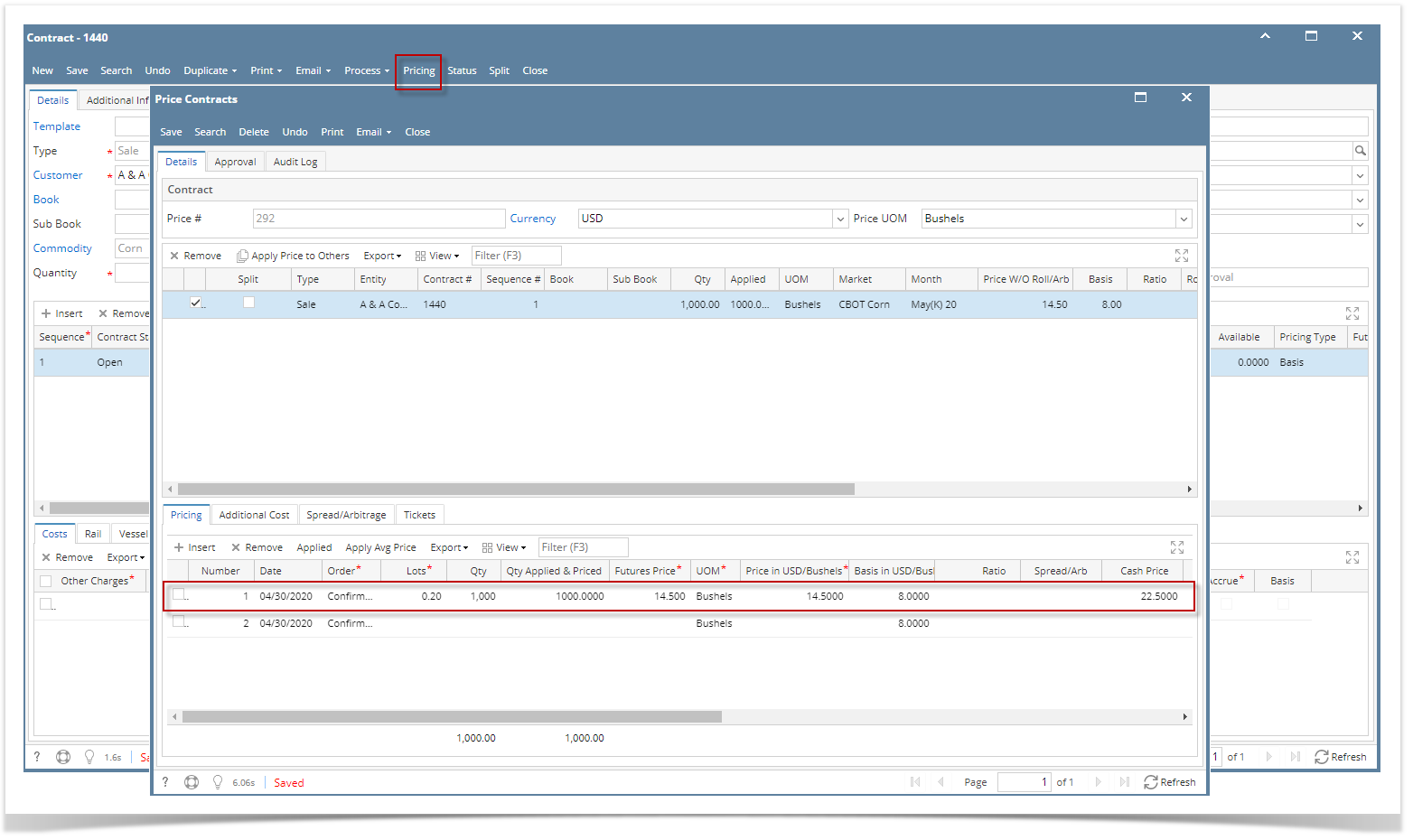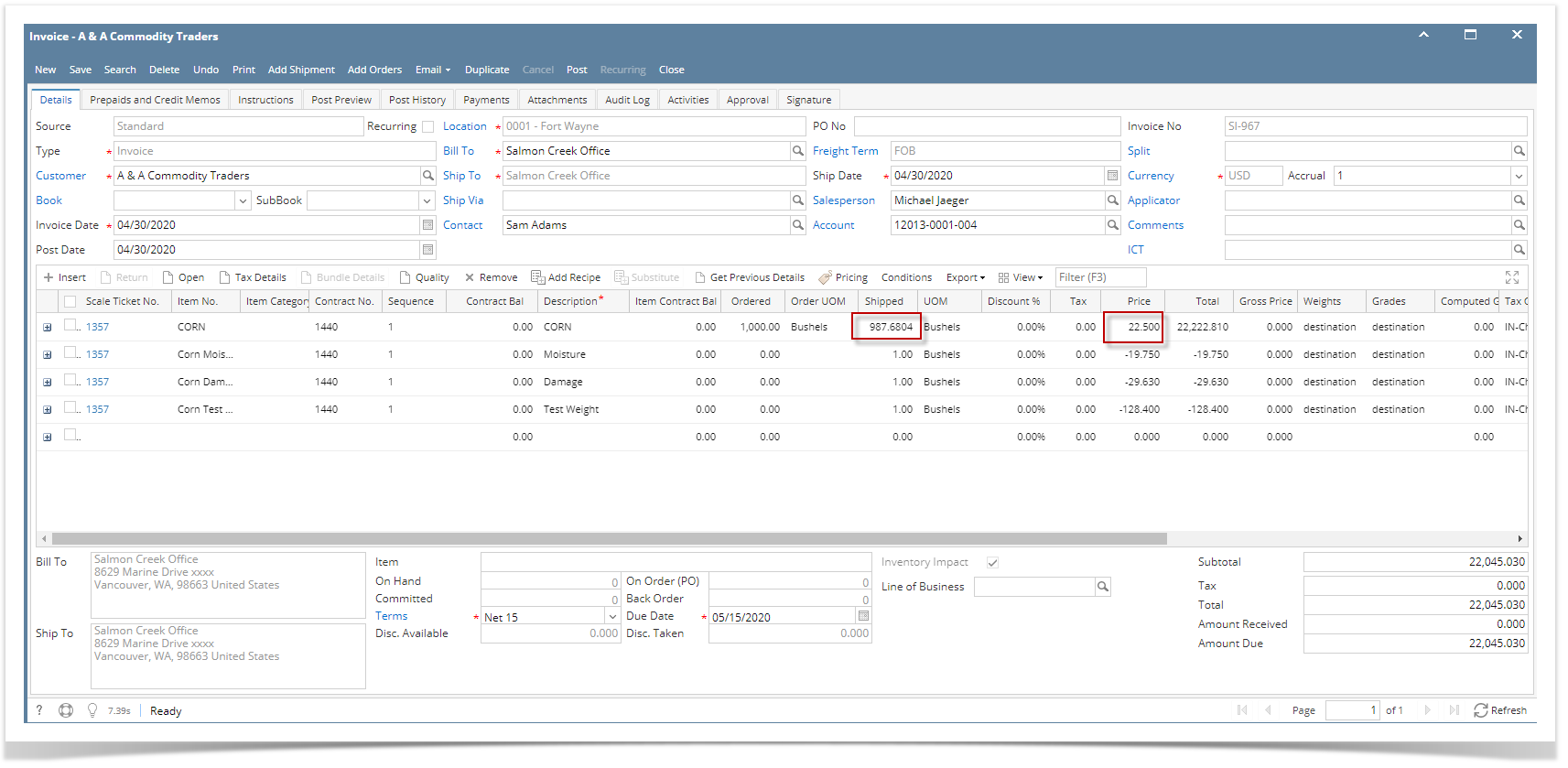With this process, final net units will be weighed in the Destination location and that will be invoiced to the customer.
To starts with, you will need to create a Sale Basis Contact.
- From Contract Management > New Contract.
- Fill in all the required fields. Make sure the Grades and Weights are set to 'Destination'.
- Create Load Out Scale Ticket and apply the created Sale Basis Contract.
- Type: Load Out
- Distribution: Contract
- Enter the Weight Details
- Click Distribute button
This is the Inventory Shipment transaction. Scale Net Units is equal to Inventory Shipment Quantity.
Price here is a temporary price that came from the Future and Basis price setup from Risk Management.
- After ticket distribution, you will notice the Destination Weight/Grade button. Click the button.
- Destination Weight/Grade mini screen will open. In this screen, you will have to enter the final weights and Grades/Readings.
- Clicking the Post button will be the final net units that the customer received.
Note: No Sales Invoice is created yet since the Sale Basis contract is not yet priced.
To Price the Sale Basis Contract:
- Open the Sale Basis Contract > click Pricing
- Enter the Quantity to be priced and the Future price .
- Click Save.
Saving the Price Contract will automatically create a Sales Invoice.
If the destination weight is posted with available pricing, it will auto create the invoice depending on the available pricing layer from the price contract screen.
Overview
Content Tools