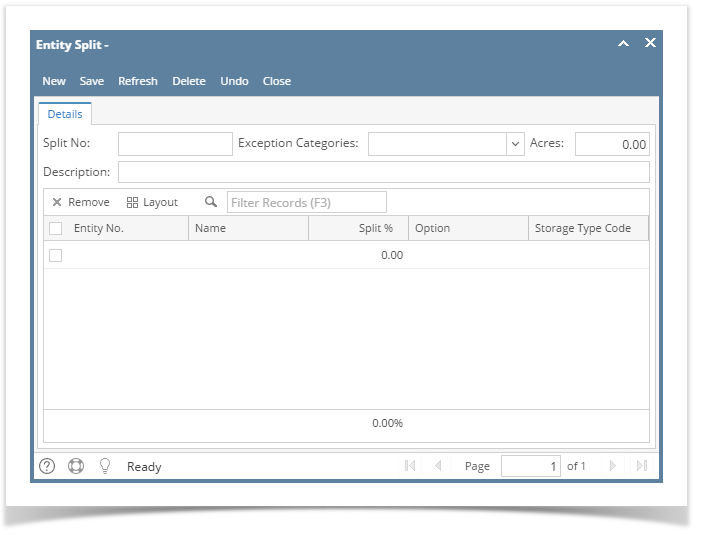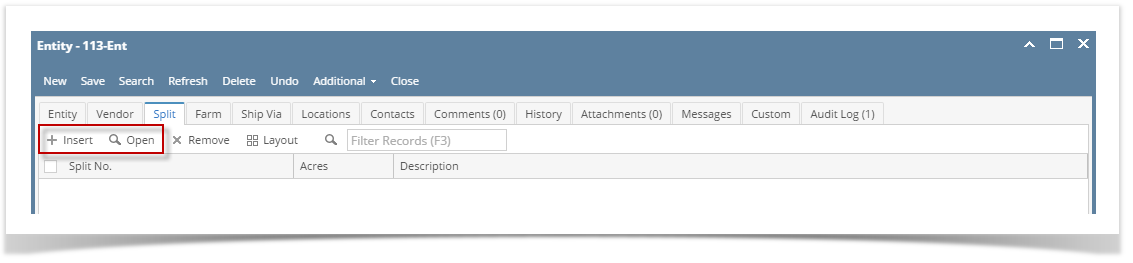Header Details:
Split No - Enter the split code that will identify this record.
Exception Categories - You may leave this field blank or enter the class of products on which the first customer on the list will pay 100%. When an invoice is crated that involves a split and has an AG exception class, then that product will not to the other customers. Only the first customer in the split will pay 100% of that product.
Acres - Enter the number of acres involved with this split.
Description - Enter a brief description about this split.
Grid Details:
Entity No - Select the entity, from the combo list box, that will share in this split.
Name - This is a read-only field and will display the name of the selected Entity number.
Split % - Enter the percentage of the split associated with each customer. The total split for all customers entered must equal to 100%.
Option - Select the default option that each entity will take when adding a grain ticket.
Storage Type Code - This selection will only be enabled if the Option selected is Storage Type.