The easiest way to get a GL CSV format template is to open any General Journal record and click on Export.
You can also download the template from this link: GL CSV Template.csv
There are two sections in the exported csv file. They are the Header and Detail.
- Header row- This corresponds to the Post Date (Column B), Currency (Column C), Reverse Date (Column D) and Journal Description (Column E) fields of the General Journal screen.
The word 'Header' is required in the A column so that system can determine if it is importing multiple journal records like what is shown below.
2. Detail row(s) - This row consists of following columns:
Account ID (Column A), Transaction Description (Column B), Document Date (Column C), Debit Credit Indicator (Column D), Debit Credit Amount (Column E), Units (Column F), Correcting (Column G), Line Number (Column H), Document (Column I),Comments (Column J) and Reference (Column K)
Header Line
| Field | Description | Required |
|---|---|---|
| Header | Identifier to separate multiple transactions - multiple transactions can be imported using different headers. | Y |
| Post Date | Date the transaction will be posted to the general ledger | Y |
| Currency | Currency of the transaction | Y |
| Reverse Date | If you want to make this a reversing entry you can add a date - be careful if you are importing historic data -as in a historic transaction set both the initiating and reversing entry will be in the data set. So if you enter this date you may double post historic reversals. | N |
| Journal Description | Description of transaction | N |
Detail Line
| Field | Description | Required |
|---|---|---|
| Account ID | Should have a matching account id in the GL Account Detail | Chart of Accounts tab. | Y |
| Transaction Description | This corresponds to Transaction Description in the General Journal column grid | Y |
| Document Date | This pertains to Document Date in the General Journal column grid. Formatted as mm/dd/yyyy. | |
| Debit Credit Indicator | This is either D or C. D for Debit Amount and C for Credit Amount. | Y |
| Debit Credit Amount | When imported in Debit or Credit column of the General Journal depending on the Debit Credit Indicator. | Y |
| Units | When imported in Debit Units or Credit Units column of the General Journal depending on the Debit Credit Indicator. | Y |
| Correcting | The value must be either “Y” or “N” | Y |
| Line Number | This determines the order of your journal line records. | Y |
| Document | This is the Document column of the general journal screen. | N |
| Comments | This is the Comments column of the general journal screen | N |
| Reference | This is the Reference column of the general journal screen. | N |
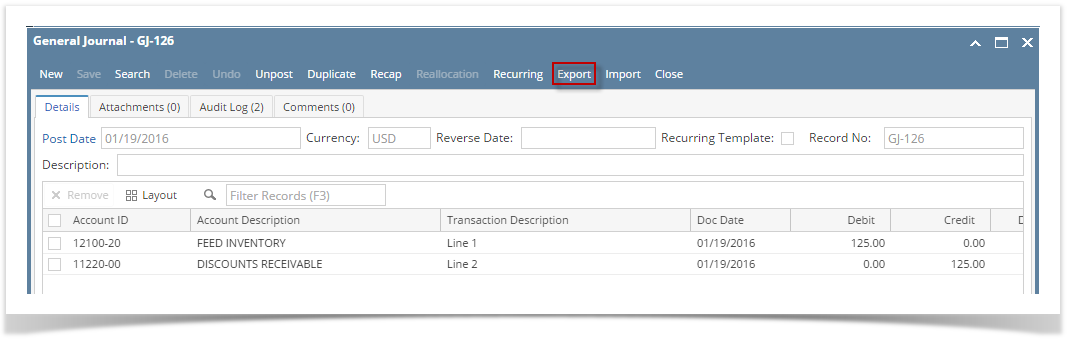
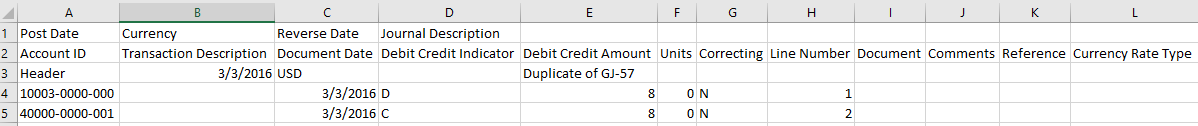
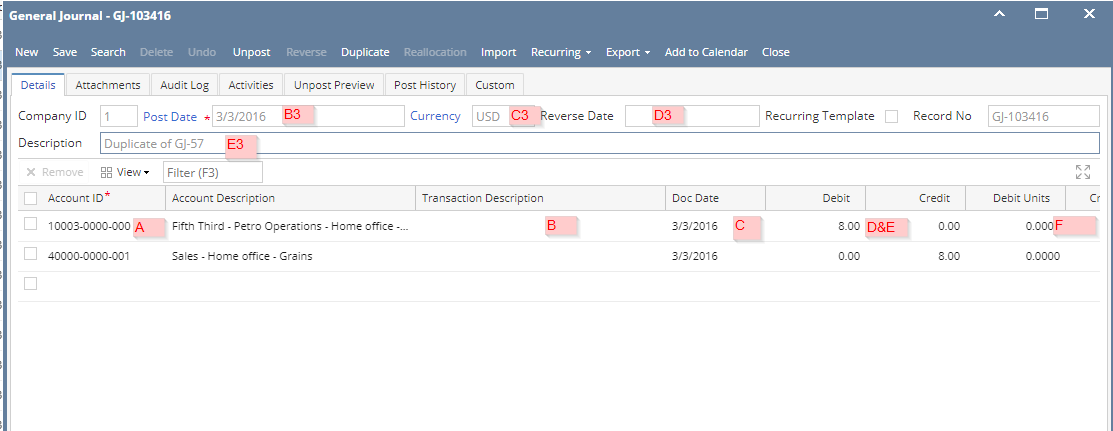
1 Comment
George Olney
Make sure the time is 00:00:00 - it needs a valid time