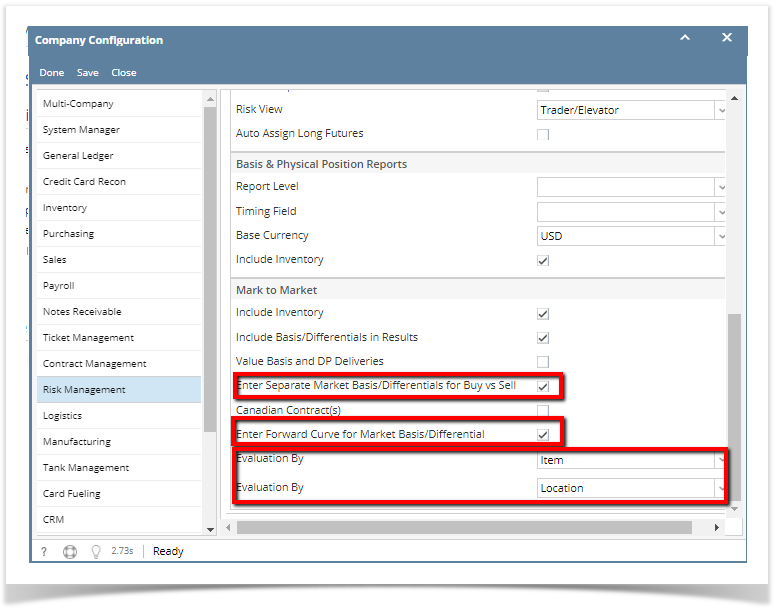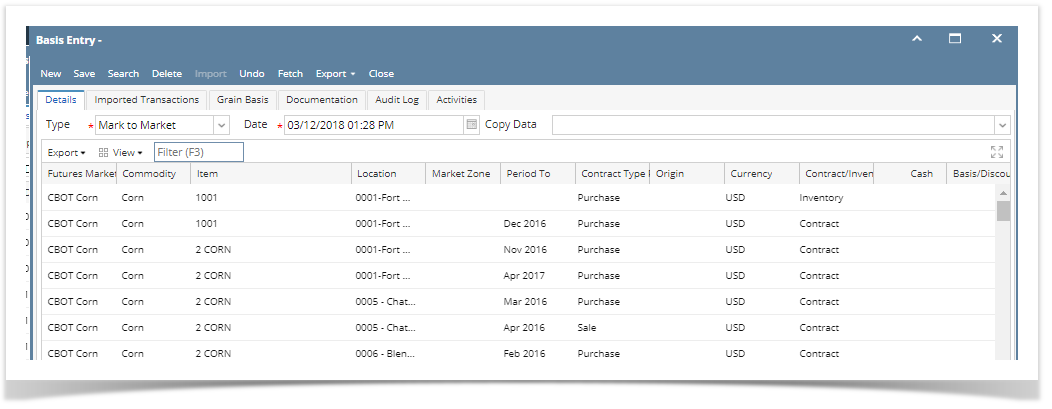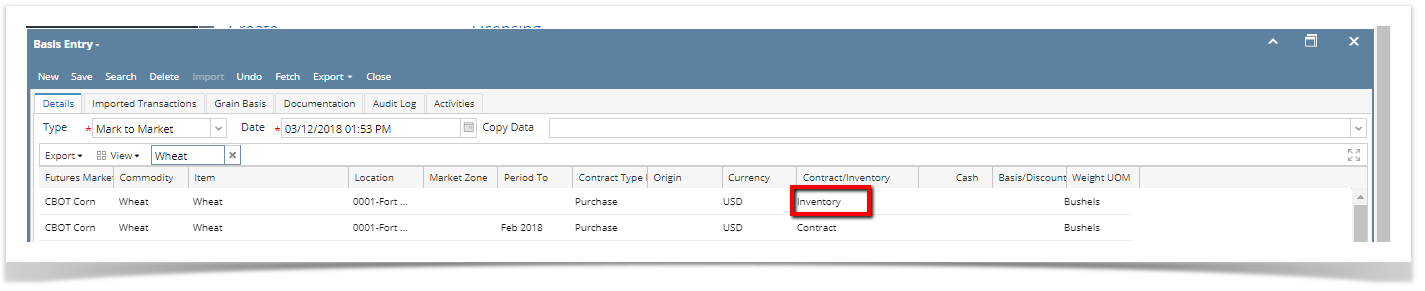M2M is used to compute fair value of the contracts. In order to compute the same , we need to find the difference between the latest market value and the contract value.
Using the risk management preferences , data will be populated in the grid below.
Date : User selects a date. The spot price and basis will be entered as on this date.
In basis entry screen the column values are showing bases on the setting in company configurations
- In company configurations Set the " Enter separate market basis or diffrential for buyvs Sell " as true then in Basis entry screen we can see the Contract Type column will show " Purchase and sales"
This will group the contracts which is against the same month and item and location and group by purchase .
if the same is uncheked then the Contract type will be blank
- In company configurations Set the " Enter forward curve for Market basis / Diffrential " as true then in basis entry screen we can see the "Period to" column will show the Contract end date .
for eg: We created a purchase contract for Corn and selected the contract end date as "
Now if we load the basis entry screen . this will show a line item for
Commodity- corn
item -Corn
Location
Period To- Feb 18
Contract type- purchase
If the same check box is unticked then " Period to " column will be blank. - In company configurations Set the " Evaluation by : as item and second evaluation by as : Location :
now the Basis entry will show the item name and locaiton name for each entry and the grouping also will be based on that. - In company configurations Set the " Evaluation by : as Commodity and second evaluation by as : Market zone:
now the Basis entry will show the commodity name and Market zone for each entry and the grouping also will be based on that.
This time the Locaiton and item column will be blank. - In company configurations Set the " first Evaluation by : as Commodity or item and second evaluation by as : company:
now the Basis entry will show the commodity name for each entry and the grouping also will be based on that.
This time location , item and market zone will be blank - for each grouping one line item should be there as inventory once the contract is received in to inventory . and the IR is created.
To input the basis value, Open basis entry screen and enter the value in the Basis/discount column and click on save.
Copy date feature
User may copy the basis data from a previous entry to pre-populate the data. He can do so by clicking on this box, it will show a list of dates for which market data was previously saved; user can select one and all the information from the selected date is copied to the new record.