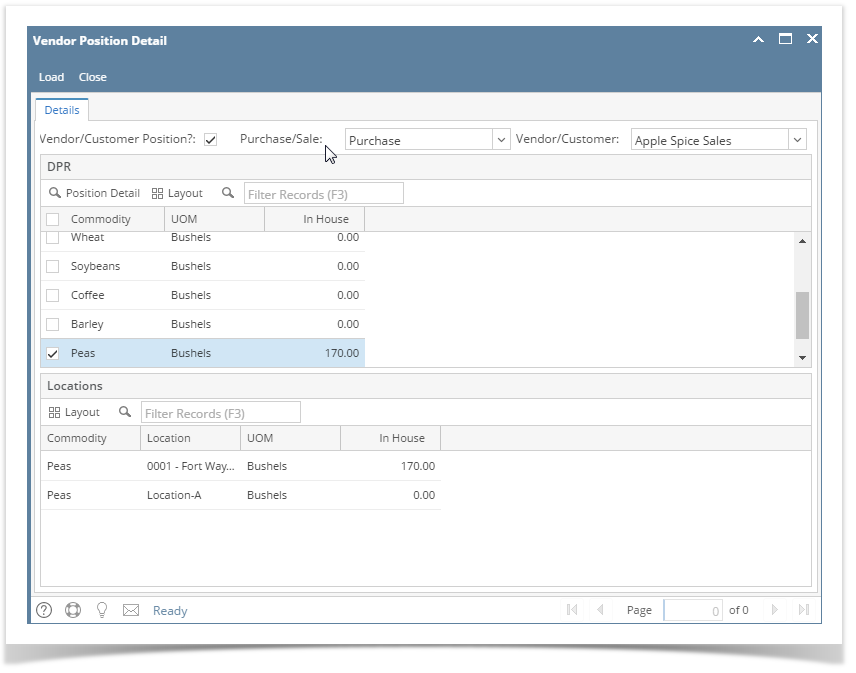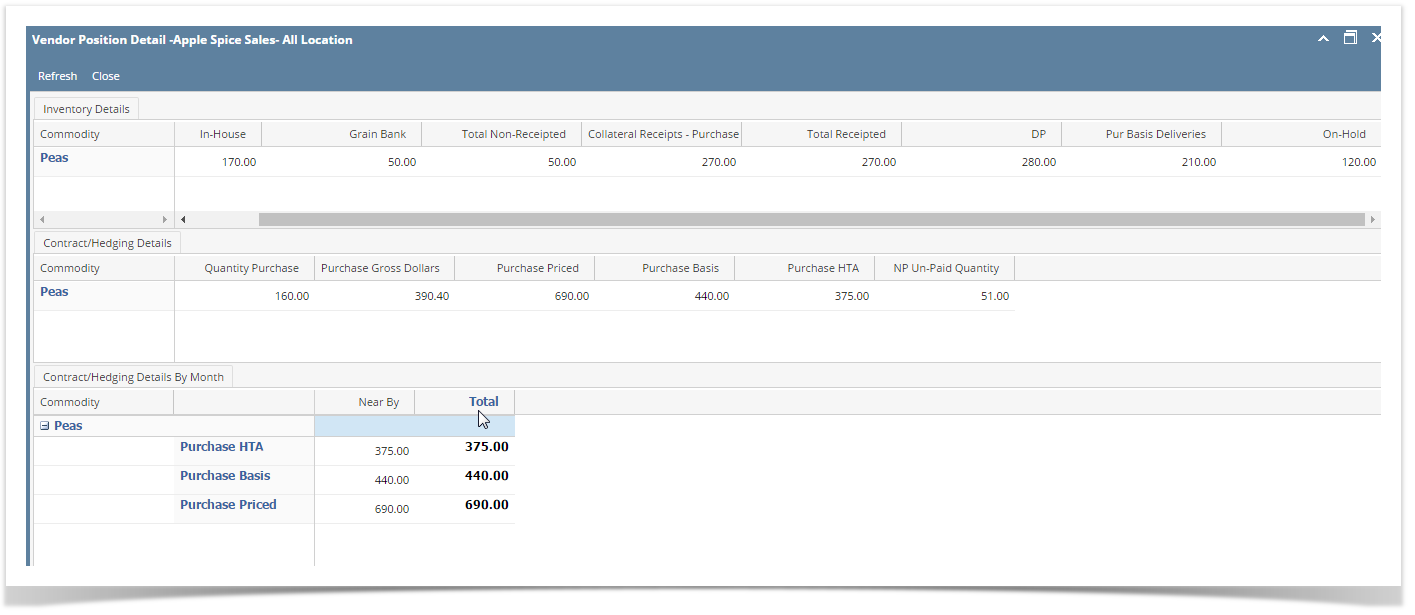Step-1 :
Select the check box Customer / vendor position and select the Purchase / sales type.
If the user select the purchase then the position details called as " Vendor position inquiry"
If the user select the sales then the position details called as " Customer position inquiry"
Step 2:
Select the Vendor or customer and click on Load
the screen looks as below .
It will load all the commodities and in-house Quantities.
To see the position details double click on the commodity and it will open the position details .
For Eg:
Customer DPR Inhouse column will show only Customer type storage + on hold.
in position detials :
in-House : = Inventory receipts which is created against the customer storage type + on hold
for eg: Grain bank is customer - 50 DP is company owned - 280 on hold- 120
now inhouse in customer position first screen and position detail screen will show = 120 + 50 = 170