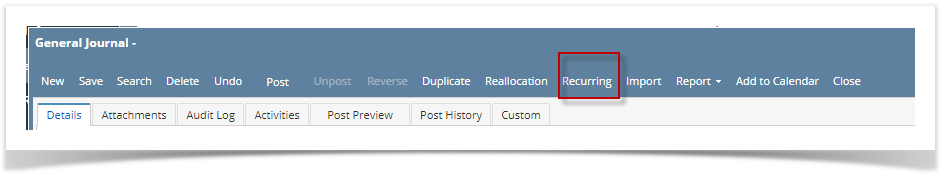Here are the steps on how to add reallocation on your General Journal screen. But before this, be sure that you already have reallocation record (see How To Create New Reallocation):
- Click General Journal from General Ledger menu to open Search General Journal.
- Click New toolbar button to open blank General Journal screen.
- Click on Reallocation toolbar button to open Select Reallocation screen.
- Click on the Name combo box button and select Reallocation Name from the list.
- Enter amount and units.
- Click OK button to start adding the accounts from the Reallocation record to General Journal.
- Once Select Reallocation screen closes, accounts for the selected Reallocation record are now displayed on the grid. Entered amount and units from the Select Reallocation screen will be allocated to the accounts included in the selected Reallocation record based on the percentage set for each account.
Overview
Content Tools