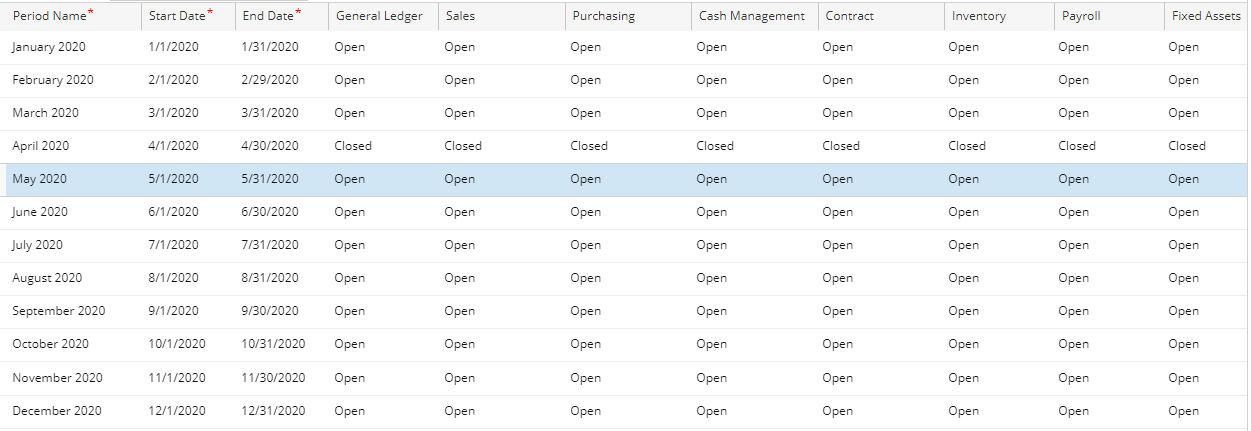Here are the steps on how to create Fiscal Year:
- From General Ledger menu, select Fiscal Year to open the Fiscal Year search screen.
- Click New toolbar button to start adding new fiscal year.
- Fill in required fields such as Fiscal Year Name, Start Date and End Date.
- Click combo box button of the Retained Earnings field to open the combo box. Select retained earnings account from the list. The retained earnings account will serve as the account that all revenue and expense activity closes in to at the end of the fiscal time period.
- Click on Add action button to add periods and corresponding Start Date and End Date. Do this step over and over again to complete the 12 or 13 periods needed to save the record.
- Click Save toolbar button to save the fiscal year setup. This will also be synced to Origin fiscal year.
Overview
Content Tools