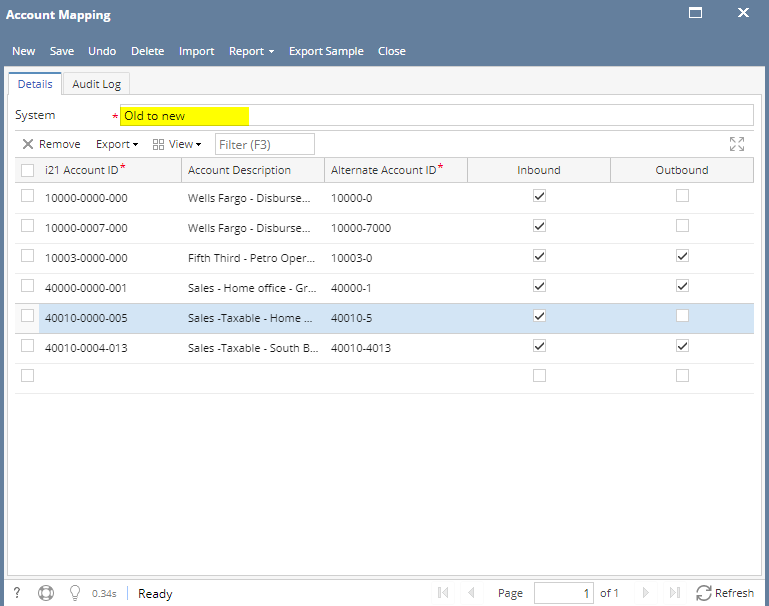Here are the steps on how to create New Account Mapping
Create an account map.
- On the user menu panel click General Ledger and in the maintenance section click Account Mapping
- Create a name for the account map
- Select an i21 account
- Add an alternate account id used in the lookups
- Tag the field as inbound or outbound
- for an inbound file you want the alternate account id to be unique to ensure no duplication on import. if the alternate account id was listed multiple times then imported data would be incorrect.
- For an outbound file you would want the i21 id to be unique as this would create duplication on outbound reporting.
- Create a name for the account map
Overview
Content Tools