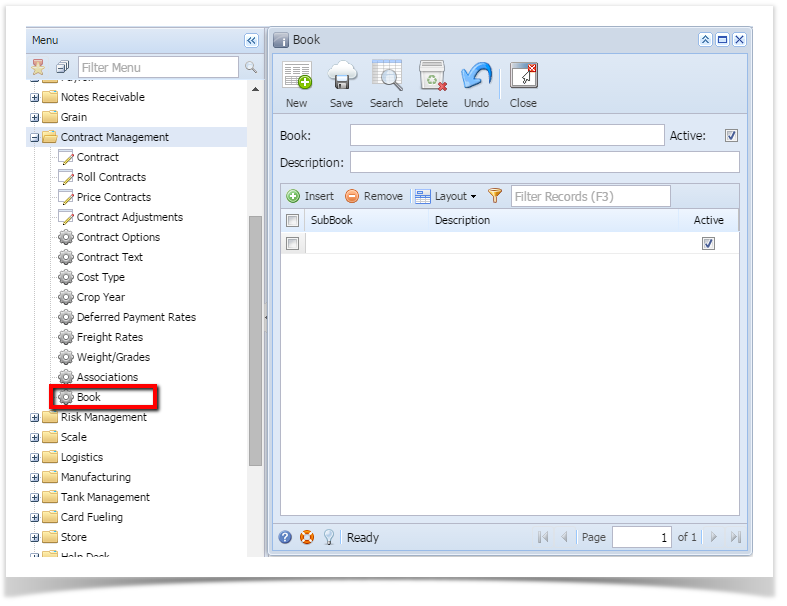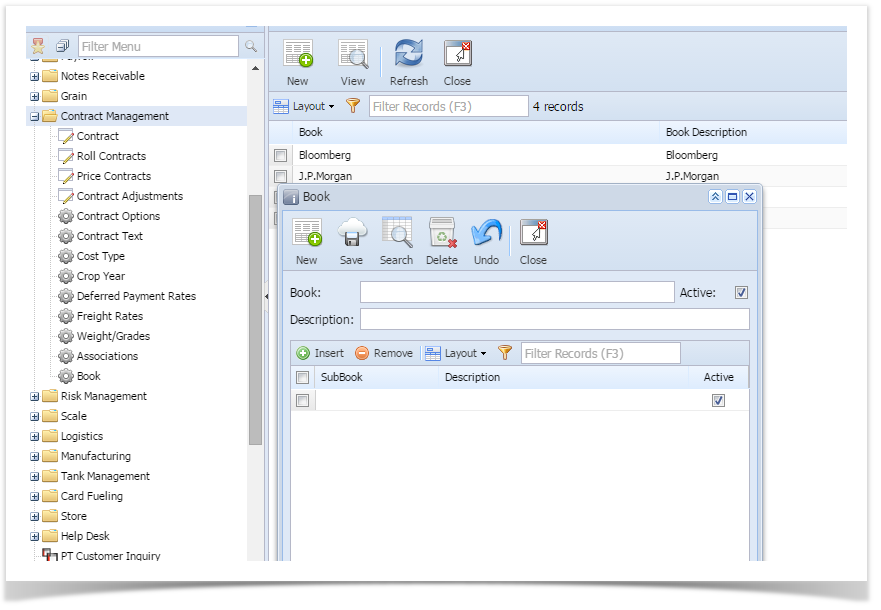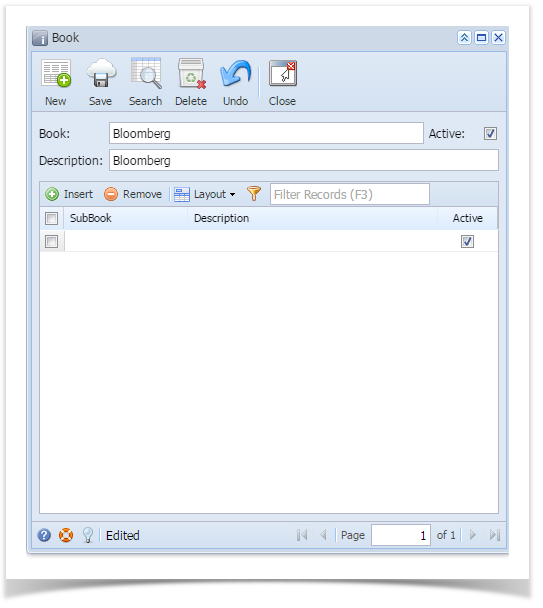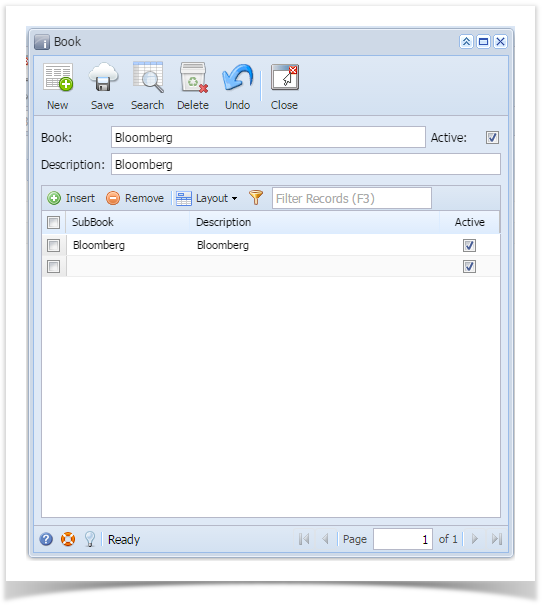- From the Contract Management > Maintenance menu, click Book. If there's an existing book, Search Book screen will open. Otherwise, New Book Entry screen will open automatically.
2. If Search book screen opens, click on New button to open new book entry screen.
3. Enter any Book Name and Description.
4. Enter any Sub Book Name and Description.
5. Check Active check box to make it active for further use.
6. Click on Save button to save the record.
Overview
Content Tools