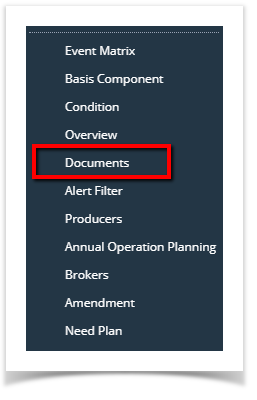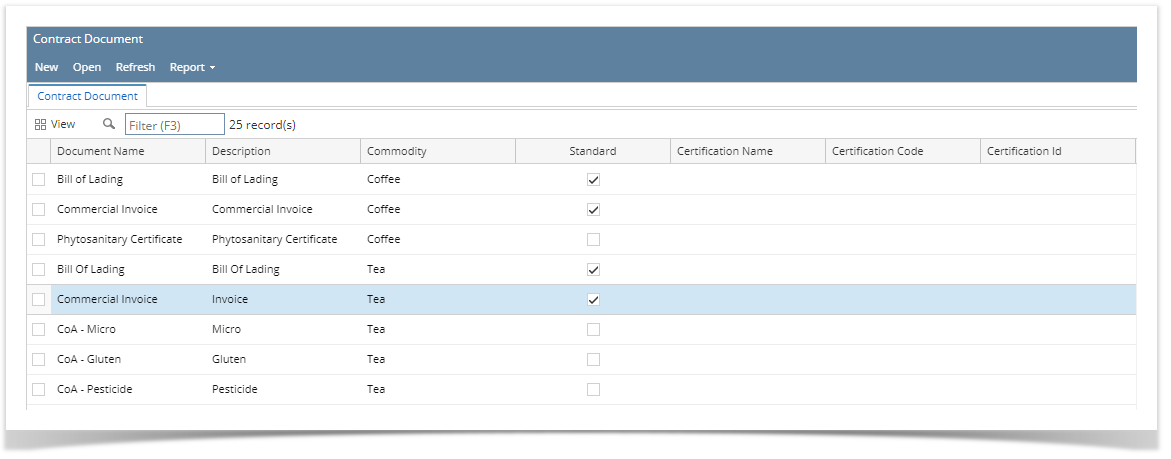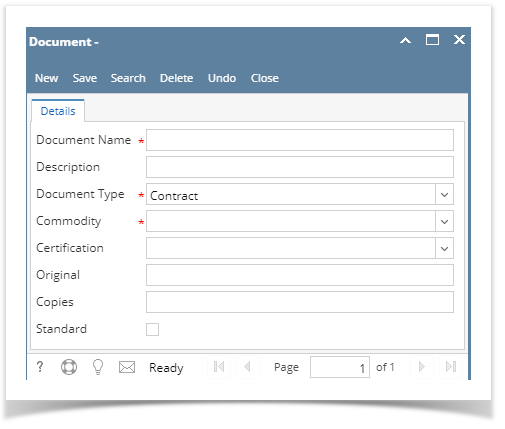Here are the steps on how to create new record via the Search screen:
- Select Contract Management ->Documents from the Menu.
- Double-click mouse to open screen. If there's already an existing record, Search screen will open. Example below is the Search Contract Documents search screen.
- Click New button to open blank screen to enter new record.
Overview
Content Tools