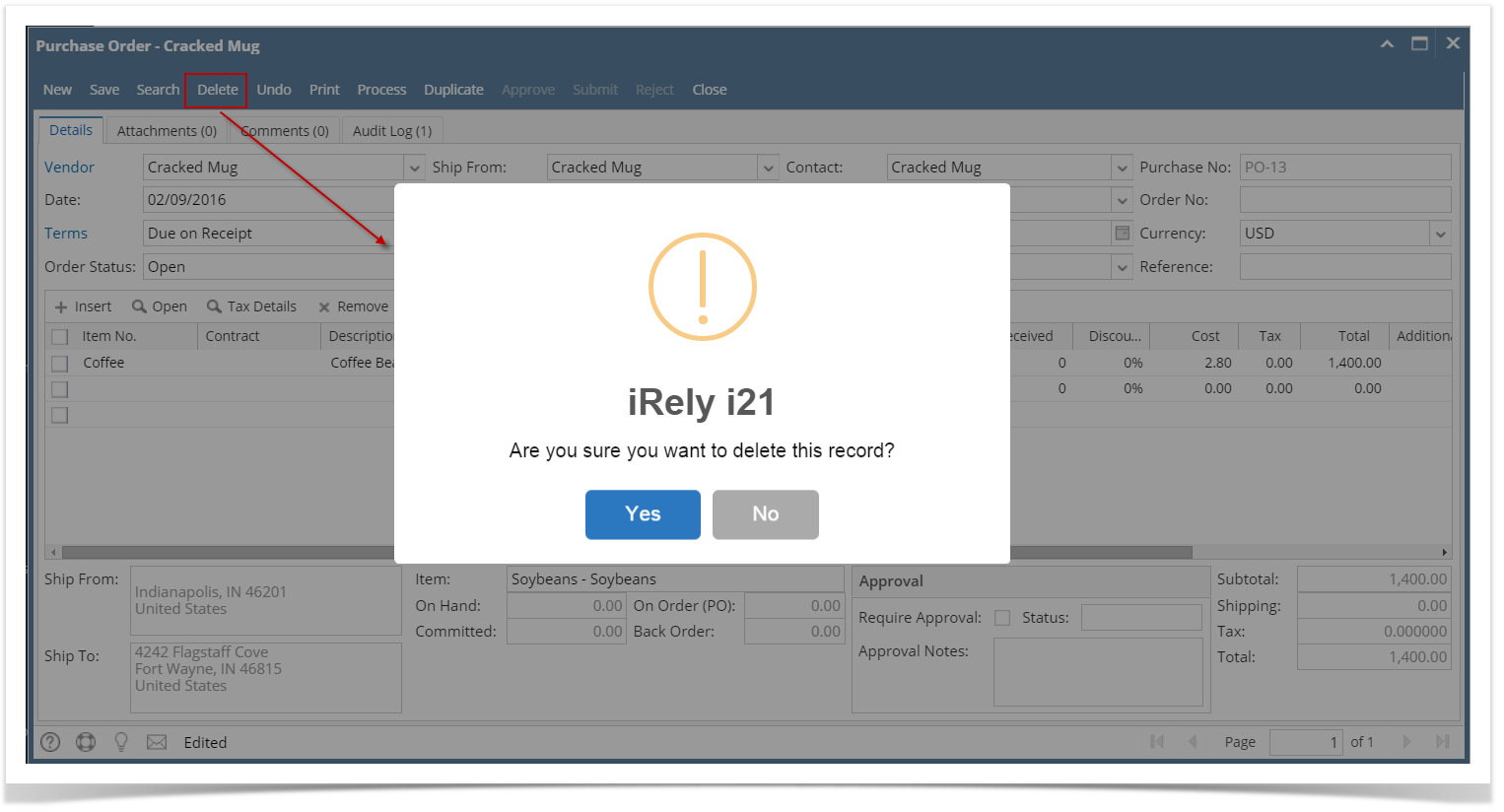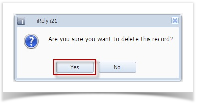Here are the steps on how to delete purchase orders:
Open an existing Purchase Order record.
Click Delete button.
- A warning message will prompt telling that you are about to delete the purchase order. Click Yes to continue.
Selected purchase order will now be deleted.
Note: Purchase Order with 'Open' order status are the only ones that can be deleted. If you wish to delete 'Pending' purchase orders, you have to delete the associated Inventory Receipt first.
Overview
Content Tools