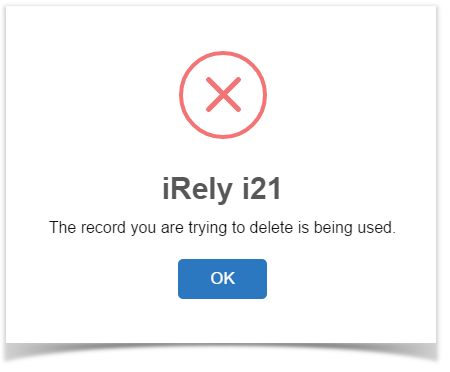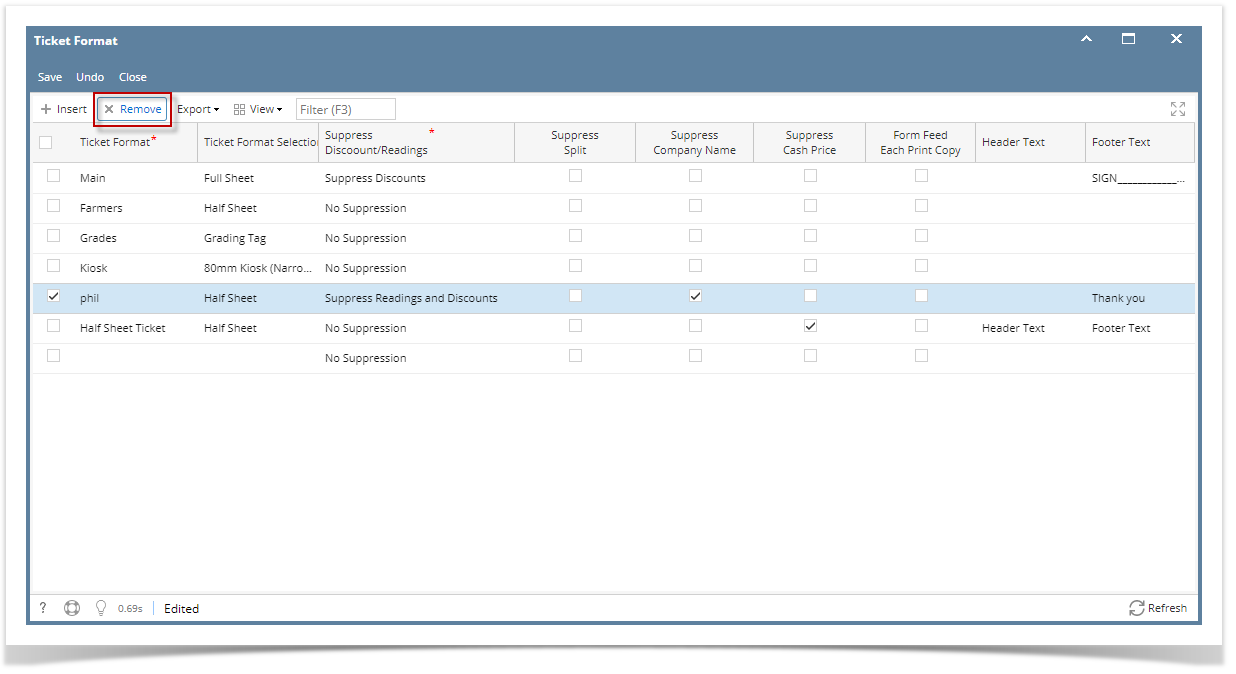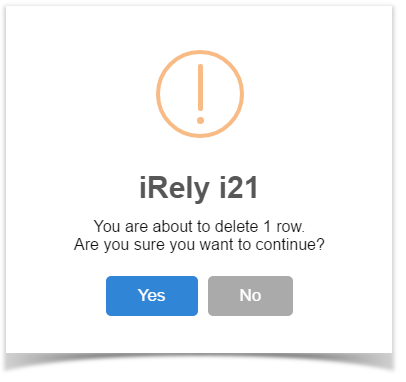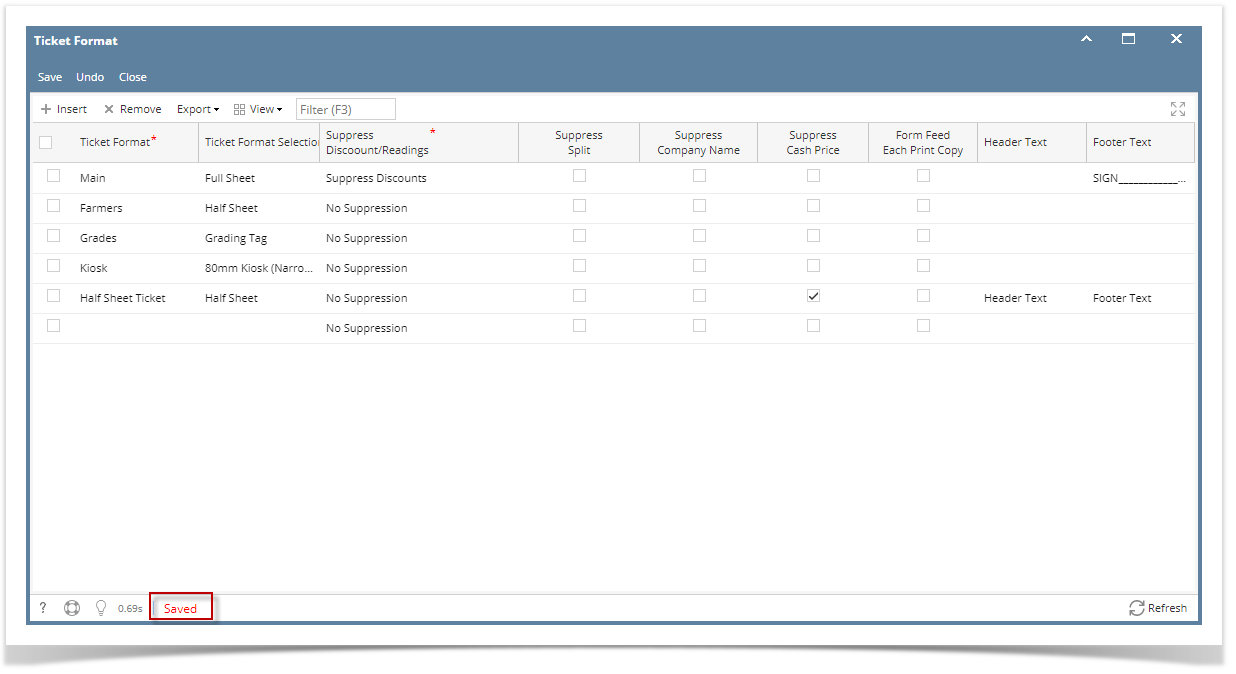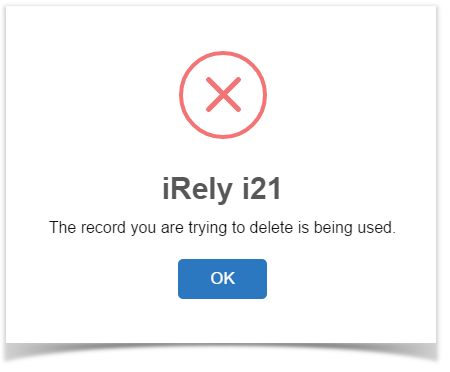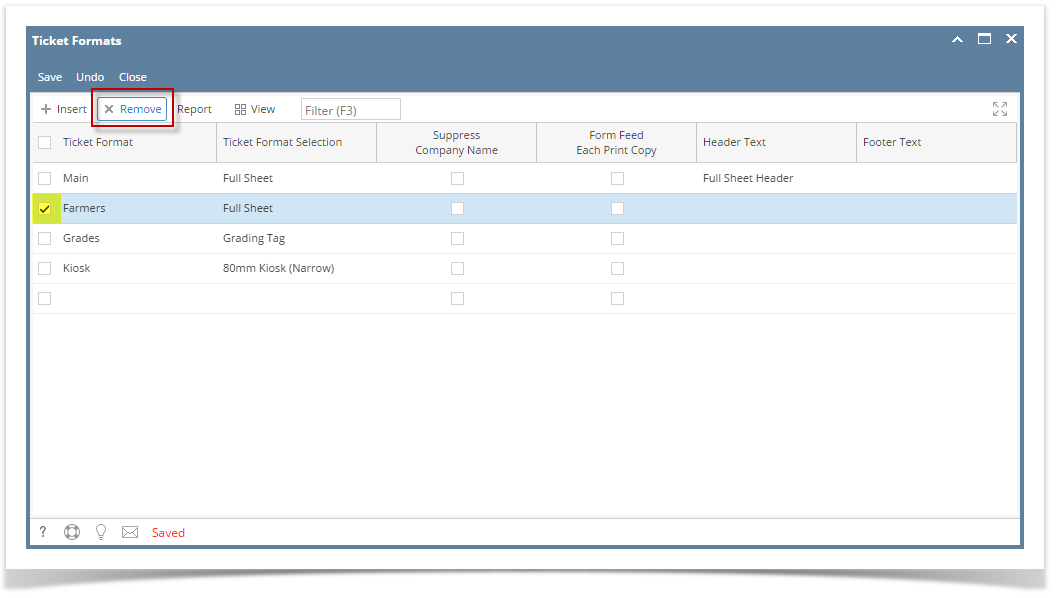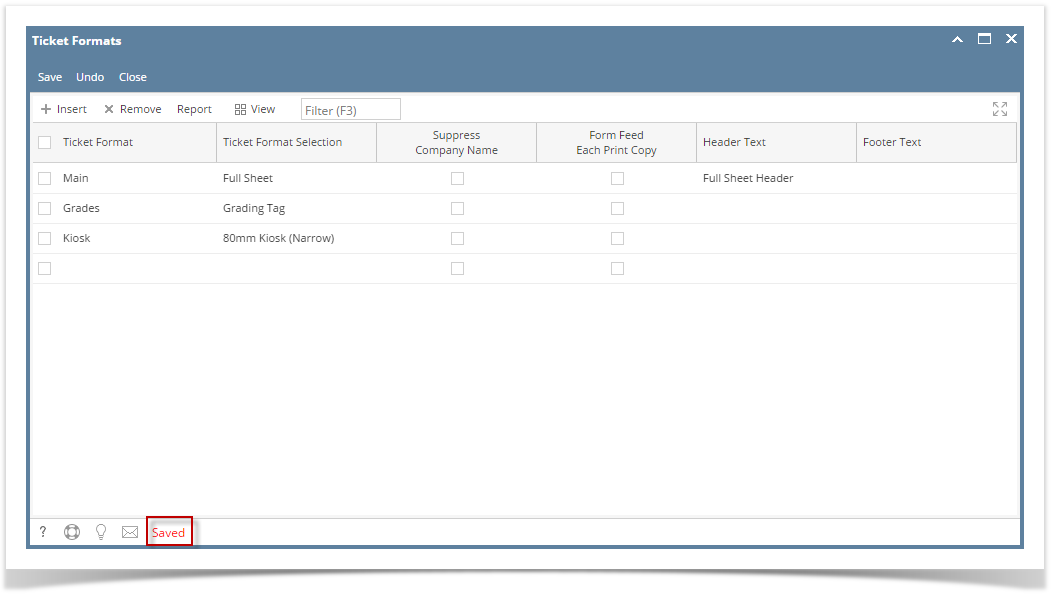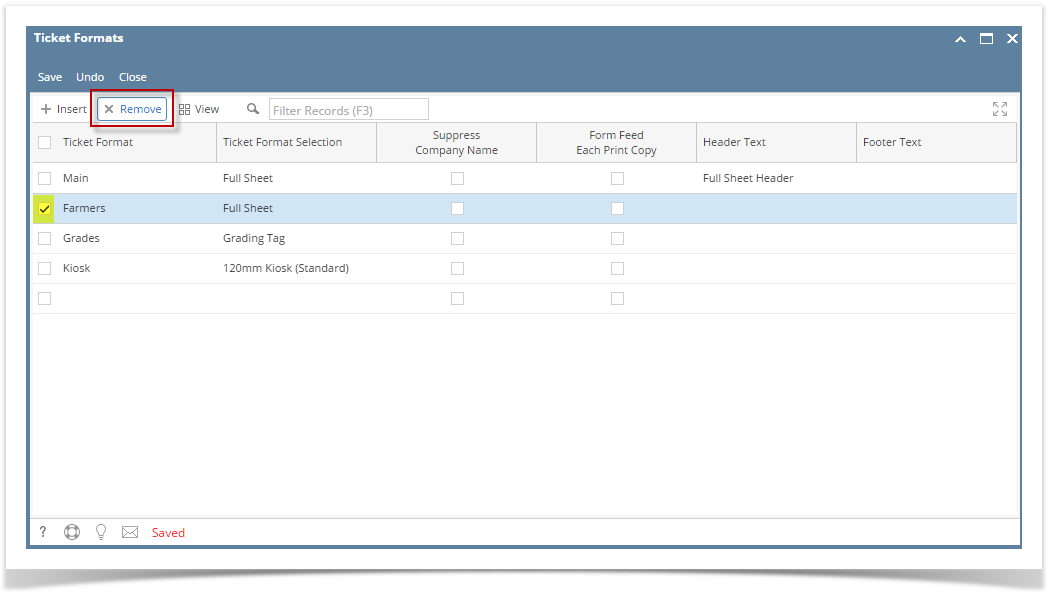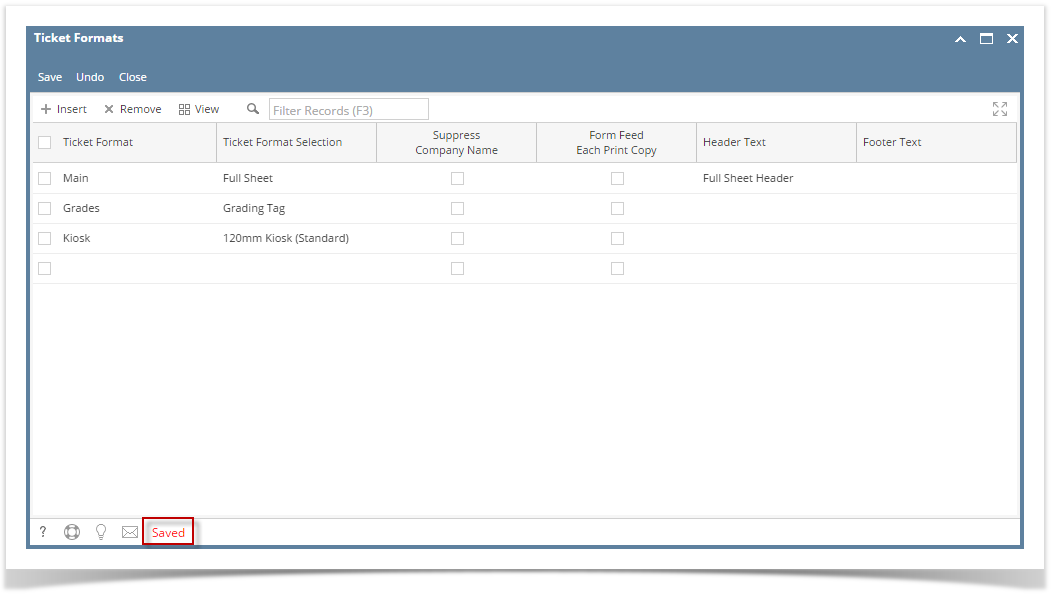- From the Ticket Management menu, click on Ticket Formats.
- Select the Ticket Format record you want to delete. You can select multiple Ticket Format records.
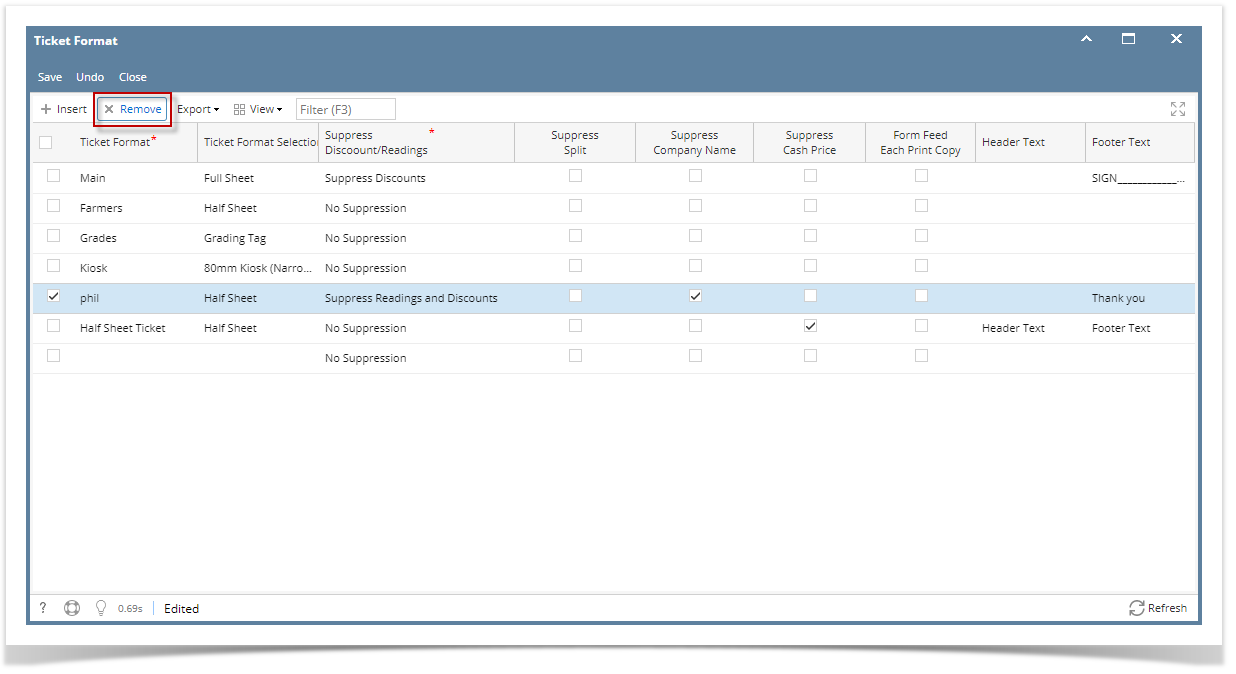
- Click on Remove grid button.
- A warning message will prompt telling that you are about to delete the selected record. Click Yes to continue.
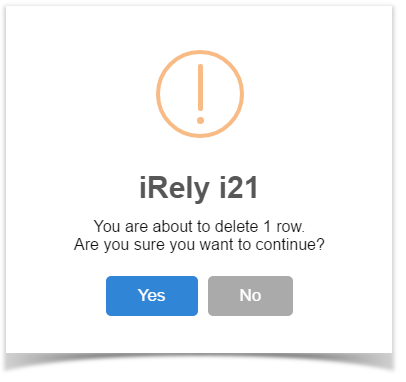
5. Click on Save.
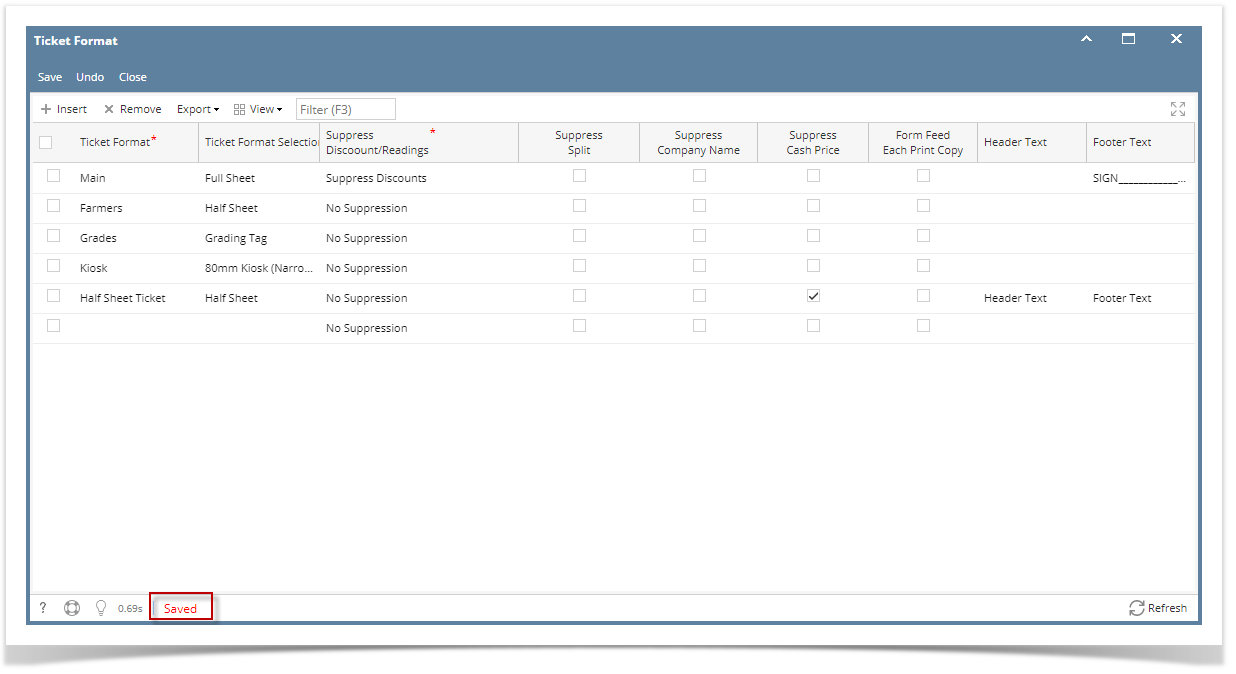 6. The selected Ticket Format record will be deleted.
6. The selected Ticket Format record will be deleted.
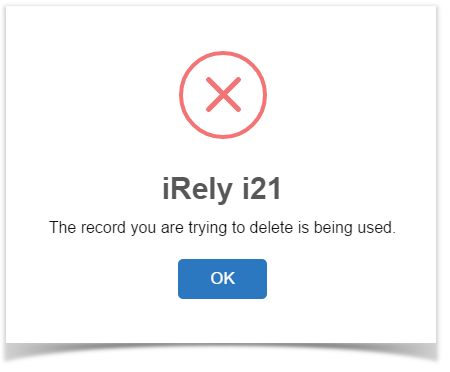
- From the Ticket Management menu, click on Ticket Formats.
- Select the Ticket Format record you want to delete. You can select multiple Ticket Format records.
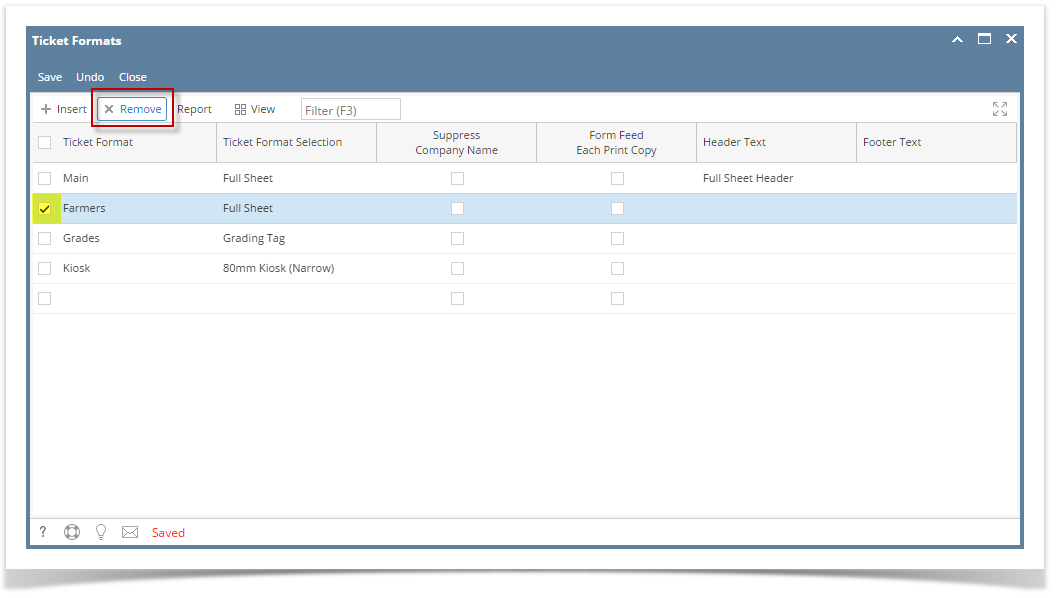
- Click on Remove grid button.
- A warning message will prompt telling that you are about to delete the selected record. Click Yes to continue.
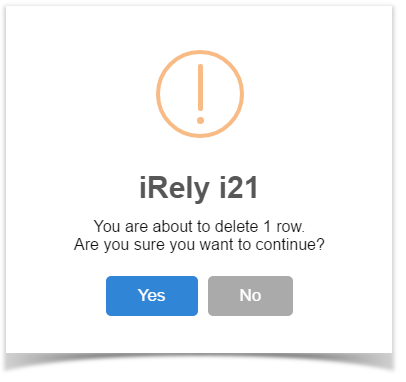
5. Click on Save.
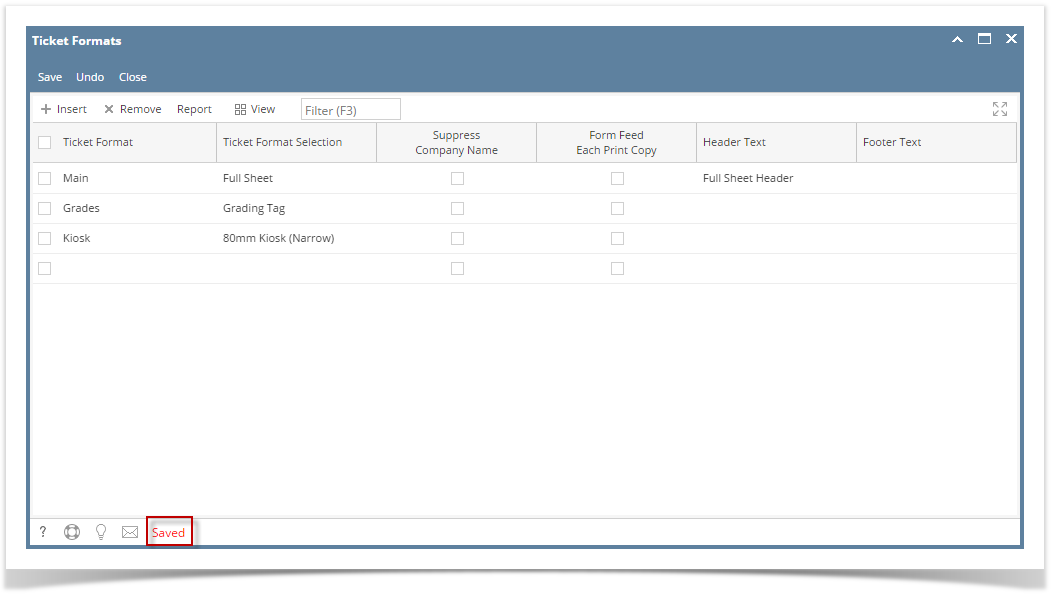
6. The selected Ticket Format record will be deleted.
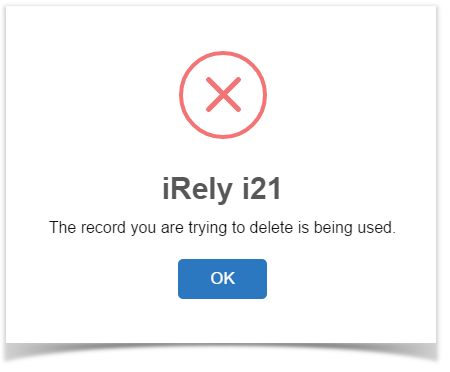
- From the Ticket Management menu, click on Ticket Formats.
- Select the Ticket Format record you want to delete. You can select multiple Ticket Format records.
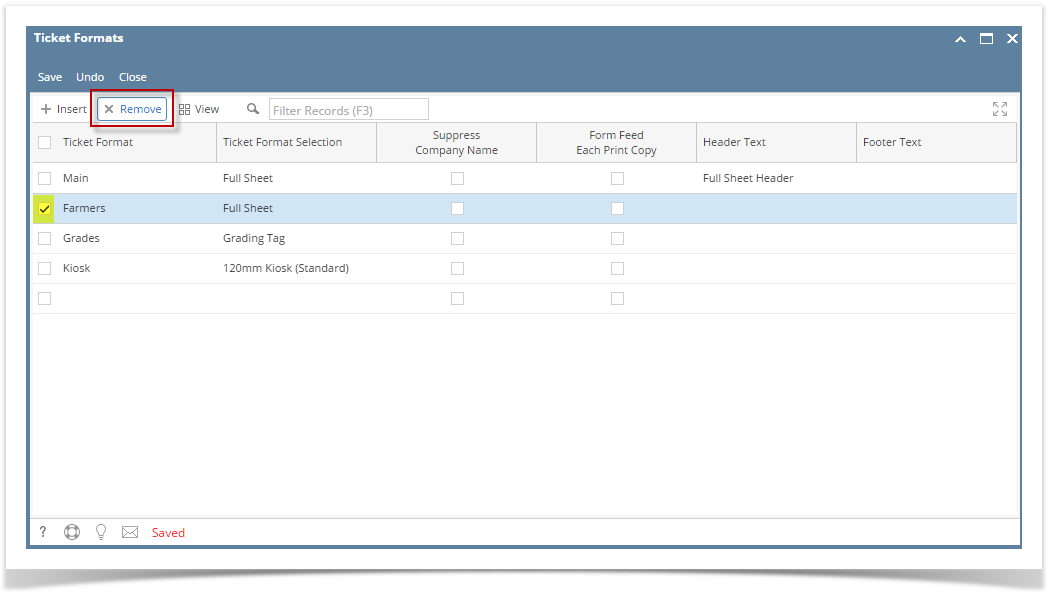
- Click on Remove grid button.
- A warning message will prompt telling that you are about to delete the selected record. Click Yes to continue.
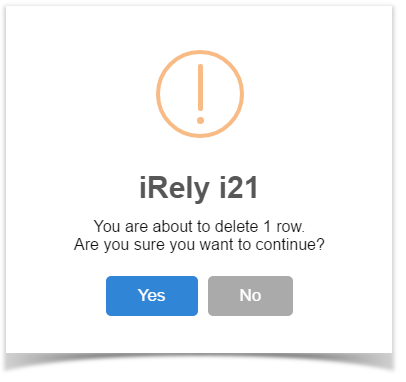
5. Click on Save.
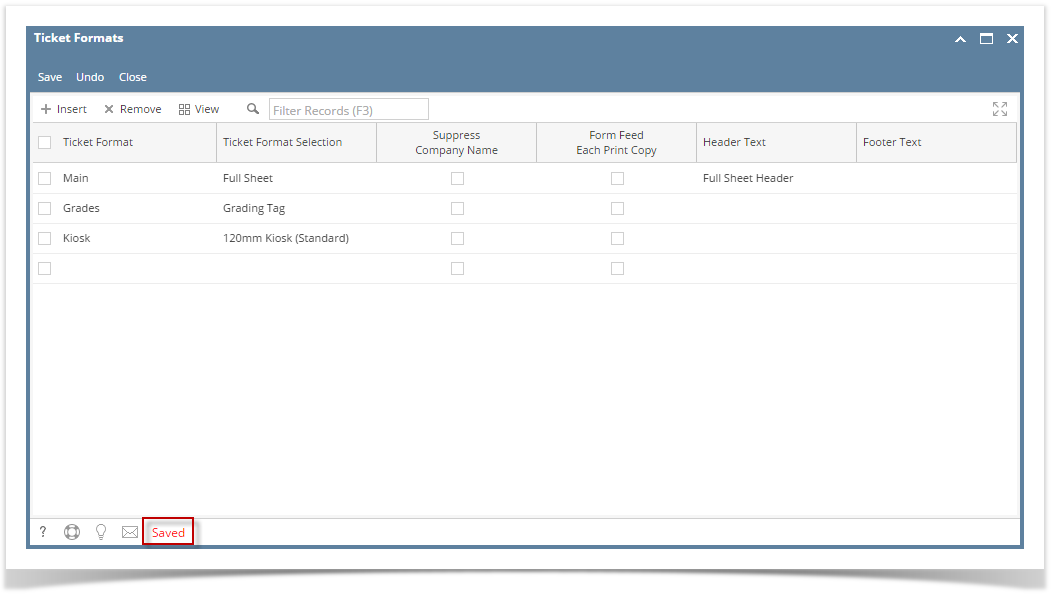
6. The selected Ticket Format record will be deleted.