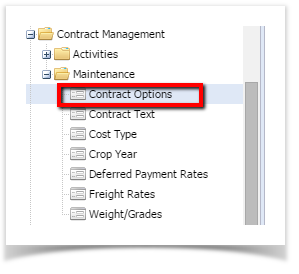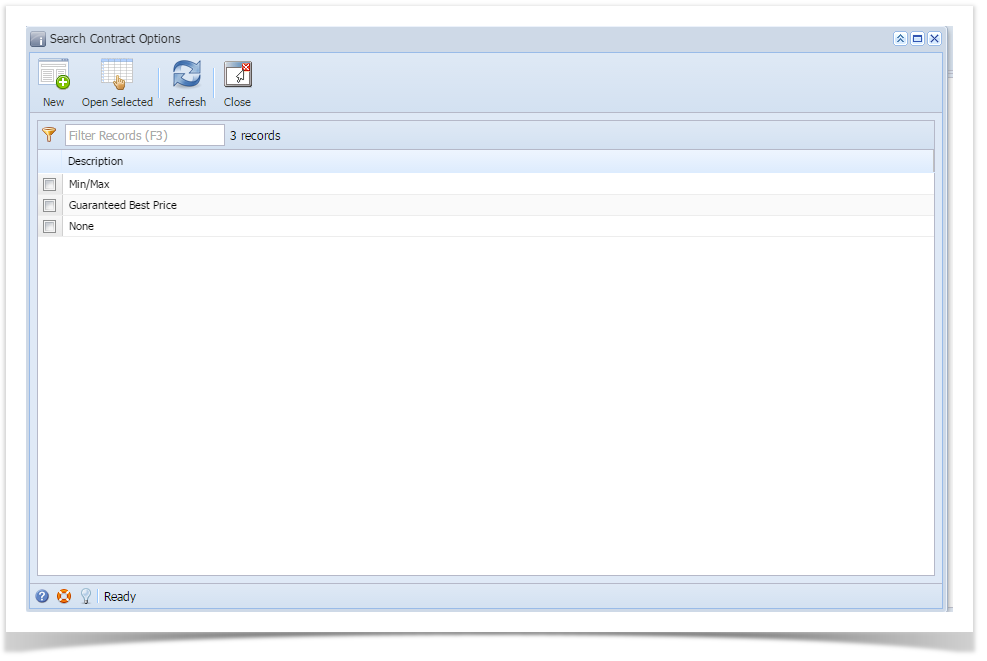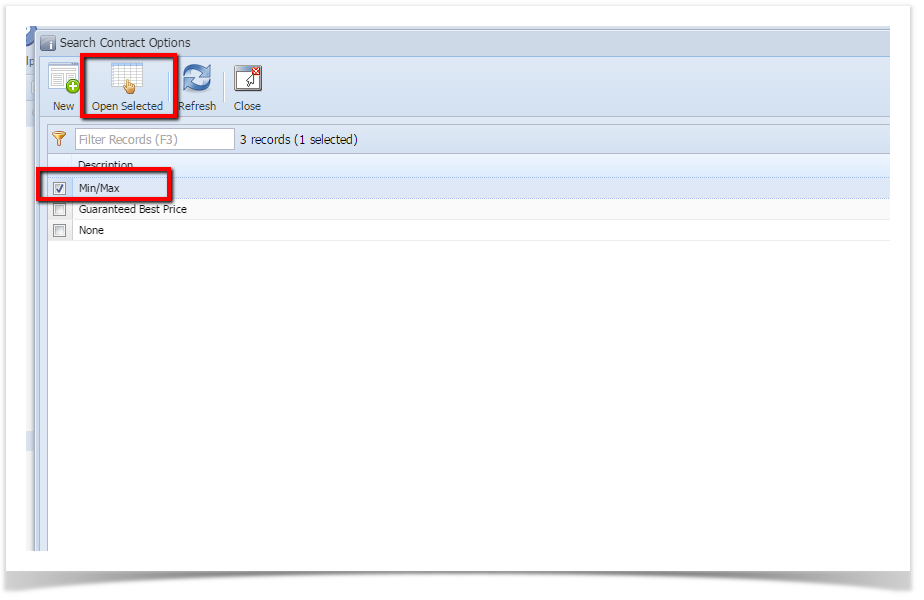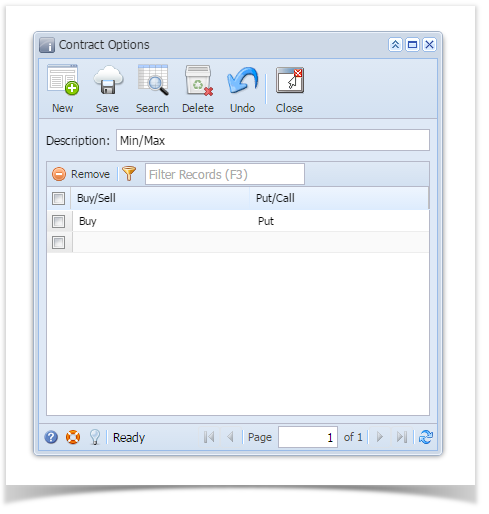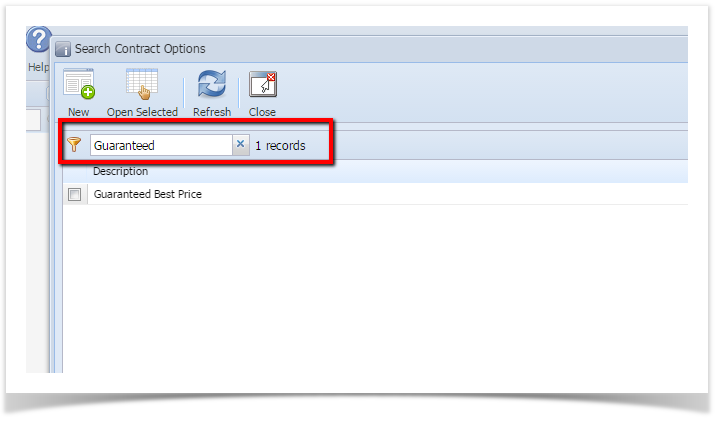Here are the steps on how to open existing record via Search screen:
- Select Contract Options from the Menu Panel.
- Double-click mouse to open screen. If there's already an existing record, Search screen will open.
- Select the existing records and click Open Selected button.
- The screen for the selected record will open.
- For opening Multiple records, select Multiple records you want to open and click on Open Selected Button.
- It will open all the selected records.
- Search for the existing record you want to open manually, by entering a keyword on the Filter field and click on Refresh.
Overview
Content Tools