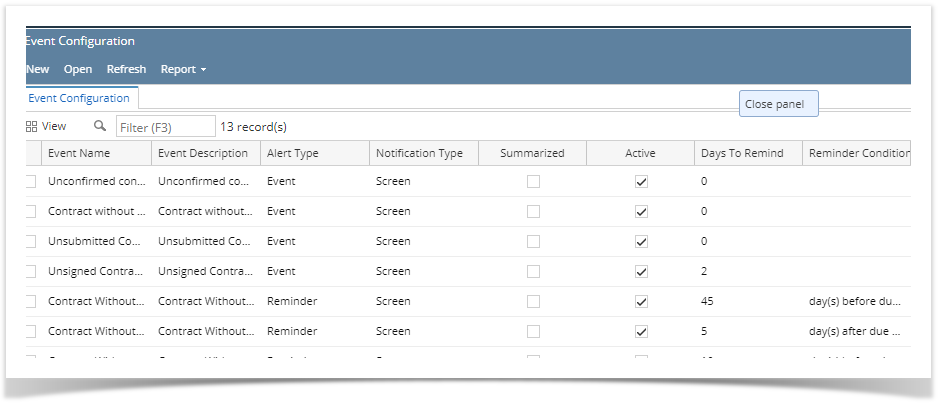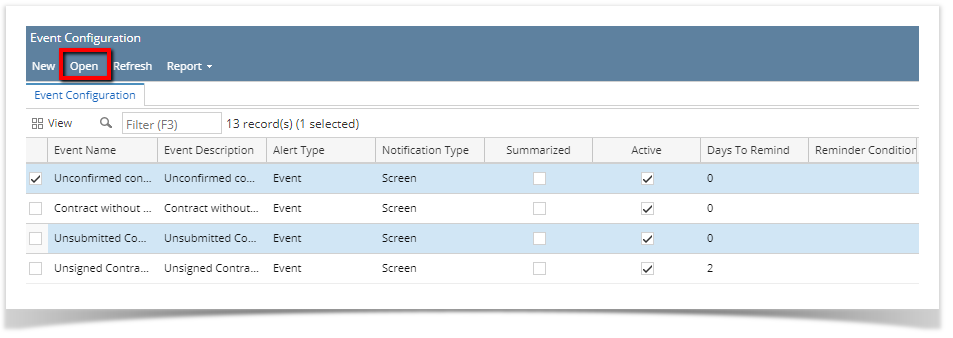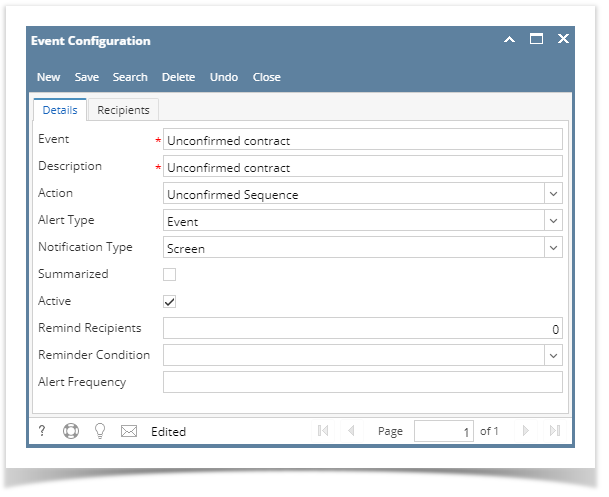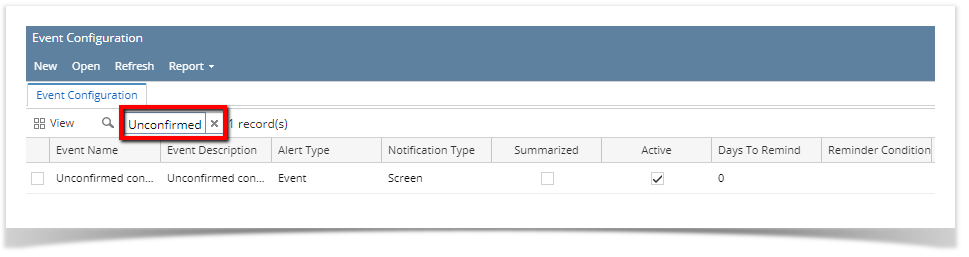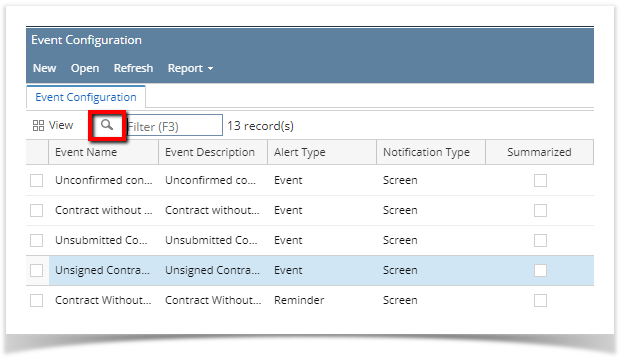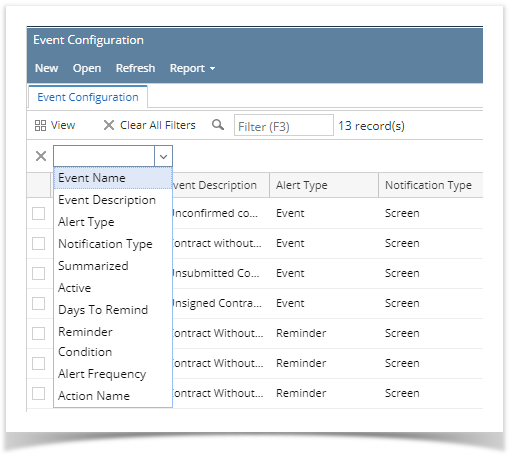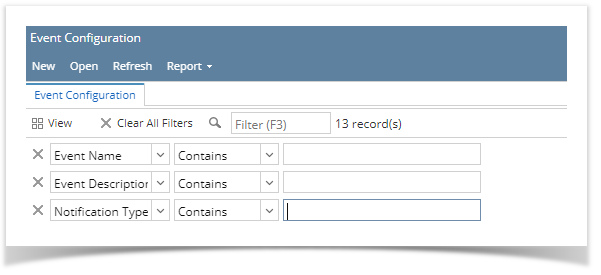Here are the steps on how to open existing record via Search screen:
- Select Contract Management→ Event Configuration from the Menu Panel.
- Double-click mouse to open screen. If there's already an existing record, Search screen will open.
- Select the existing records and click Open button.
- The screen for the selected record will open.
- For opening Multiple records, select Multiple records you want to open and click on Open Button.
- It will open all the selected records.
- Search for the existing record you want to open manually by entering a keyword on the Filter field and click on Refresh.
8. Or you can also use the Advance Filter.- . Click on the Filter button to show filter field.
- Click on the drop down button to select criteria. Criteria are based on the columns present in the grid.
- You can select additional criteria to tighten your search further.
- . Click on the Filter button to show filter field.
Overview
Content Tools