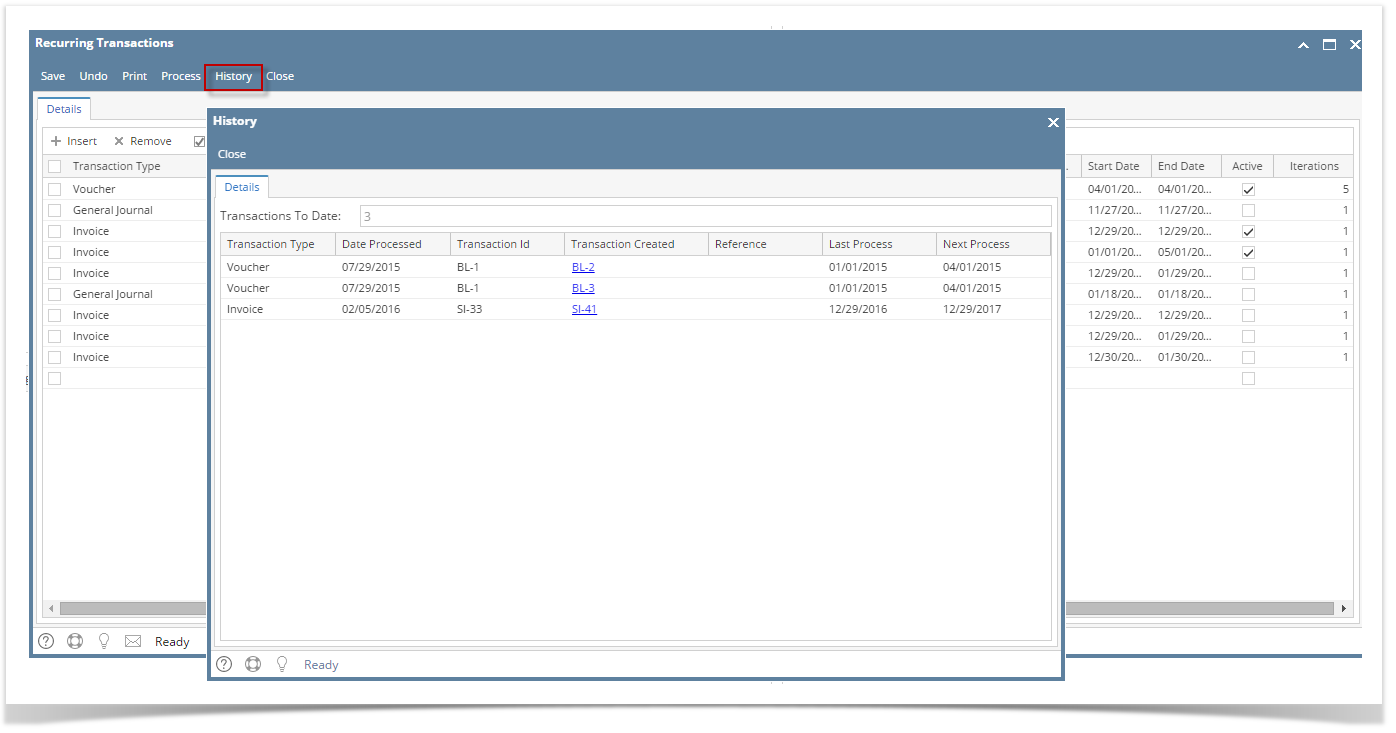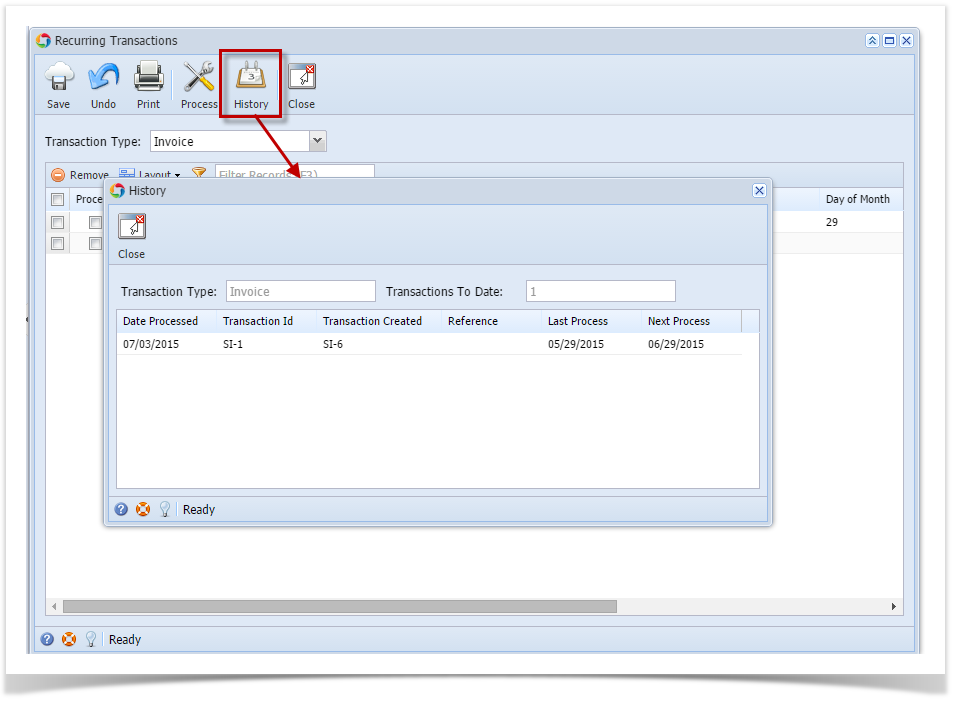After processing a recurring transaction (SM How To Process Recurring Transaction), History screen will automatically open. To open it manually here are the steps:
- On the user’s menu panel go to Common Info folder then click Recurring Transactions
- Click History toolbar button
Overview
Content Tools