To open GL Account Adjustment screen, click Account Adjustment from General Ledger Maintenance menu and then click New toolbar button.
Rename an Account ID
- To rename an account Id, click Add action button.
- Select Rename in Action combo box then select Account Id in Type combo box. In the Original combo box, select the account Id that you would want to rename and specify in the New field the correct account Id.
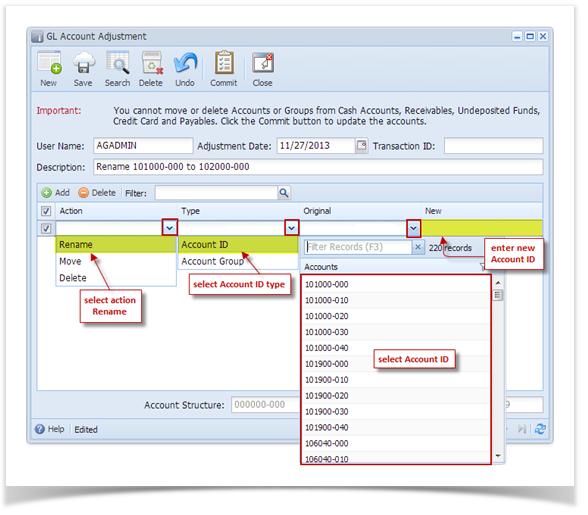
- Click the Commit button. Clicking the Commit button will cascade update all the affected tables and rename the old account Id to the new account Id.
- After GL Account Adjustment is committed, the screen is marked as Committed.
Rename an Account Group
- To rename an Account Group, click Add action button.
- Select Rename in Action combo box then select Account Group in Type combo box. In the Original combo box, select the account group that you would want to rename and specify in the New field the correct account group.
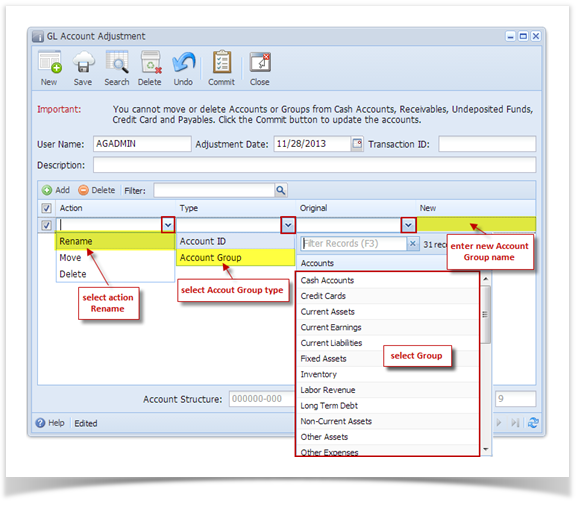
- Click the Commit button. Clicking the Commit button will cascade update all the affected tables and rename the old account group to the new account group.
- After COA Adjustment is committed, the screen is marked as Committed.