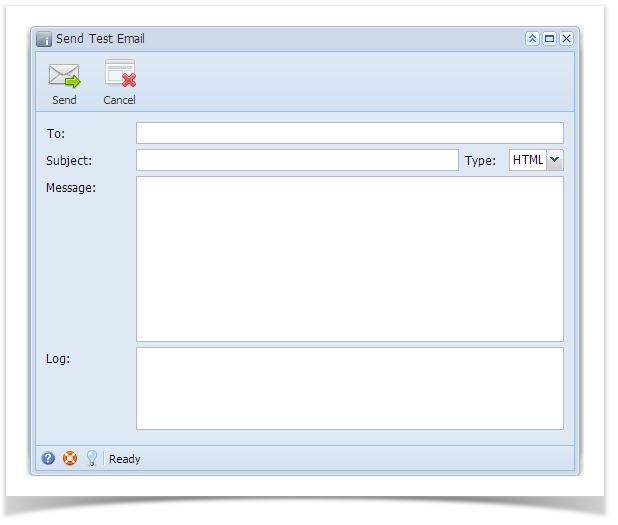The Test Email button is used to try sending a Test Email to verify the Email Server is setup properly and sending email from the server
- First, enter the required information to send email in the Help Desk Email Set up screen. See How To Configure Email Setup
- Enter email address in the To: field.
- Enter Subject in the Subject: field.
- Select either HTML or Text in the Type list box.
- Enter test message in teh Message: memo field.
- Click Send button. i21 will try to send the email and will display SMTP log error whether the email is successfully sent or not.
Overview
Content Tools