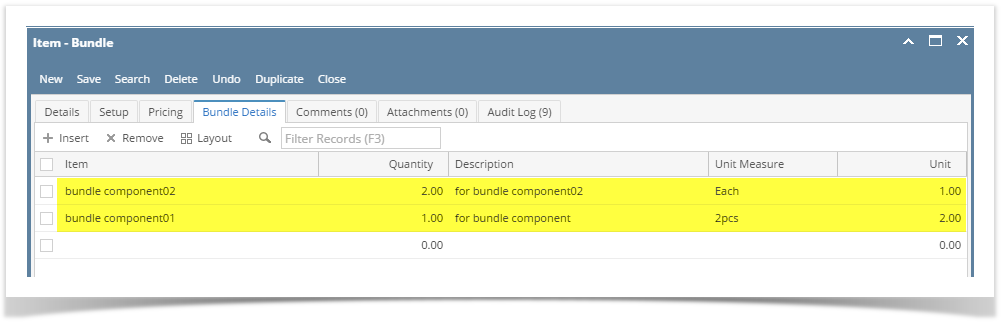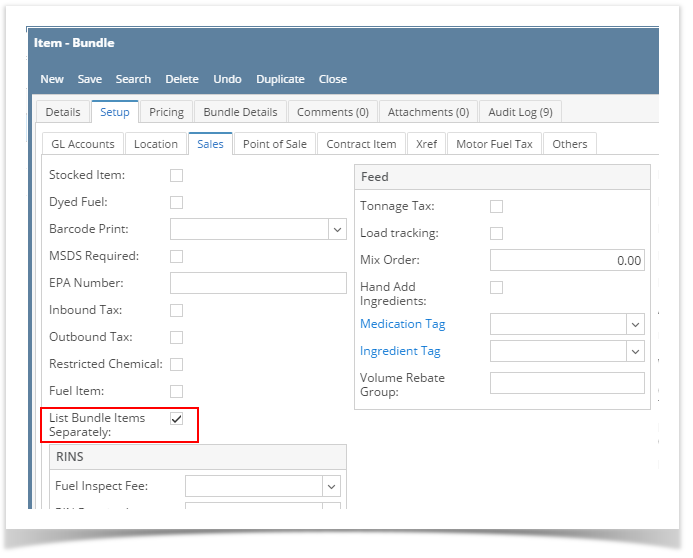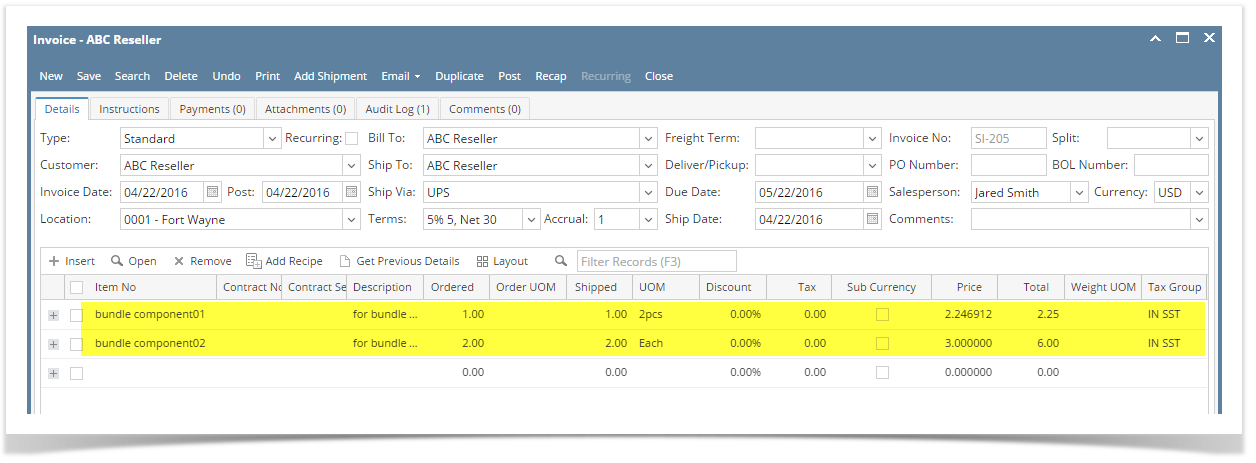- Before you proceed, make sure the Bundle item type has been created.
Here is a sample Bundle Details.
The 'List Bundle Items Separately' option will also dictate if the bundle components will be added to the sales transaction or not. If the option is checked, only the bundle components will be added to the transaction. Else, the parent item will be added. - Open the transaction screen, e.g. Quote, Sales Order, Invoice, or Credit Memo , where you will add the item.
- Fill out the necessary header details on the transaction screen.
On grid area | Item No field, select the bundle type item.
Here is a sample transaction after adding selecting above bundle item.If the parent bundle is used on the transaction, the stock and GL accounts will still use that of the components'.
Overview
Content Tools