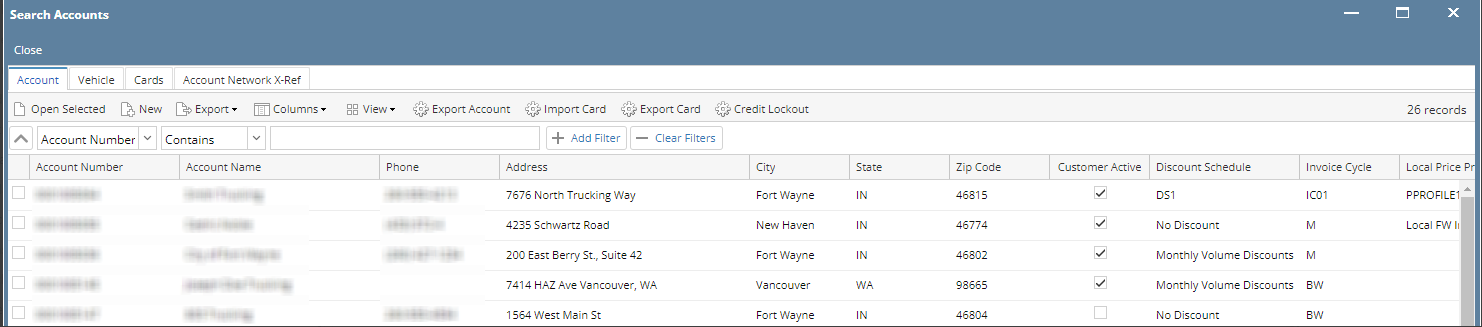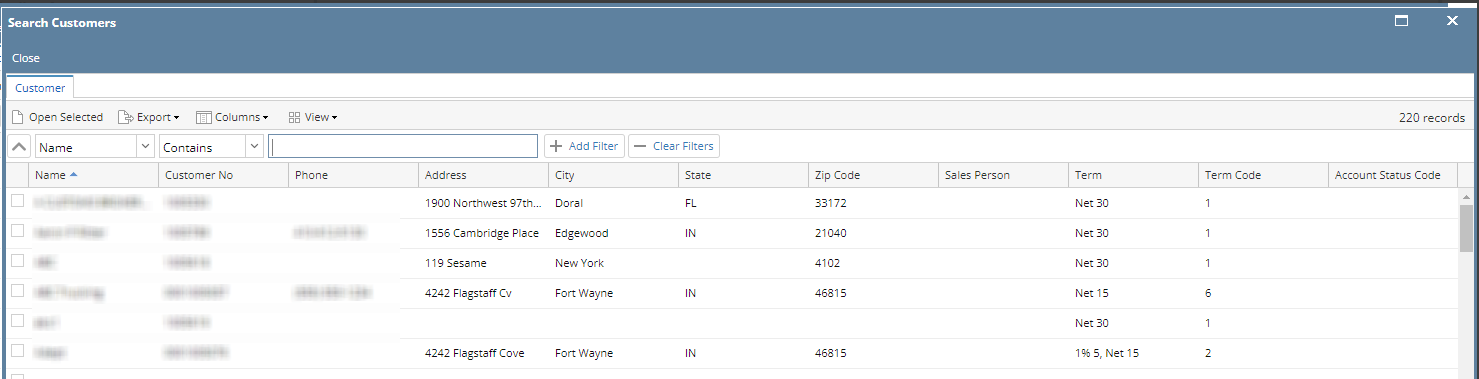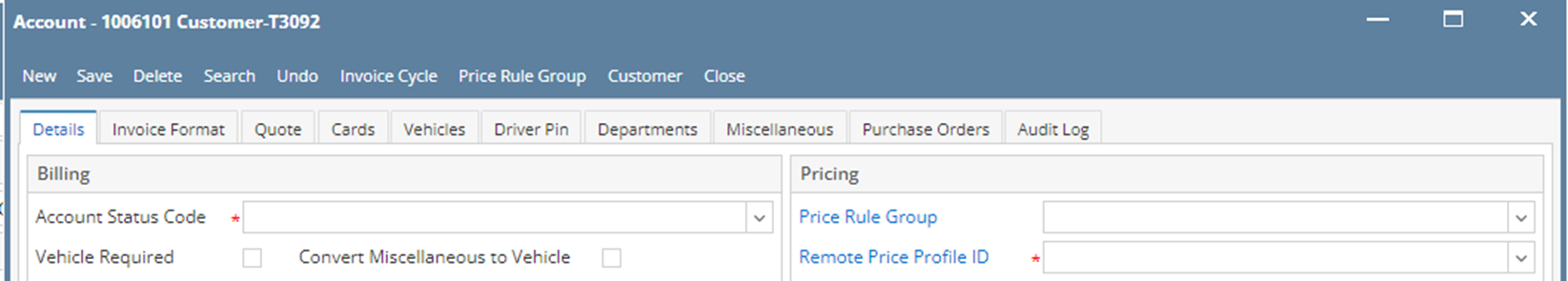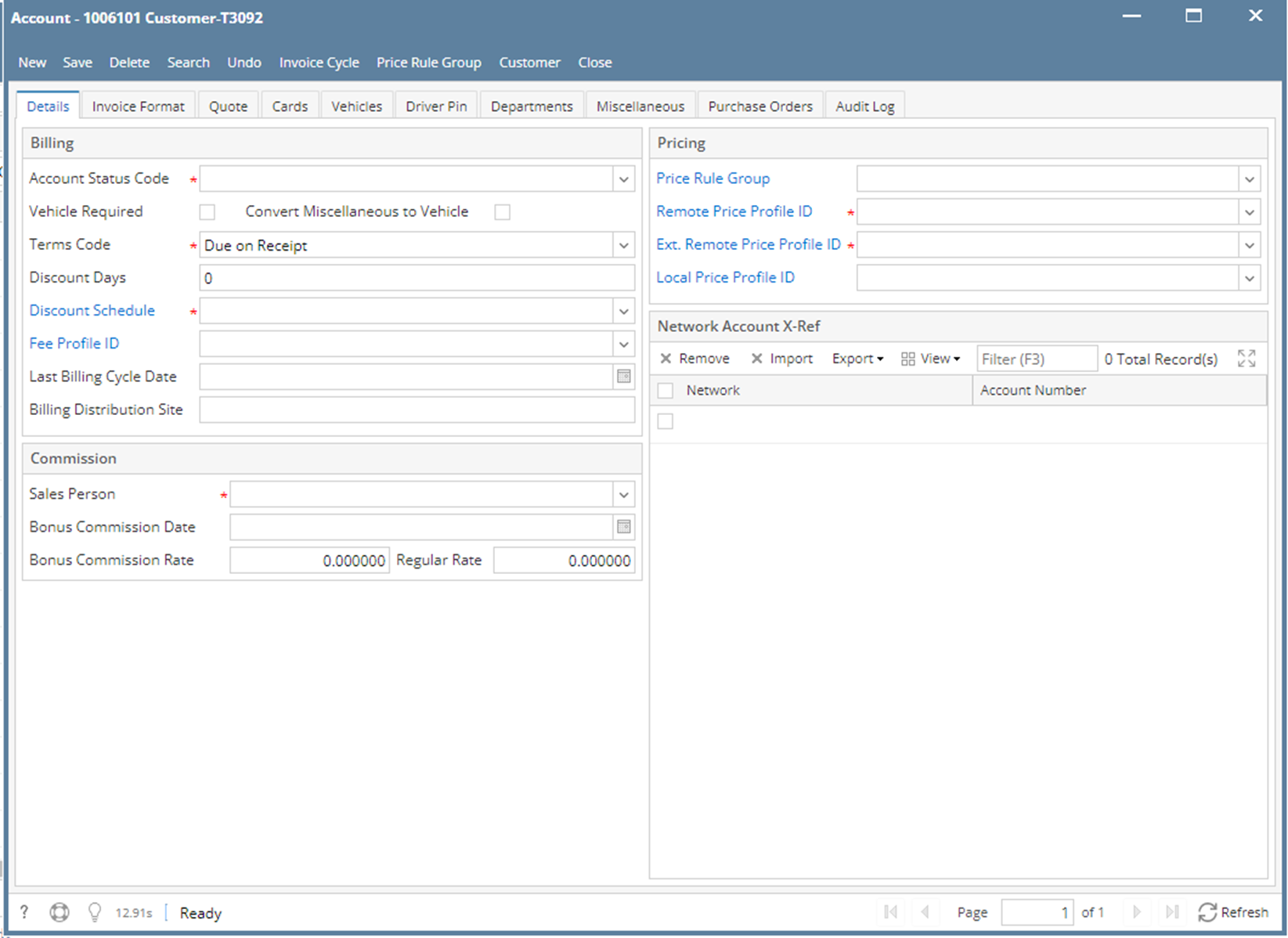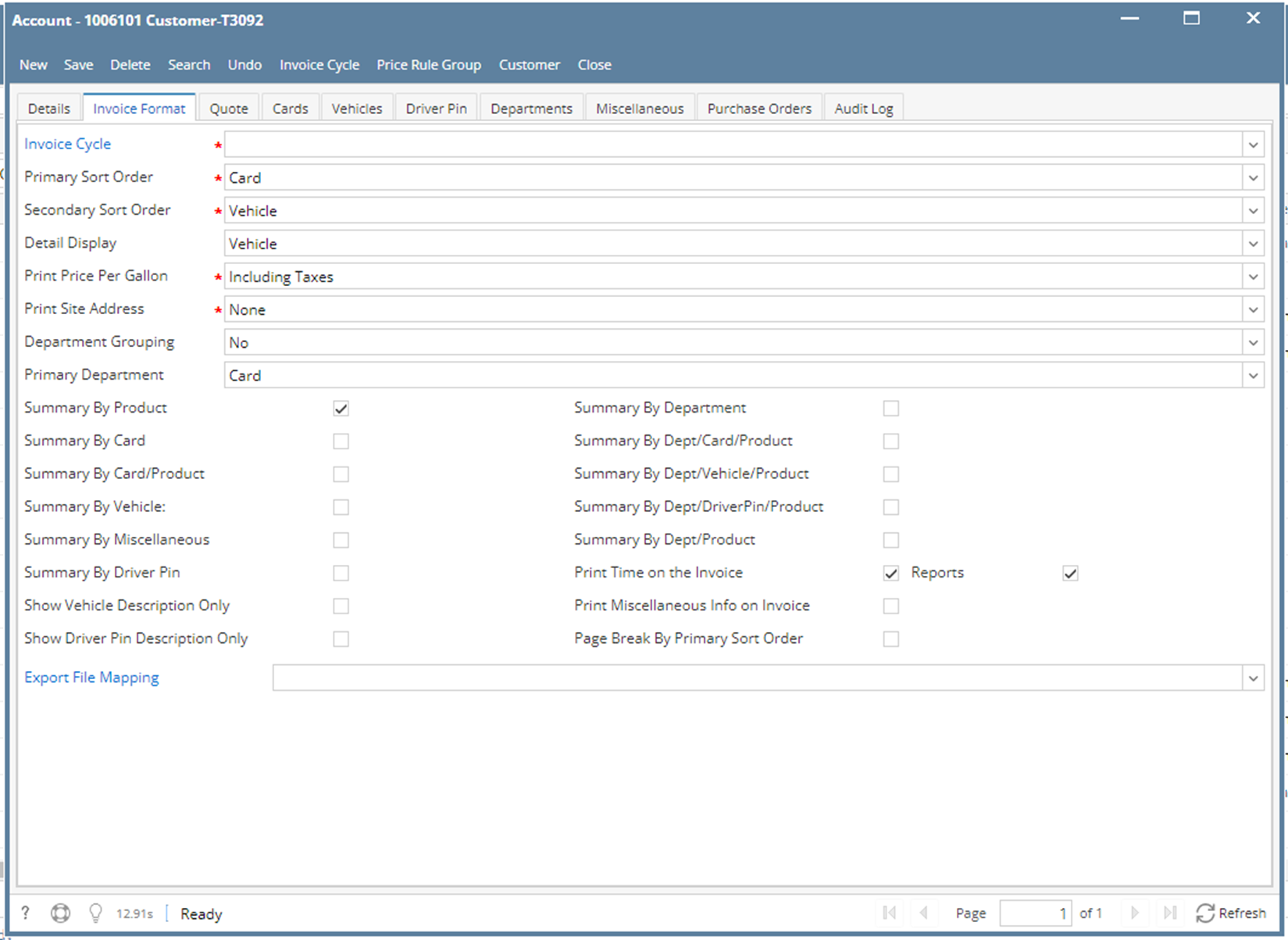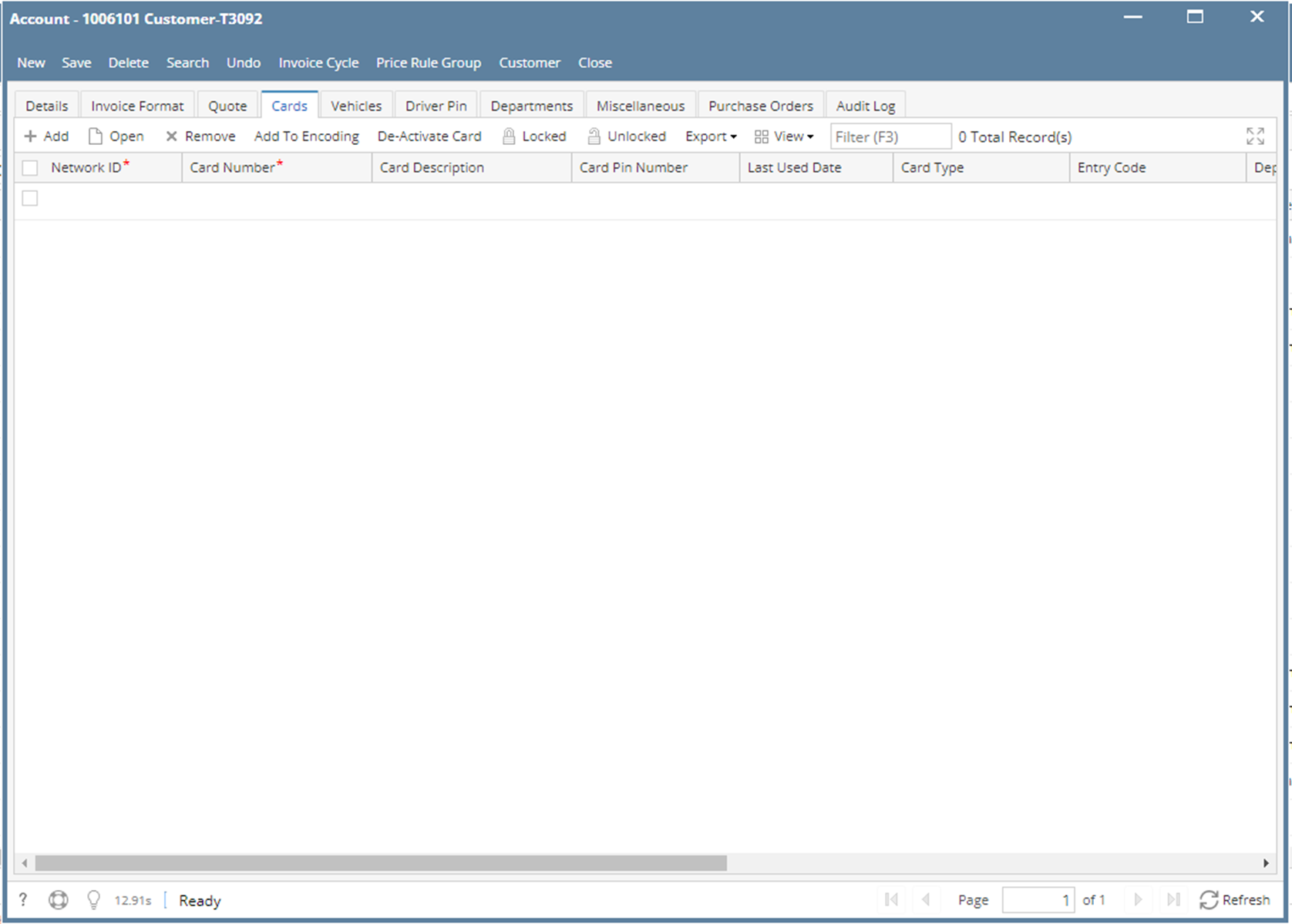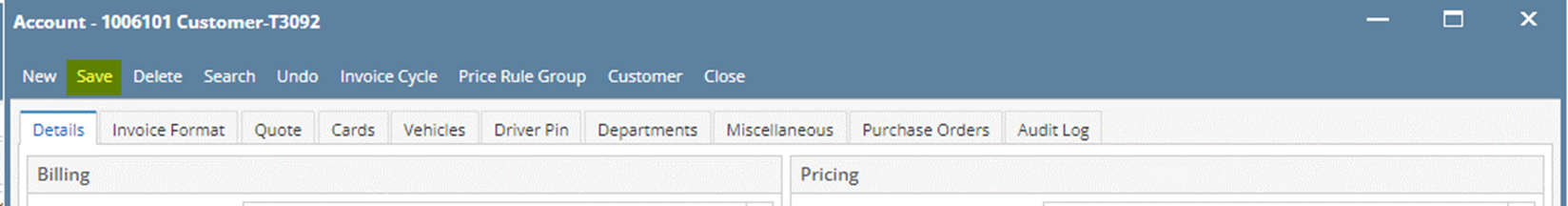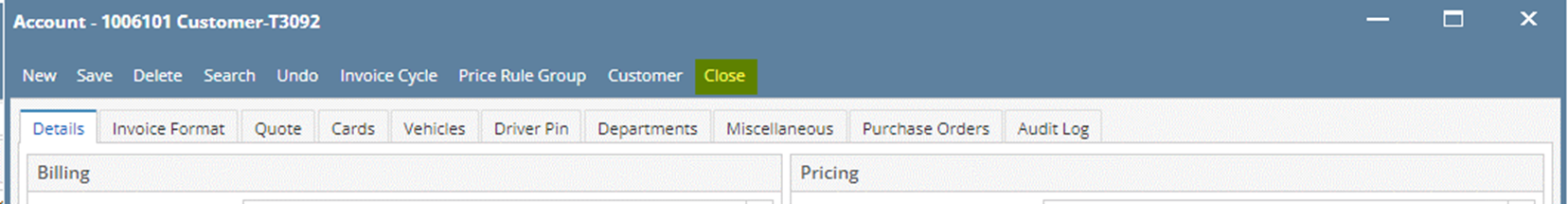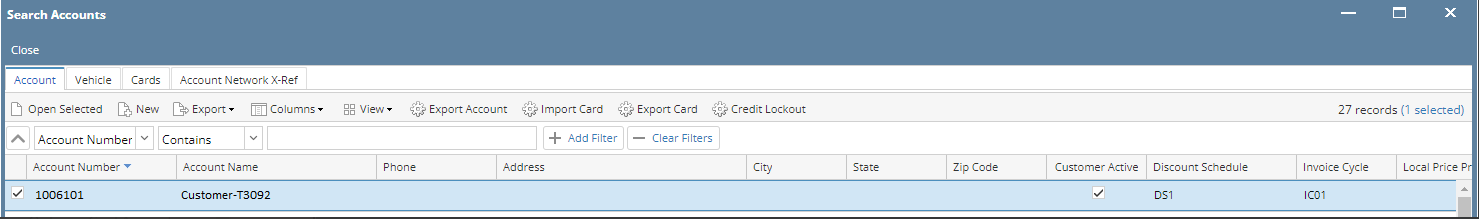- From Card Fueling module, click Card Accounts. If this is the first record you are creating, it will open the Accounts screen, then the Search Customer screen. Otherwise, it will open the Search Account screen where existing card accounts are displayed.
- In Account Search screen, click the New toolbar button to open the new Account screen, then the Search Customer screen.
- In Search Customer screen, select customer then click Open Selected toolbar button. This will display the new Account screen. Details tab screen will be the default active tab. Screen Name should be Entity No and Customer Name.
- In Details tab screen and enter the following required fields: Account Status Code, Terms Code, Discount Schedule, Remote Price Profile ID, Ext. Remote Price Profile ID and Sales Person. Fill in the other fields as needed.
- Navigate to Invoice Format tab screen and enter the following required fields: Invoice Cycle. Fill in the other fields as needed.
- Navigate to Cards tab screen and enter the following required details to the grid area: Network ID, Card Number, Card Description, Card PIN Number and Last Used Date.
- Click Save toolbar button to save the new card account.
- Click Close toolbar button to close the new card account.
Overview
Content Tools