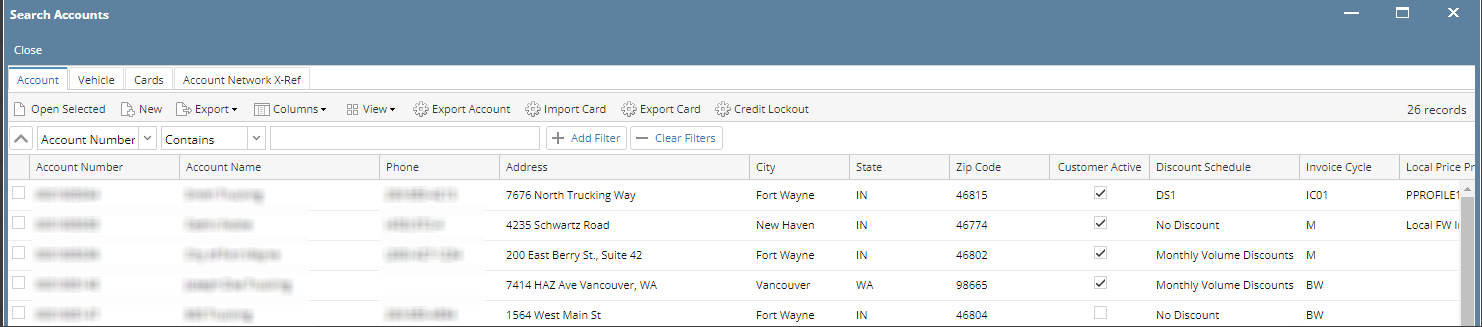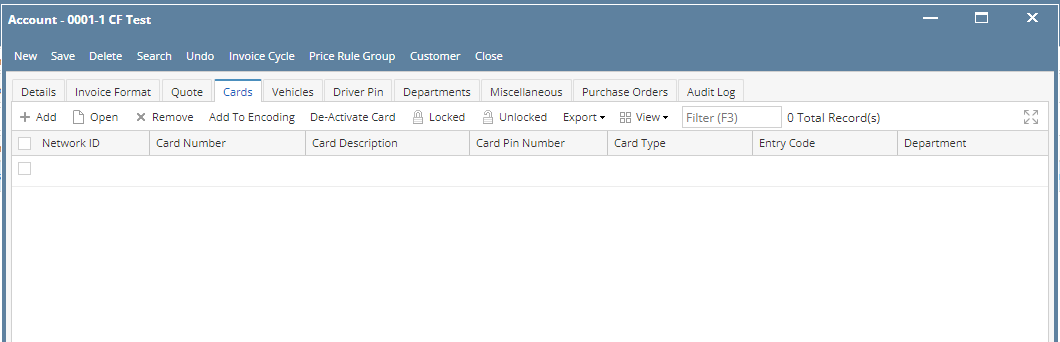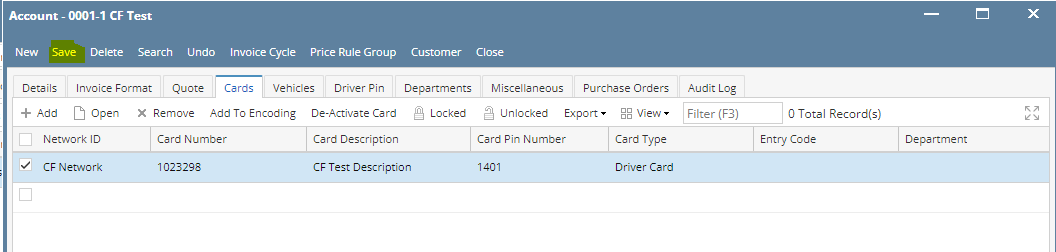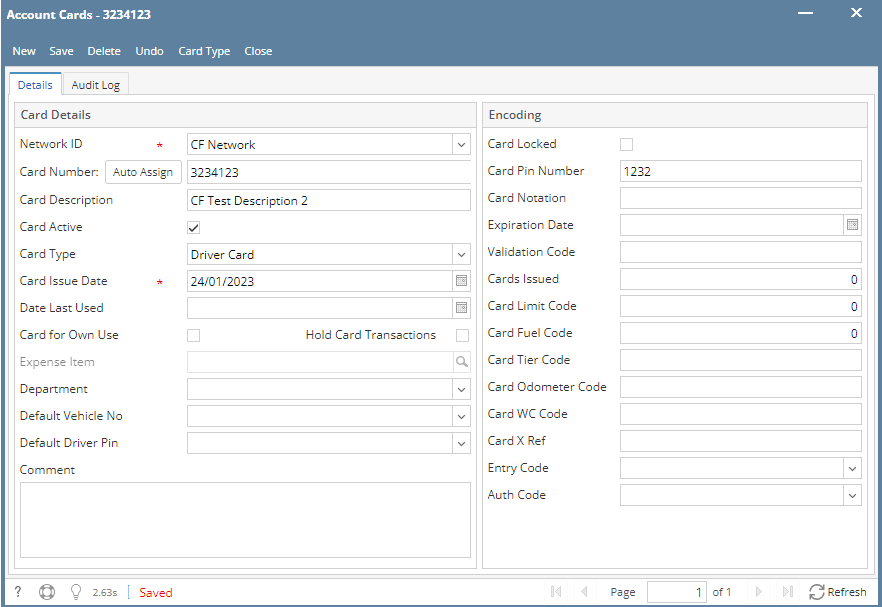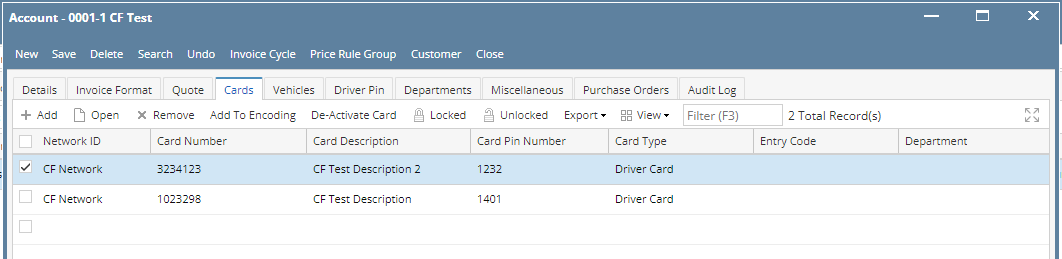- From Card Fueling module, click Card Accounts. Display the Account search screen and existing CF Accounts.
2. Select a CF Account then click Open Selected button. This will display the CF Account detail screen and focus should be on Cards tab.
3. To create Card on CF Account, enter required values: Network ID, Card Number, Card Description, Card PIN Number and Last Used Date on grid then click on Save.
4. Another way to create Card on CF Account is to click on Add grid button and fill out complete Card details. Created Card will also be displayed on Card grid upon saving.
Overview
Content Tools