- On the user’s menu panel go to Common Info folder then click Currency Exchange Rate Types
- Input details(Rate Type and Description) on the blank row in Currency Exchange Rate Type
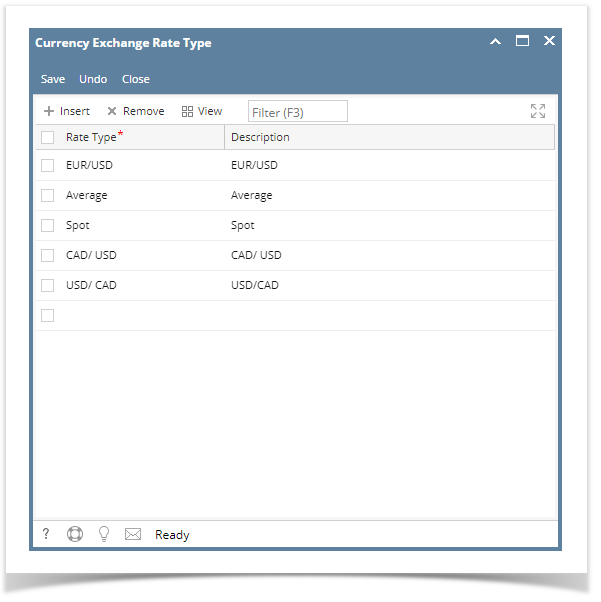
- Click Save toolbar button
- On the user’s menu panel go to Common Info folder then click Currency Exchange Rate Types
- Input details(Rate Type and Description) on the blank row in Currency Exchange Rate Type
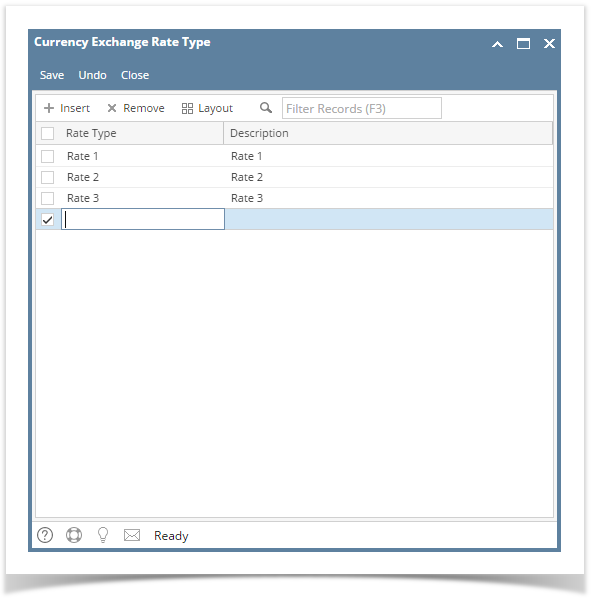
- Click Save toolbar button
- On the user’s menu panel go to Common Info folder then click Currency Exchange Rate Types
- Input details(Rate Type and Description) on the blank row in Currency Exchange Rate Type
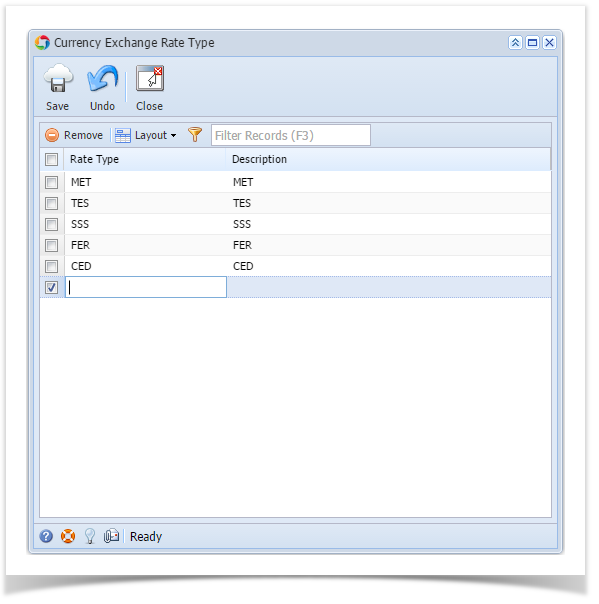
- Click Save toolbar button
- n the user’s menu panel go to Common Info folder then click Currency Exchange Rate Types
- Input details(Rate Type and Description) on the blank row in Currency Exchange Rate Type
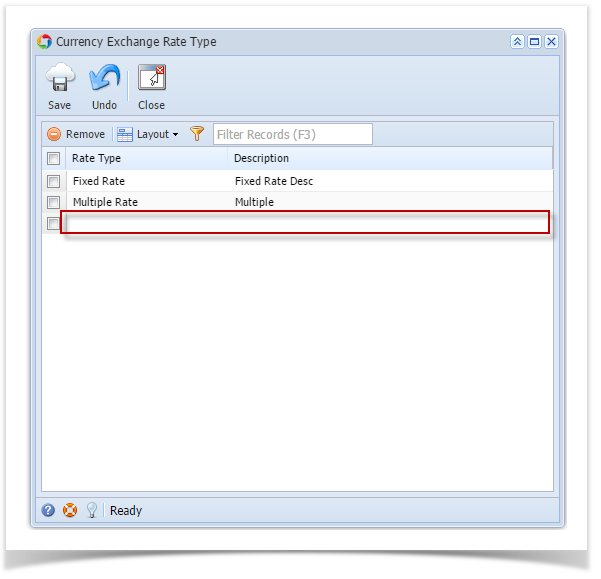
- Click Save toolbar button
{"serverDuration": 215, "requestCorrelationId": "0bb64032f2ec0e5a"}