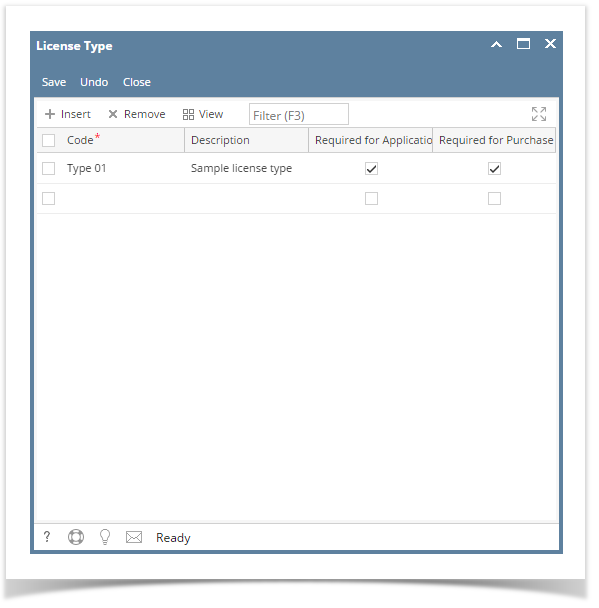- Log in as Admin user
- On user’s menu panel, go to System Manager folder then click License Types menu
- Click the Insert button to add a new blank row at the bottom
- Enter the Code and Description
- Check the columns Required for Application and Required for Purchase if necessary
- Click the Save button.
Overview
Content Tools