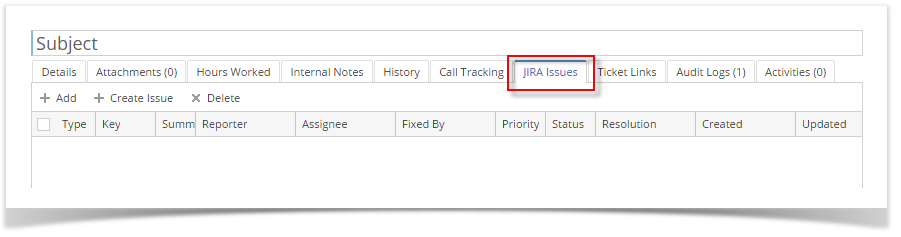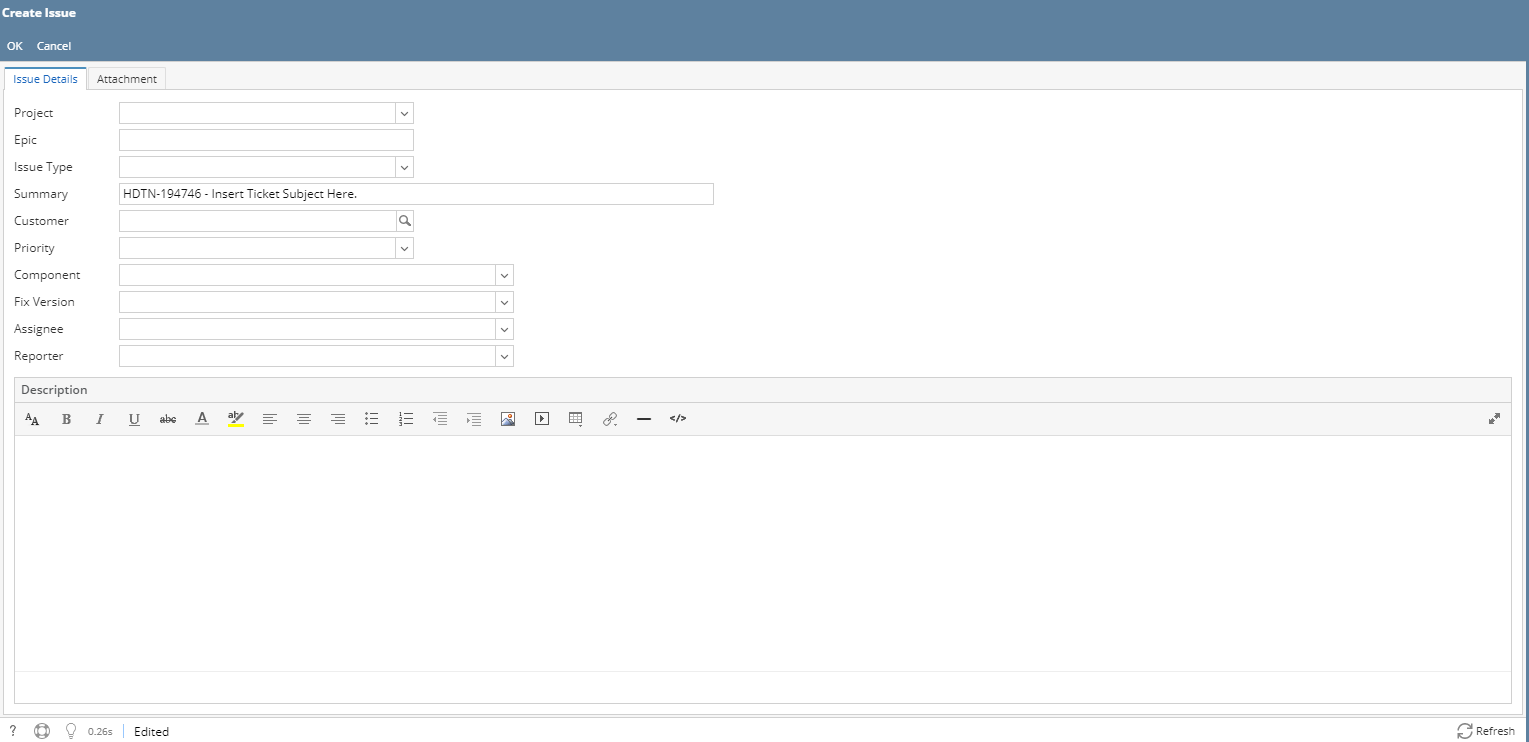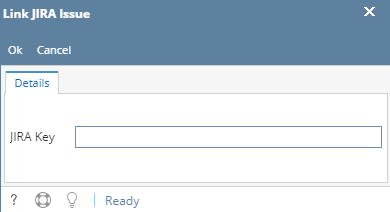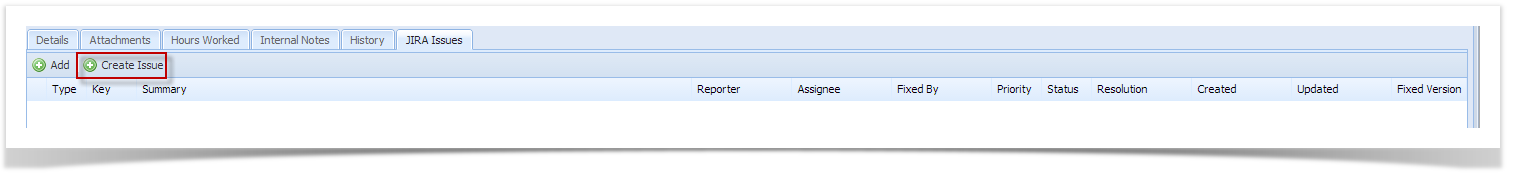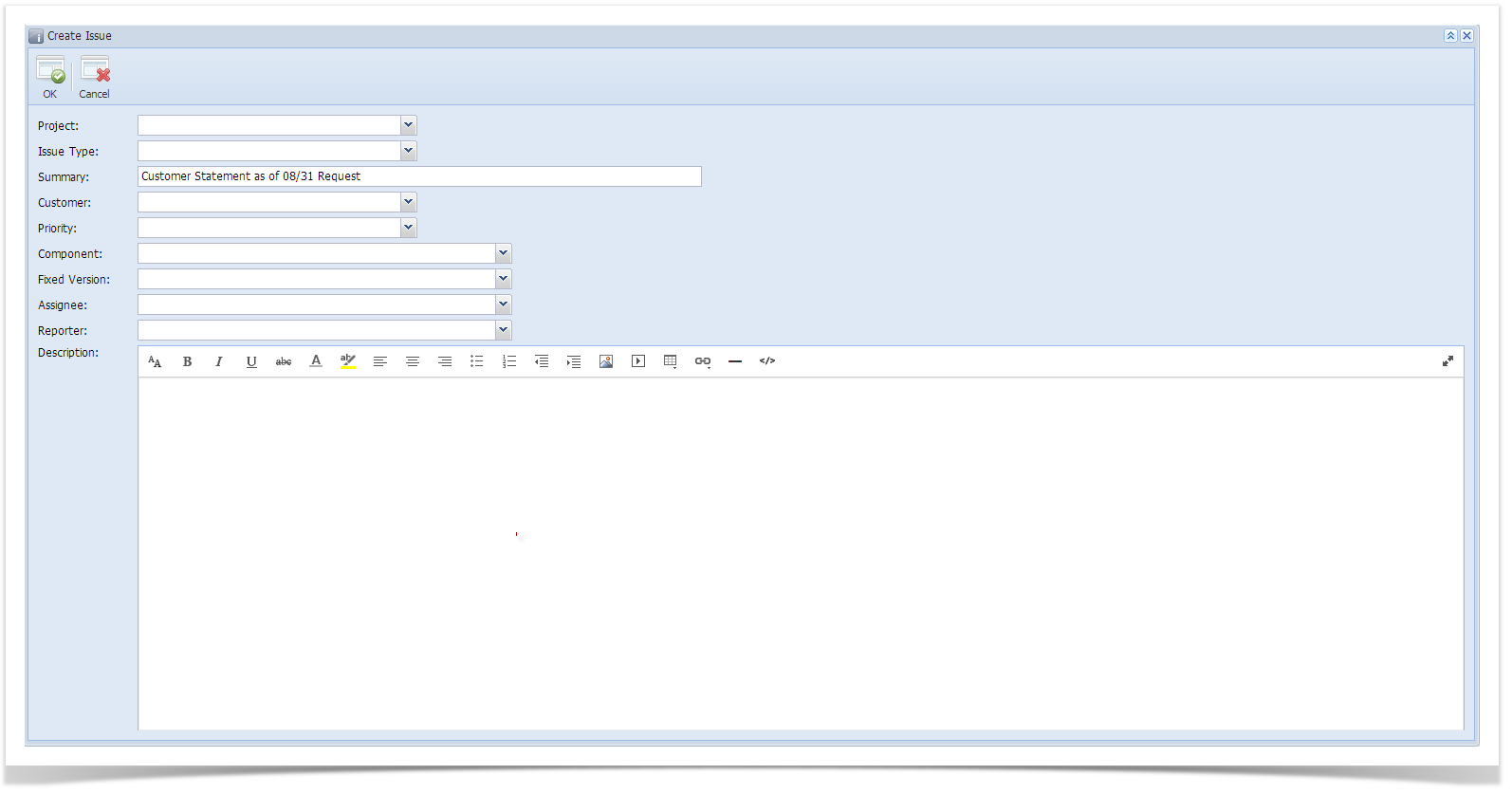How to Create JIRA issue. This is available for i21 Agent only.
- Click on Create Issue button from Ticket | JIRA Issues tab.
- Create Issue screen will be opened. The fields such as Project, Issue Type, Customer, Priority, Component, Fixed Version, Assignee, Reporter drop downs will display configured data from the JIRA application.
3. Enter Summary and Description.
4. Click OK to save the issue on the JIRA web application and will display the issue in the Ticket | JIRA issues tab.
5. To add an existing JIRA issue, click Add button. Add JIRA Issue screen will appear, provide the JIRA key then click Ok button. If JIRA is existing, JIRA will be added to the grid.
Overview
Content Tools