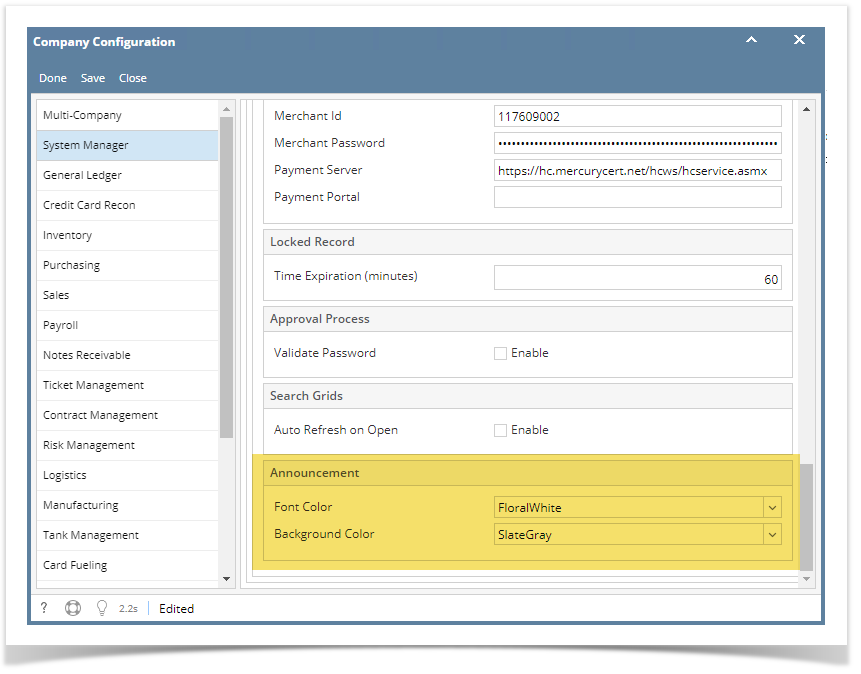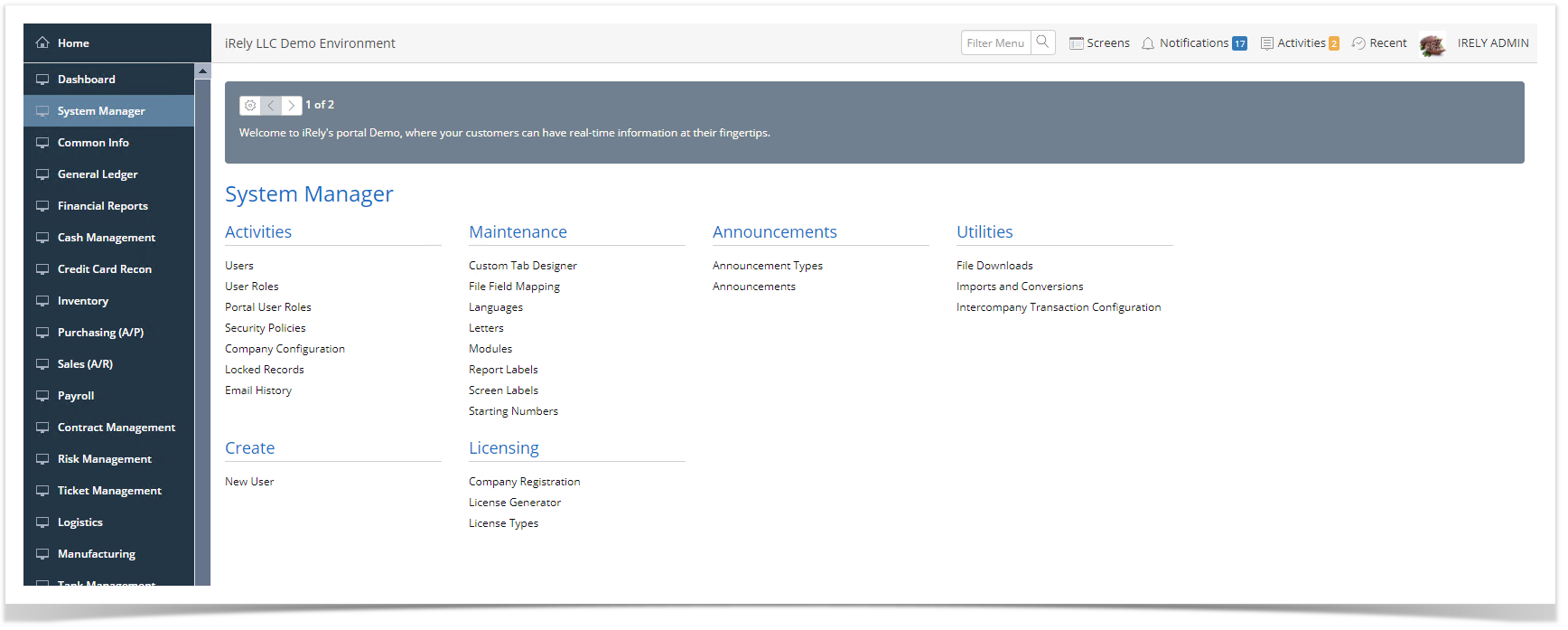- Log in as Admin user
- On user’s menu panel, go to System Manager folder select Company Configuration
- On System Manager section, scroll down to the bottom until the Announcement section shows
- Select the Font Color and Background Color
- Save the Changes
- Create an announcement
- Re-login and view the announcement
Overview
Content Tools