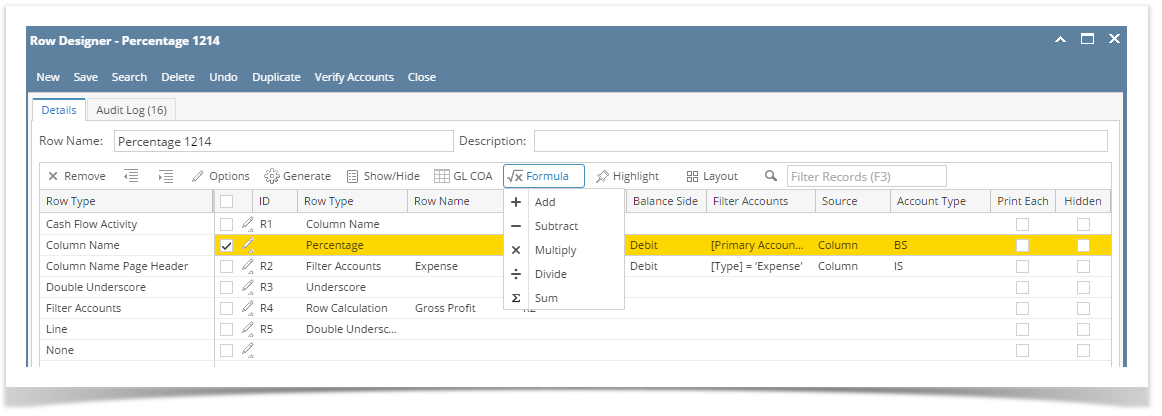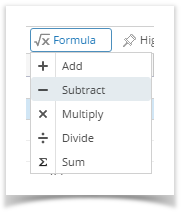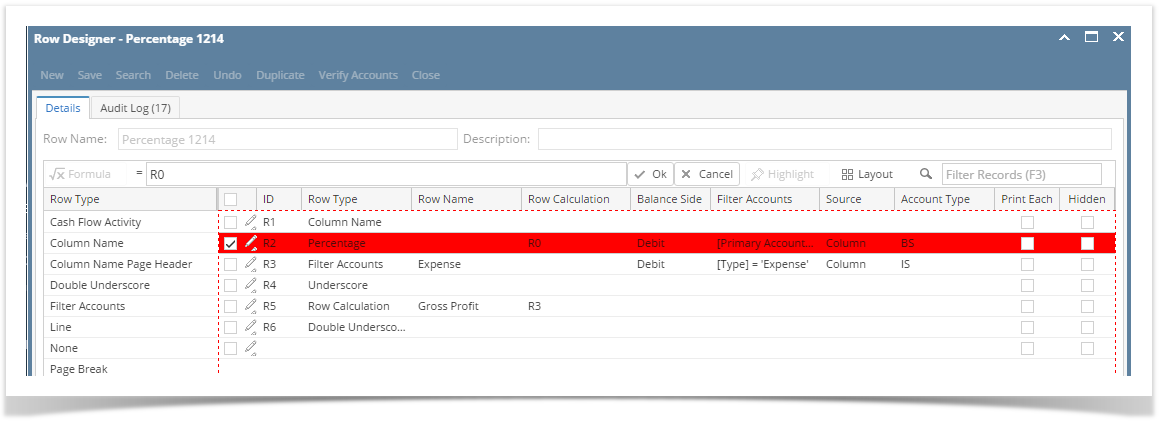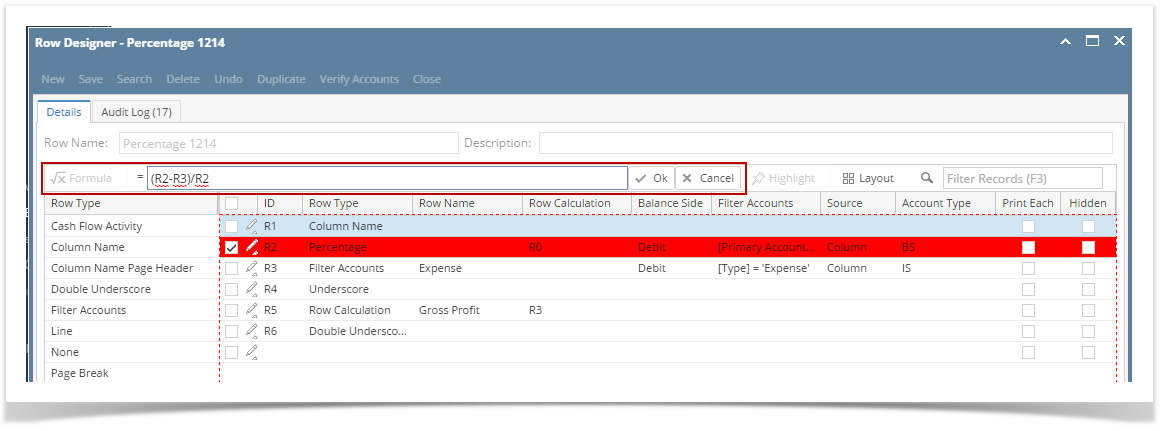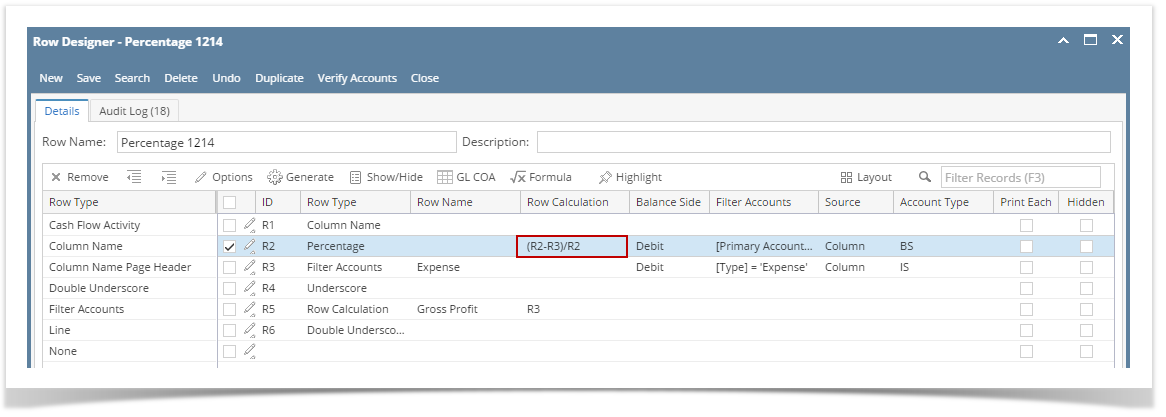The following will guide you on how to configure a formula for the Percentage row.
- Select a Percentage row and click on Formula button.
- Select a formula to use. If you are doing a basic formula like Add, Subtract, Multiply, Divide or Sum, select any of these and then select the 2 rows that will be the operands and click Ok.
- However if you are doing a formula that is not catered by the available formula operators then you may use the Formula field and configure the formula manually and then click Ok.
- The formula will then be shown in the Row Calculation field.
- Proceed with assigning Filter Accounts for this row. There are 2 ways to do this and each is explained in the topics below.
- How to Configure Account Filter using Chart of Accounts screen - this is the drag and drop method
- How to Configure Account Filter using Filter Accounts - this is a one-row-at-a-time method wherein each row is setup one by one.
Overview
Content Tools