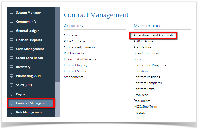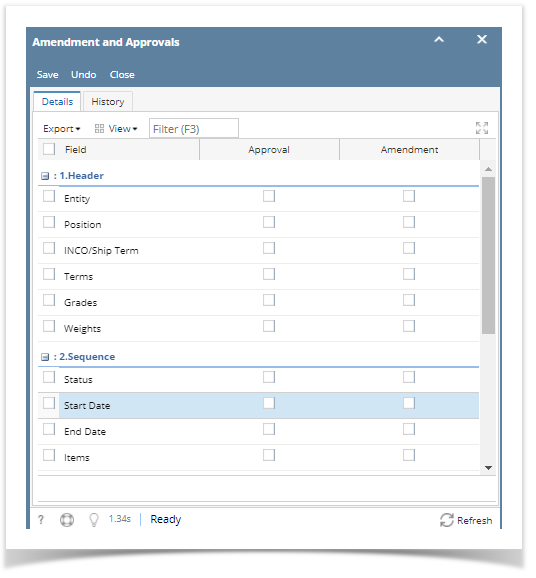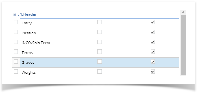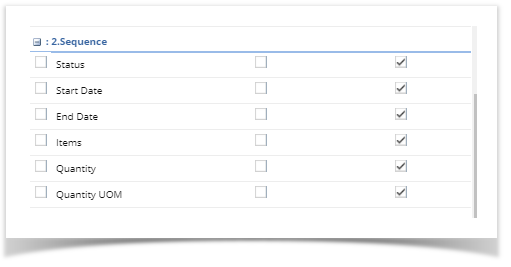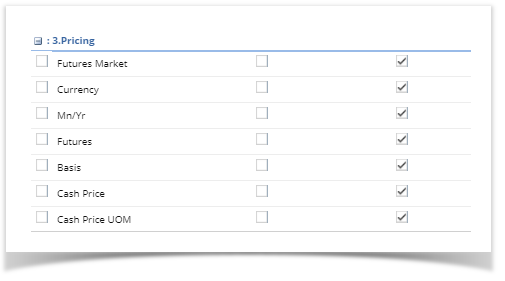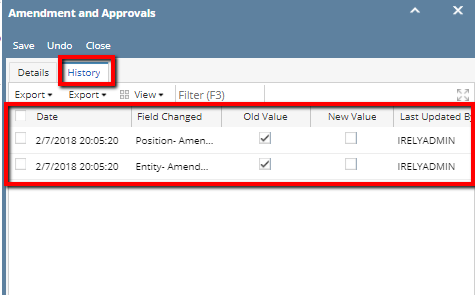Here are the steps on how to create Alert:
- From the Contract Management > Maintenance menu, select Amendment and Approvals.
- Contract amendment and approval screen will open
- Select the amendment check box for the fields you want for amendment purpose. The details tabs: Header tabs fields are represents Contract header information.
- Select the amendment check box for the fields you want for amendment purpose. The details tabs: Sequence fields are represents Contract sequence information.
- Select the amendment check box for the fields you want for amendment purpose. The details tabs: Pricing fields are represents Contract sequence pricing information.
- Click on Save to save the Amendment and approvals fields.
- Open the Amendment screen again.
- Uncheck some fields and click on Save button.
- Click on History Tab. The modification history will be available.
Overview
Content Tools