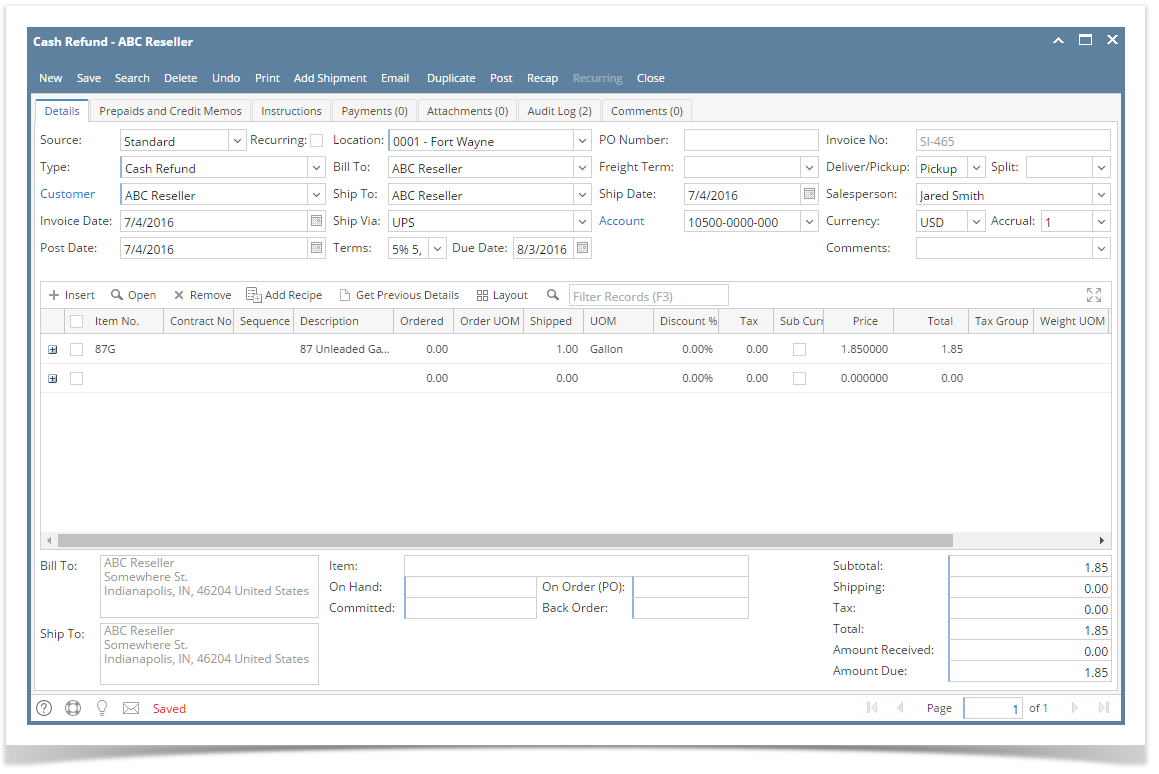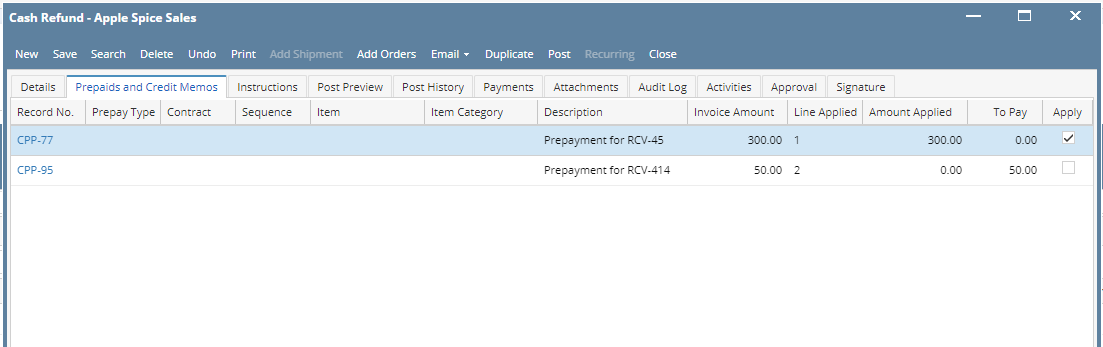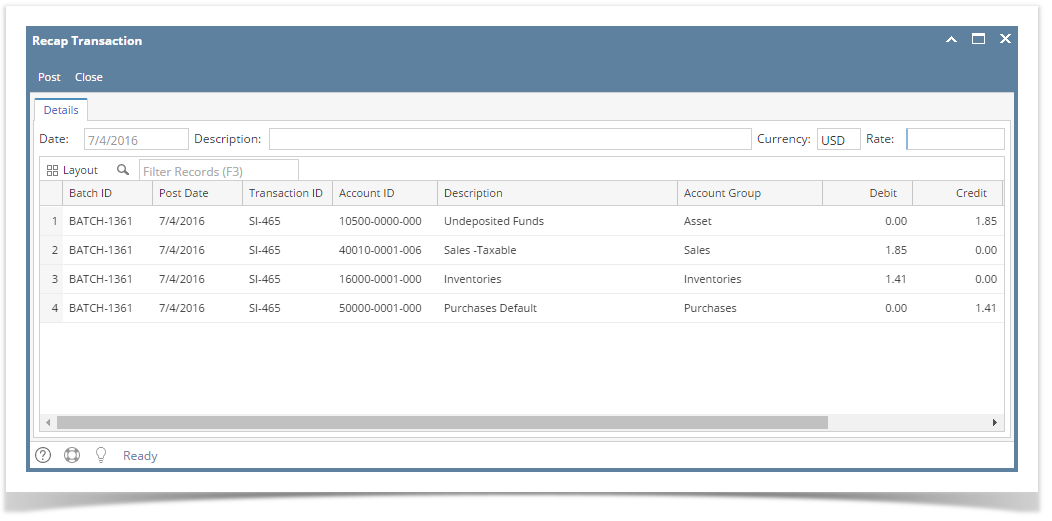A Cash Refund should only be used to refund a prepayment or overpayment. A cash refund is issued immediately and has no impact on the Accounts Receivable General Ledger. The GL impact is credit on Undeposited Funds.
Here are the steps in creating a Cash Refund.
- Open the Sales | Invoices menu. If there is no existing record yet, this will open a new Invoice screen. If not, click the New button to open a new Invoice screen.
- Fill out the header details as needed. The required details are Customer, Location, Bill To, Ship To, Terms, and Currency.
- Select a Source. The options are Standard, Software, Tank Delivery, and Provisional.
- Set the Type to Cash Refund.
- Select a Customer.
- Select a different Location, Bill To, Ship To, Terms, and Currency if needed. But don't leave these fields blank.
- Click on the Prepaids and Credit Memos tab
- Click on the Apply checkbox next to the record that you wish to refund
Save or Post the record. The Invoice No field will be filled in with a unique and system generated number.
You can skip saving the record if the transaction is to be posted right away since it will be saved automatically.
Here is a sample cash refund.
Let us view the GL entries when this invoice is posted. Click the Recap button. Notice that is has a direct impact on Undeposited Funds, and not on Accounts Receivable.
Overview
Content Tools