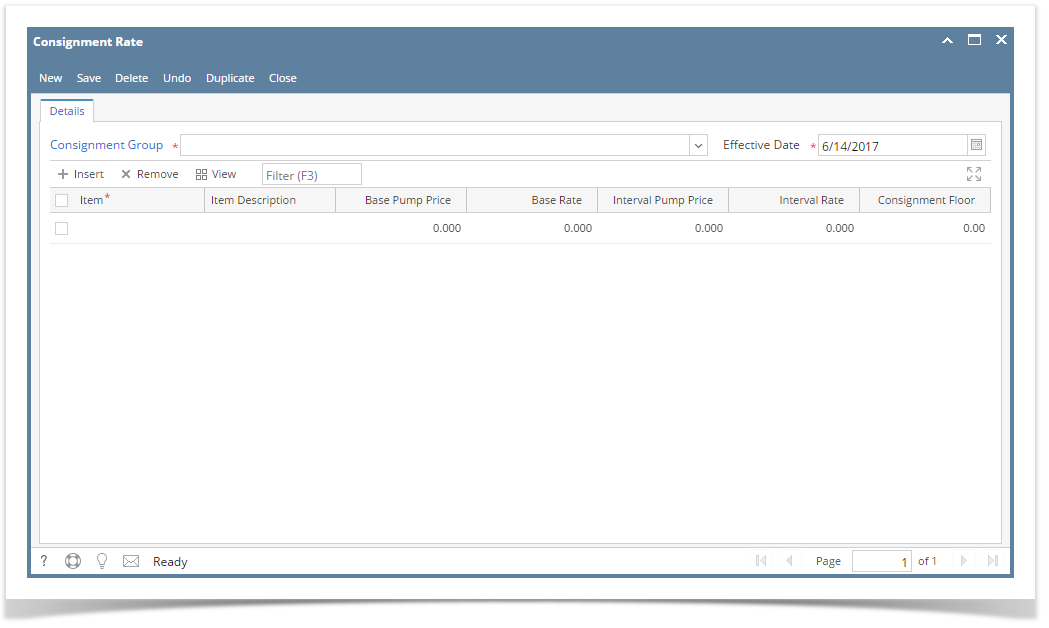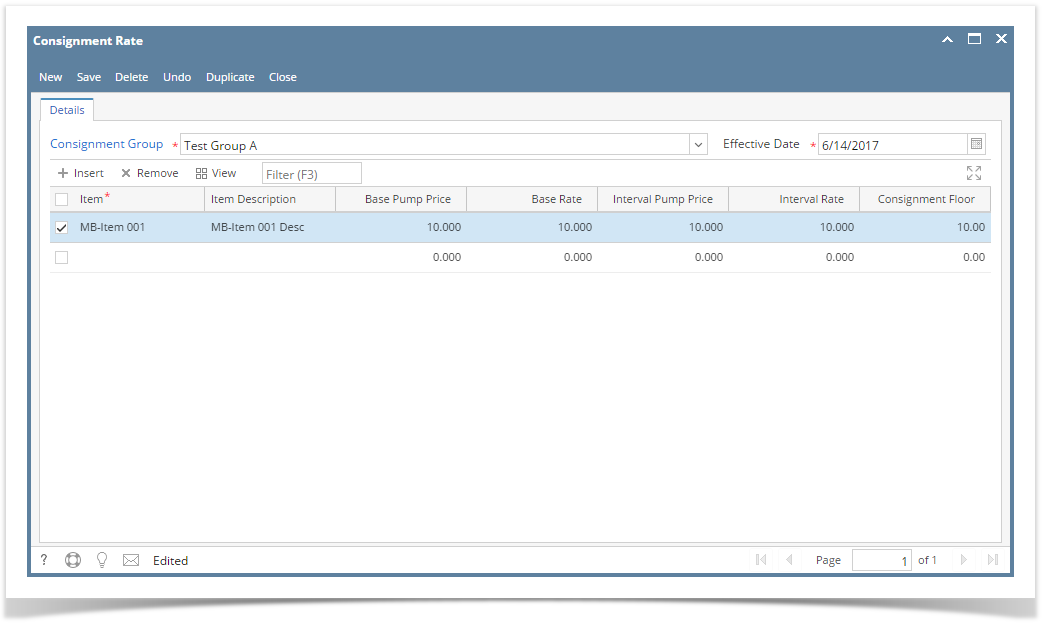Here are the steps on adding consignment rate record:
- Go to Meter Billing > Consignment Rate and click New button.
- Select Consignment Group from Consignment Group combo box.
- Enter Effective Date.
- Enter the grid details. Refer to Consignment Rate | Field Description | Grid Details to help you in filling out the fields.
- Click Save button.
Overview
Content Tools