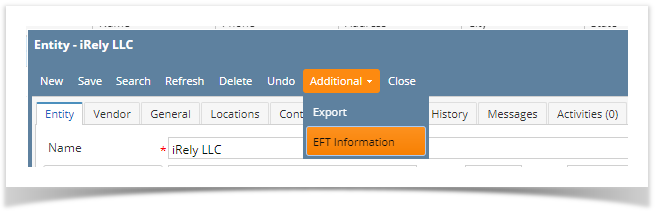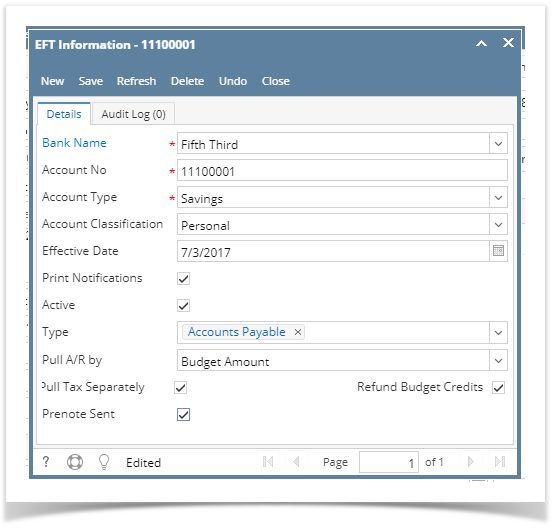- Open an existing entity
- Click on Additional button drop down then select EFT Information
- Provide the necessary details
- If Pull A/R by is Budget Amount is checked, Refund Budget Credits check box will be available check box.
- Click the Save button once done.
Notes:
- There can only be 1 active Accounts Payable type of EFT in an entity
- There can only be 1 active Accounts Receivable type of EFT in an entity
Overview
Content Tools