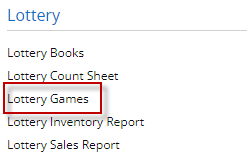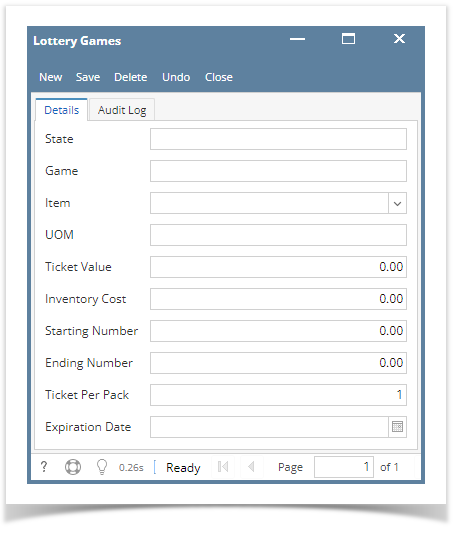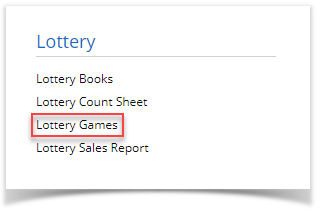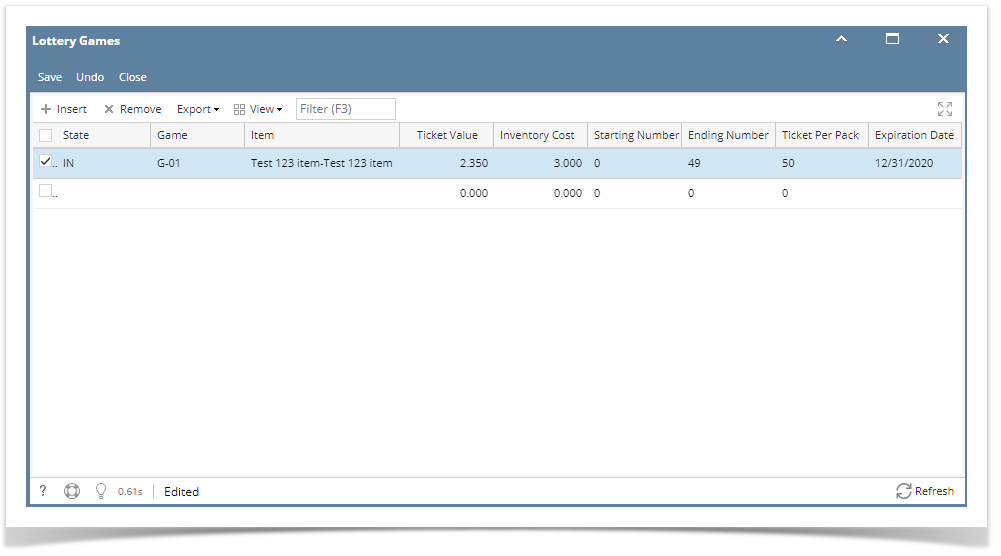This screen is used for adding lottery games and to track game information.
- From Store > Lottery, open Lottery Games.
- The Search screen for Lottery Game will be shown. Click New toolbar button.
- Enter lottery game details on grid.
a. State - this is the state of the store that will be used.
b. Game - this is the game name of the lottery
c.. Item - lottery item for the game. Will be setup on Inventory > Maintenance > Items
d. Ticket Value - this is automatically displays value from item pricing when item is selected.
e. Inventory Cost - this is automatically displays value from item pricing when item is selected.
f. Starting Number - this is the lottery item starting number. It can be 0 or 1.
g. Ending Number - this is the lottery item ending number.
h. Ticket Per Pack - this is the number of lottery ticket in a pack. It's value is ending number - starting number + 1
i. Expiration Date - the date when lottery item will be expired.
4. Save the record. You can click the Save toolbar button to save it. In case you miss to click this button and you click the Close toolbar button or the x button at the top right corner of the screen, i21 will prompt you if you would like to save it before closing the screen.