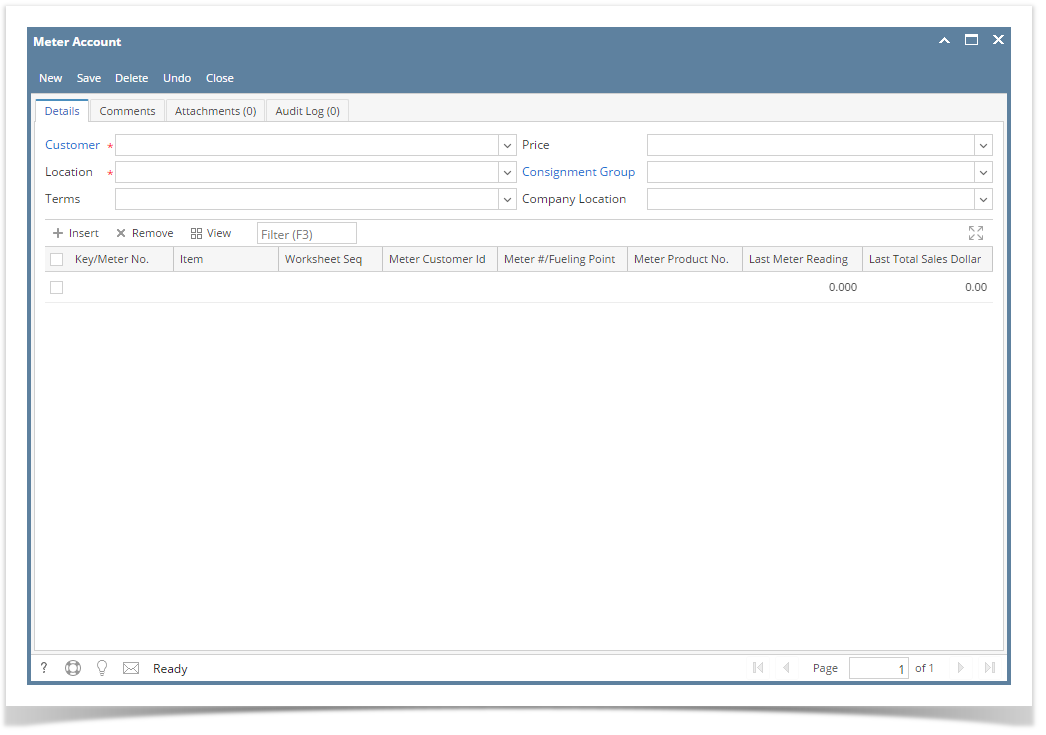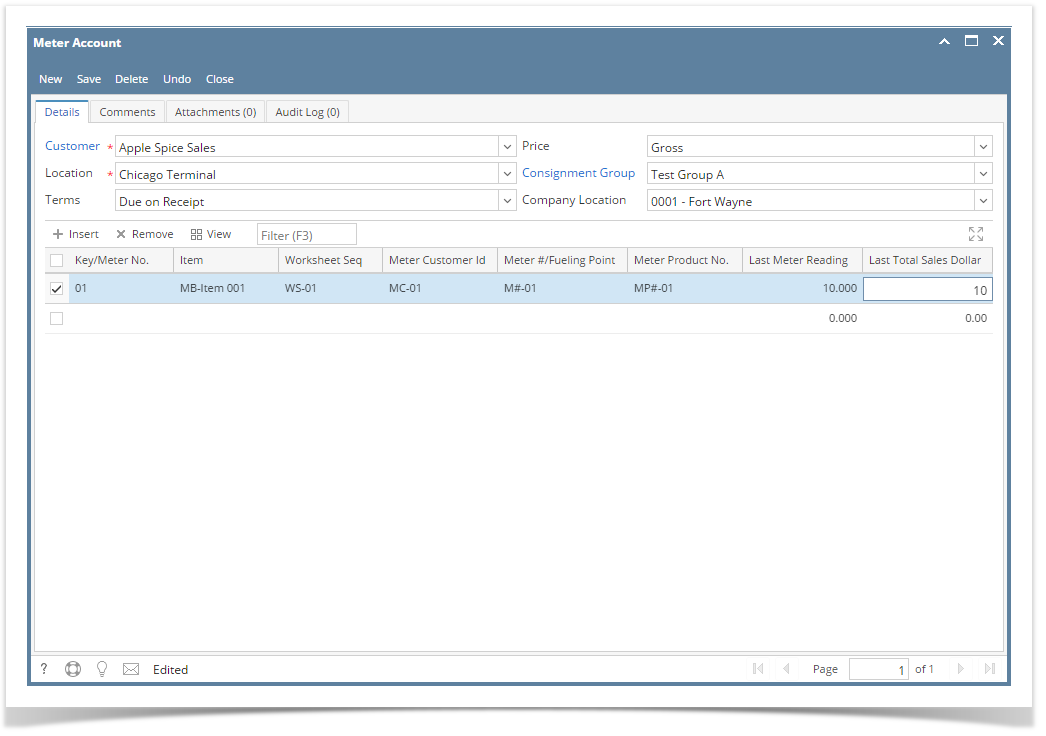Here are the steps on adding meter account record:
- Go to Meter Billing > Meter Account and click New button.
- Select Customer from Customer combo box.
- Select Customer Location from Location combo box.
- Select Terms from Terms combo box.
- Select Price either Gross or Net.
> When Gross is selected, Net will be recomputed based on the entered value on Gross field of Meter Reading.
> When Net is selected, Gross will be recomputed based on the entered value on Net field of Meter Reading. - Select Consignment Group from Consignment Group combo box.
- Select Company Location from Company Location combo box.
- Enter the grid details. Refer to Meter Account | Field Description | Grid Details to help you in filling out the fields.
- Click Save button.
Overview
Content Tools