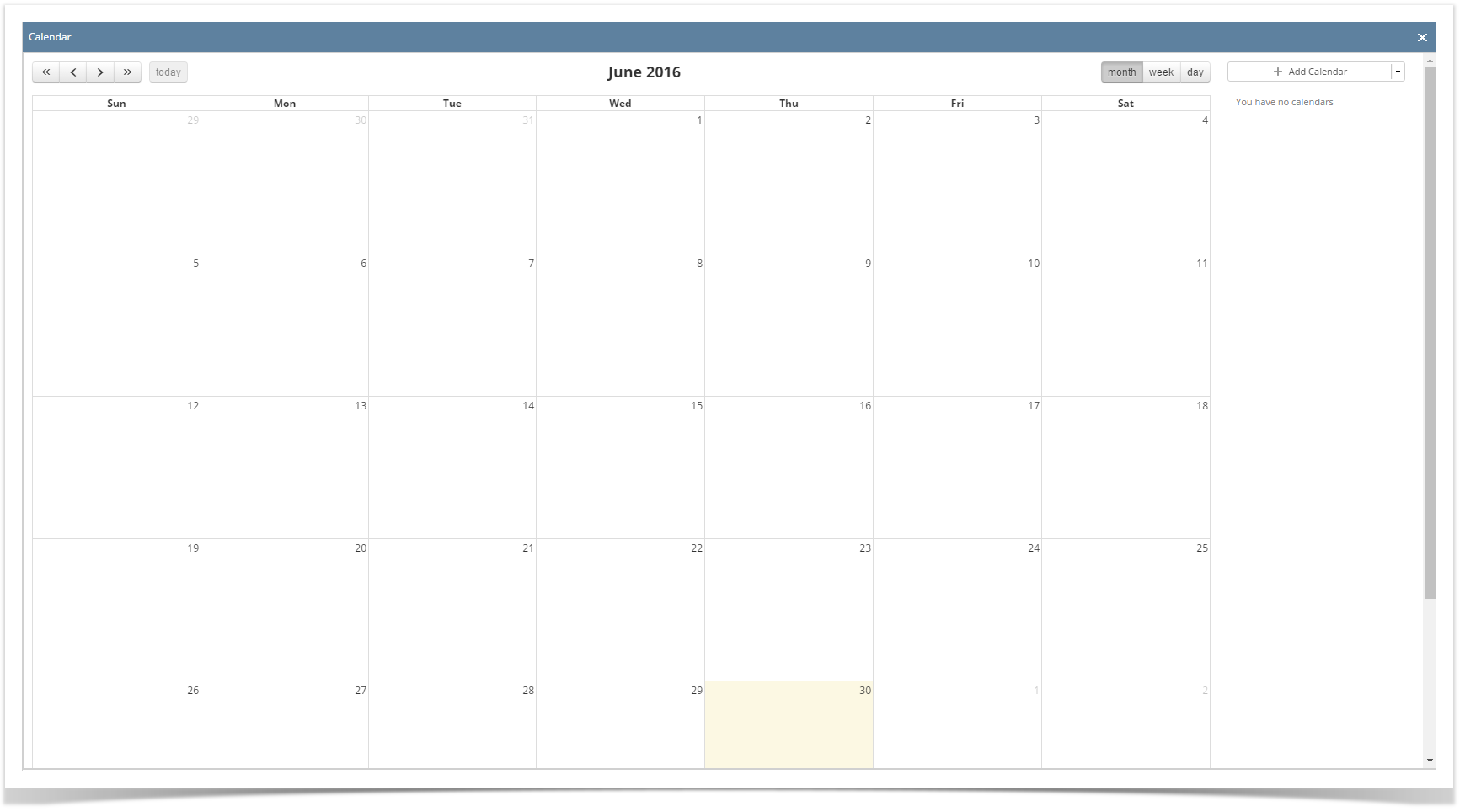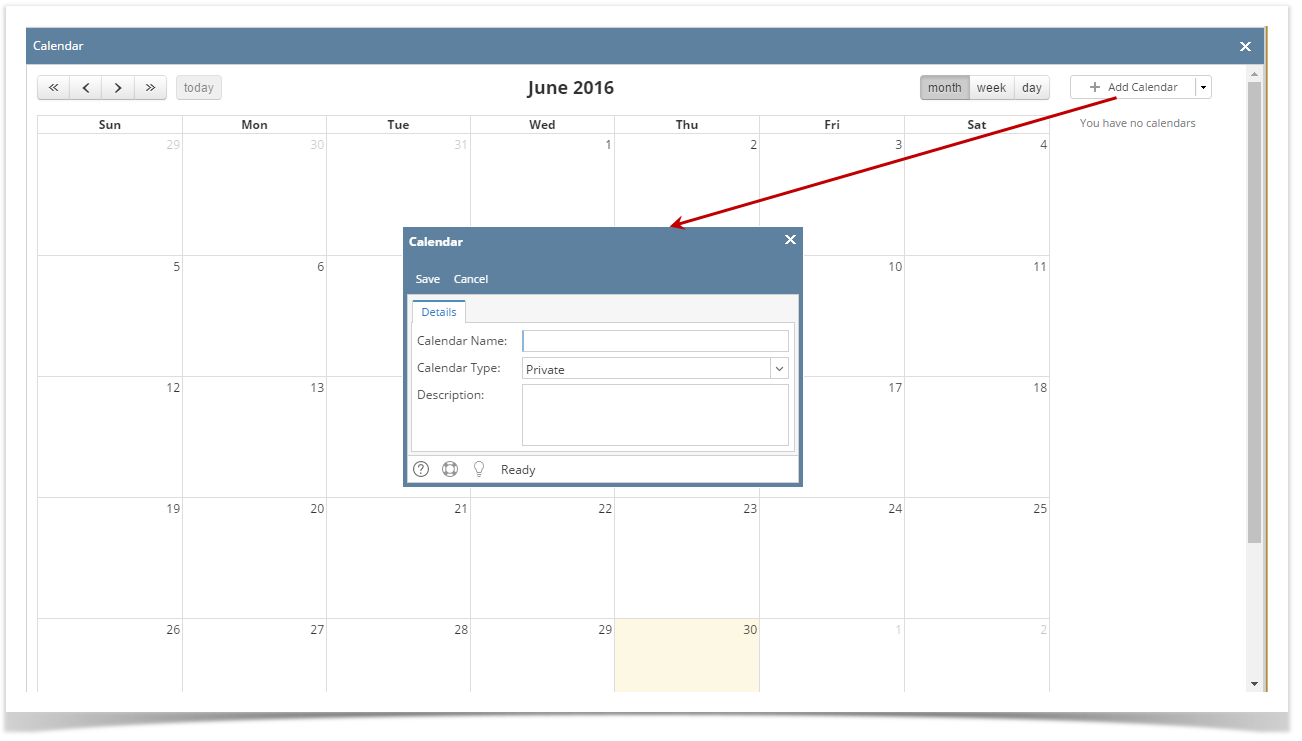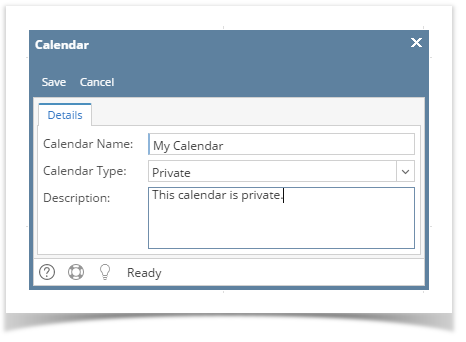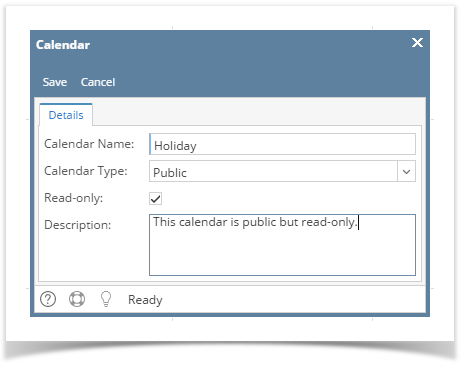- On the user’s menu panel go to Common Info folder then click Calendar
- Click the Add Calendar button on the right side panel
- Enter the needed details (Calendar Name, Calendar Type and Description)
Sample Private:
If the Calendar is Private, only the creator can view and add events to it.
Sample Public:
If the Calendar is Public, all users within the company can view and add events to it.
Note that if the calendar is marked as read-only, only the creator will be able to create calendar entry to it
Overview
Content Tools