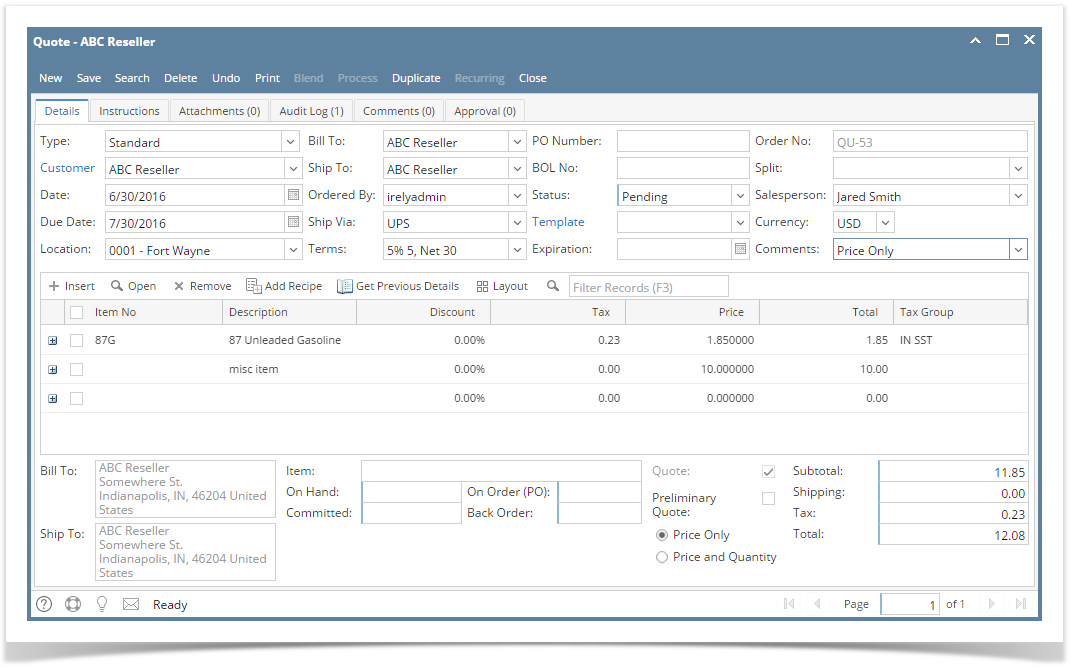The Price Only option will allow the user to create a quote without the need to provide a definite quantity.
- Open the Sales | Sales Orders menu, and click New button on the integrated search grid to open a new screen.
- Check the Quote checkbox button.
- Enter the header details.
- Fill out the Customer, Date, Location, Bill To, Ship To, Terms, and Currency. These are the required header details.
- Fill out other header details if needed. Refer to Quote | Field Description | Header Details to help you in filling out the fields.
- Tick the Price Only radio button. Notice that the UOM and Ordered columns on the grid are hidden.
Add details on grid. Refer to Quote | Field Description | Grid Details to help you in filling out the fields.
The Item No field will not display items with no default sales UOM because the system will need it when processing the quote to sales order. By default, the system will also set the Ordered quantity to 1 when quote is promoted to Sales Order.
Save the record.
Here is a sample Price Only quote.The quote report of a Price Only quote will not display the UOM and Ordered columns.
Overview
Content Tools