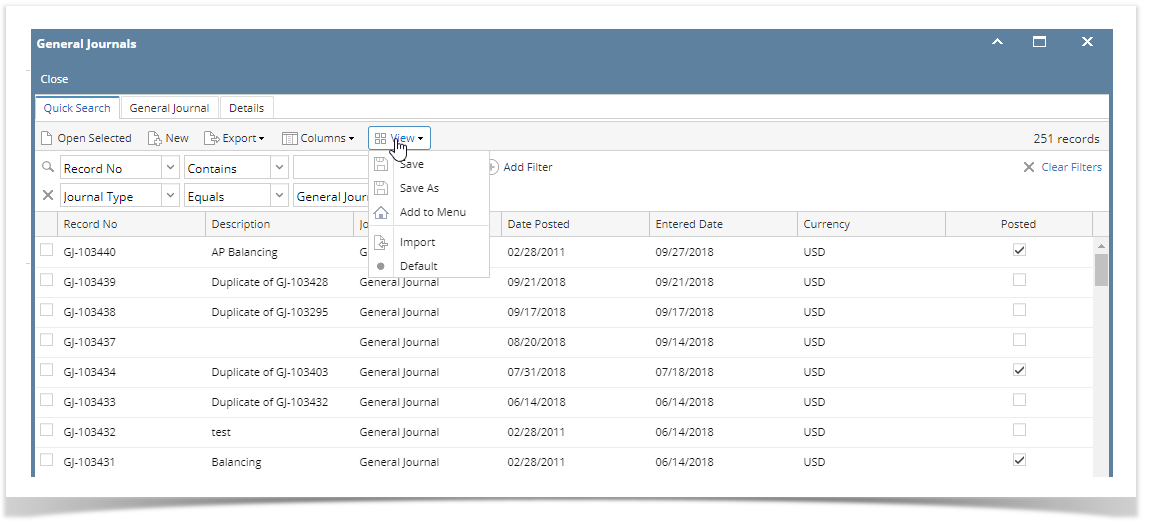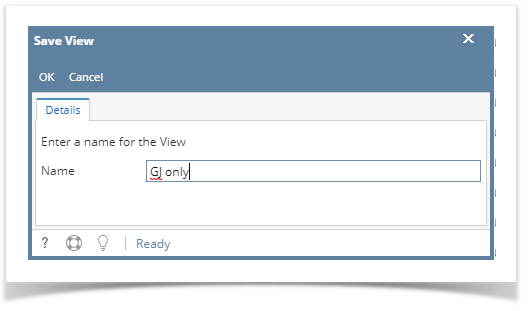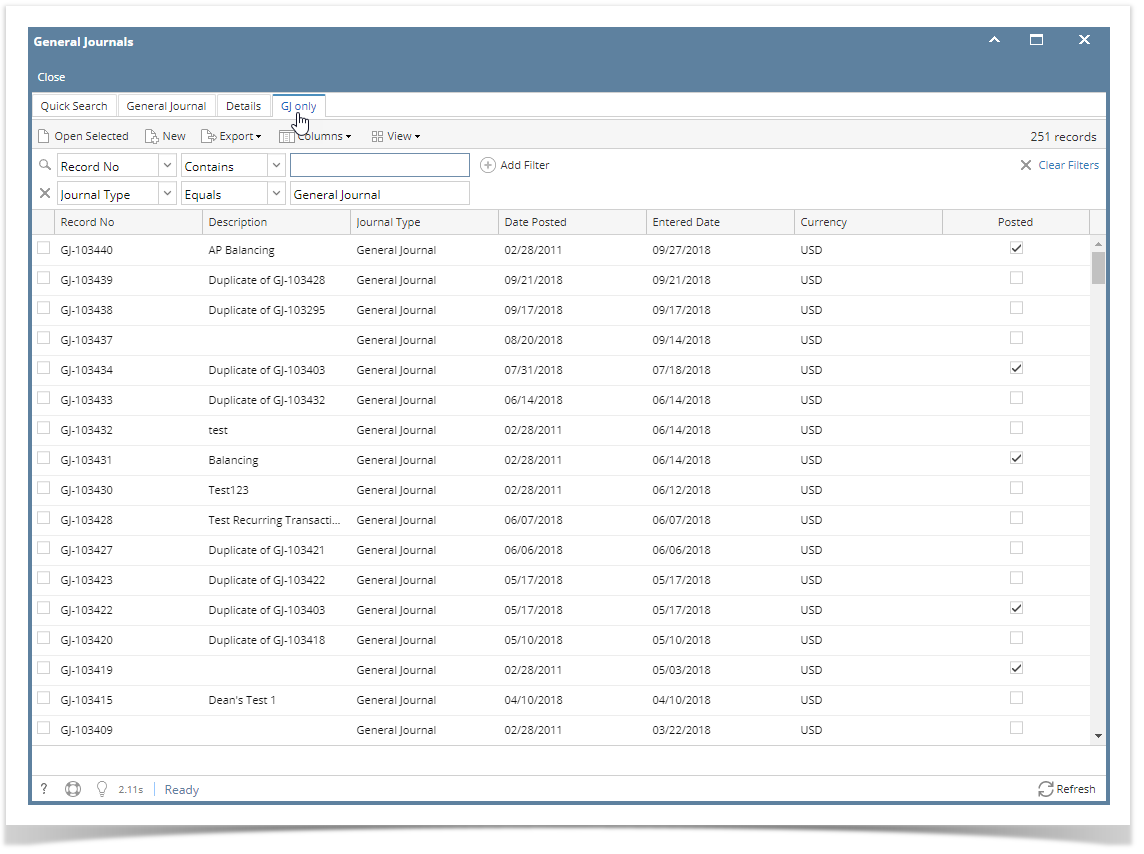The View button is available on Search screens and some screens that have grid. The following will guide you on how to use the View button.
- Open any search screen, make a change on the layout, ex: changing the size or hiding a column, and click or hover on View button.
- Select Save As. The Save View screen will open. Enter the name for the saved grid layout and click OK toolbar button to save it.
- The changes made on the search screen is now created. A new custom tab will appear, click on it to view the new layout.
- Click on the Custom tab then the View button, the following can be done to the saved custom tab:
- Save - if there are more changes to the saved view
- Save As - to create a new custom tab based on the filter/layout
- Add to Menu - Add the custom tab as a custom menu of the module
- Import - Import a different layout for the view
- Export - Export the layout of the view
- Delete - delete the custom tab
Overview
Content Tools