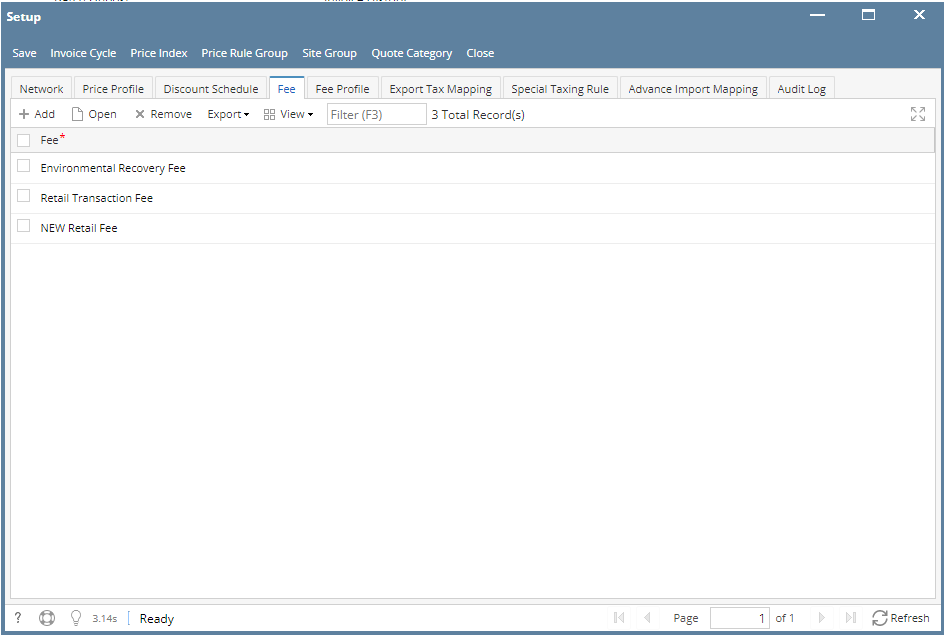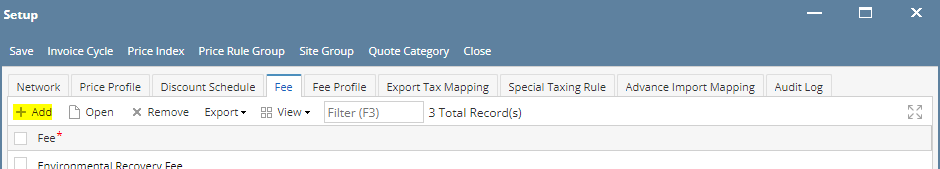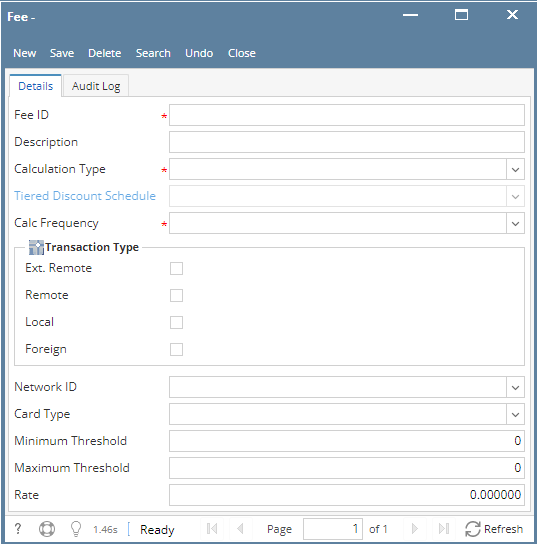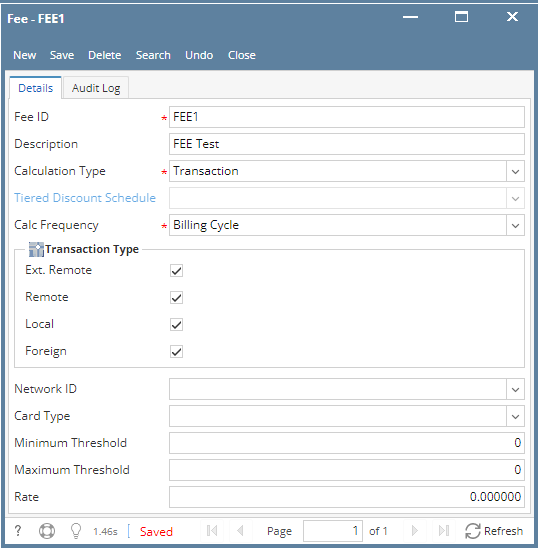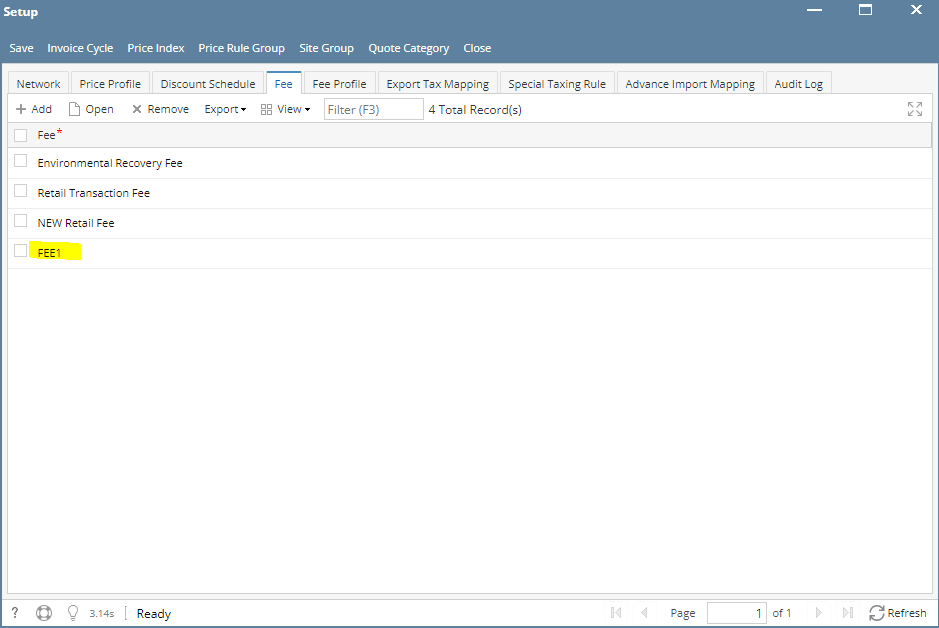- From Card Fueling module, click Setup. The Setup screen will be displayed.
Click Fee tab screen. - Click Add grid button. The Fee detail screen will be displayed.
- Enter/Select the following required fields: Fee ID, Calculation Type, Calc Frequency, Transaction Type, Rate.
Depending on the Calculation Type, required fields may vary. Fill in the other fields as needed. - Click Save toolbar button. The Fee name will append on the screen title.
Then click the Close toolbar button or X button. - In the Fee tab screen, the created Fee will be listed.
Overview
Content Tools