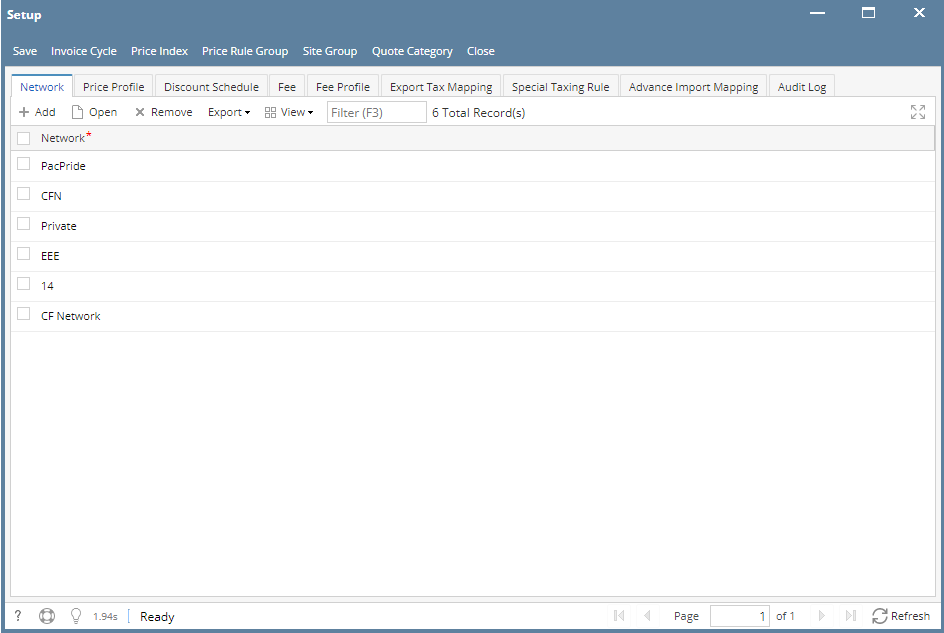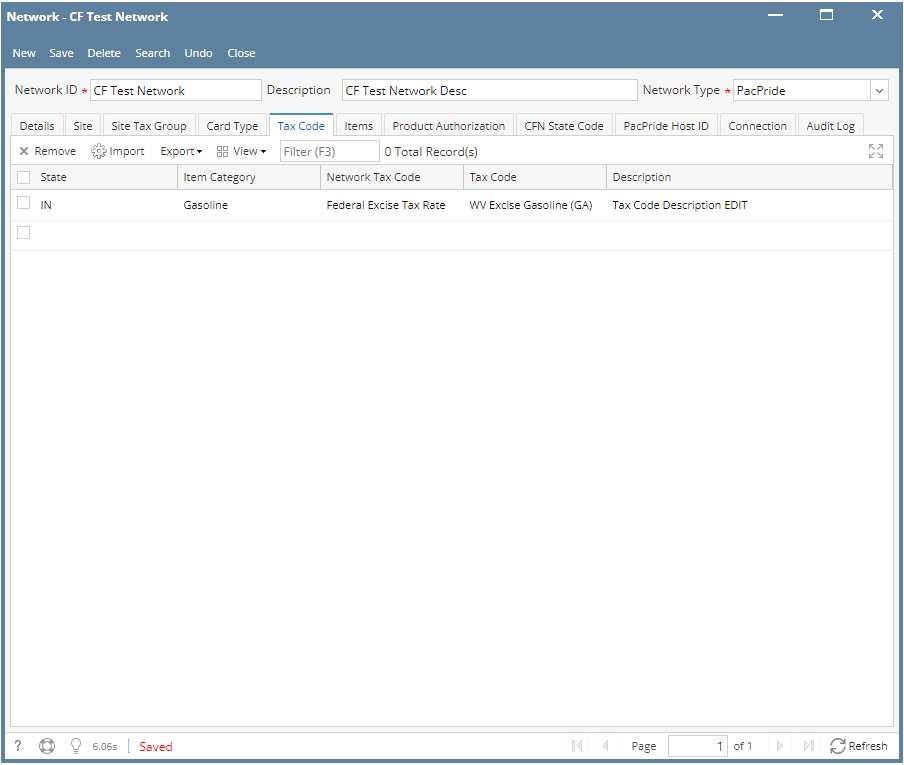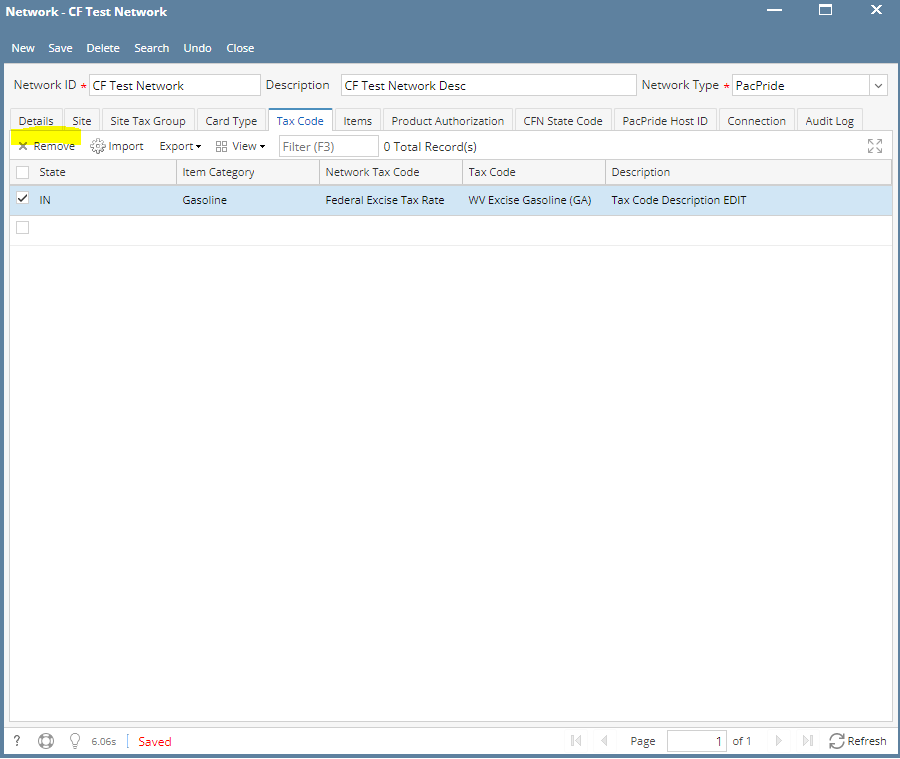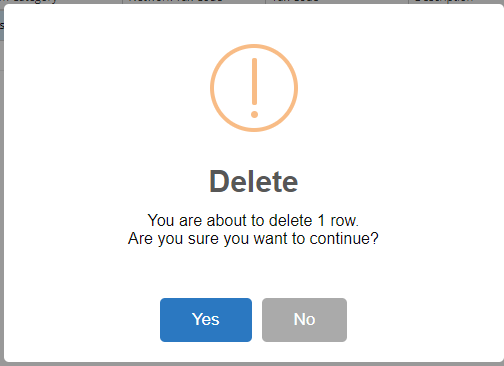- From Card Fueling module, click Setup. The Setup screen will be displayed.
The default tab on Setup screen is the Network tab screen. - Select a Network and click Open toolbar button. Network detail screen will be displayed.
Navigate to Tax Code tab - Select a Tax Code on the grid then click Remove grid button. Delete confirmation message will be displayed.
Click Yes and the entry will disappear on the grid. - Click Save toolbar button to save the changes.
Overview
Content Tools