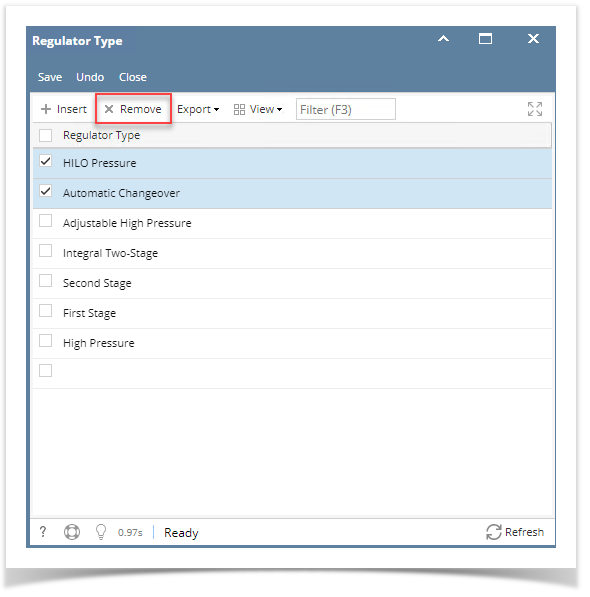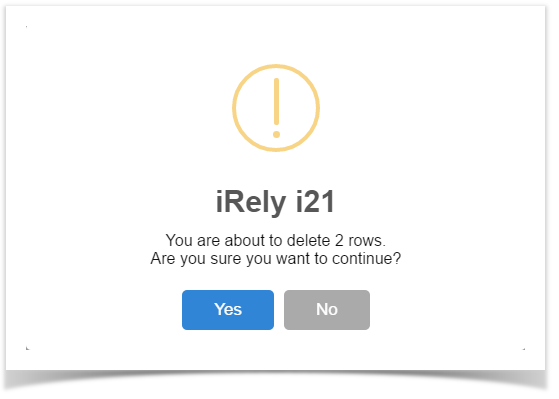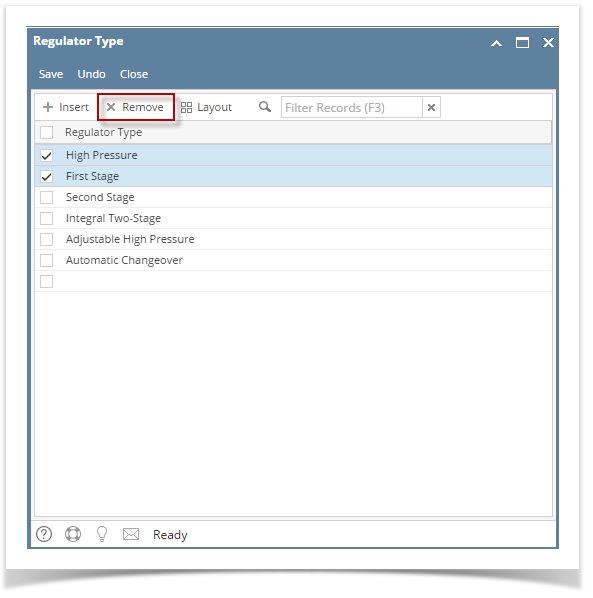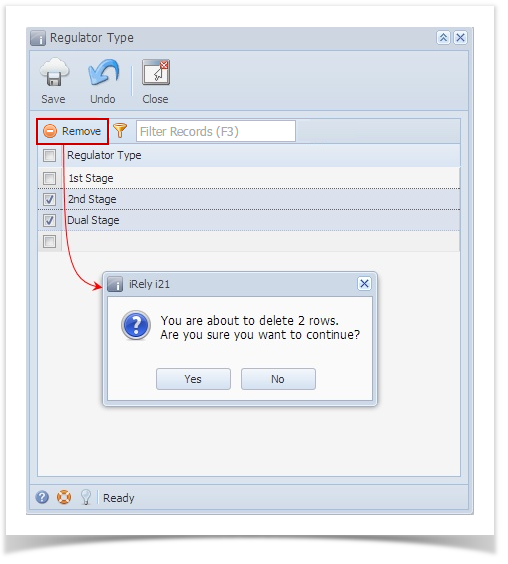Maintenance record that is already used by another record/screen can be edited but cannot be deleted. Also, the records that are predefined by the system cannot be deleted nor edited.
Here are the steps on how to delete a record in the grid.
- Open the maintenance screen where the record will be deleted.
- Select the record/s in the grid, and then click the Remove button. The delete confirmation message will be displayed. Below is a sample screenshot.
- Select Yes on the confirmation message.
- Save the changes.
Overview
Content Tools