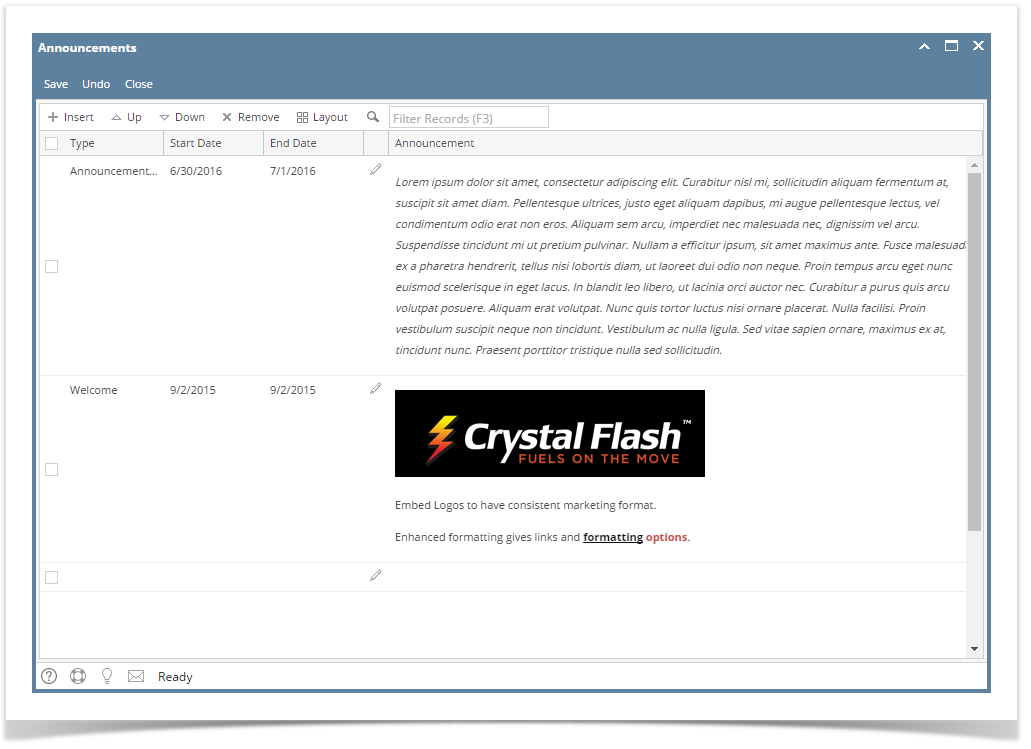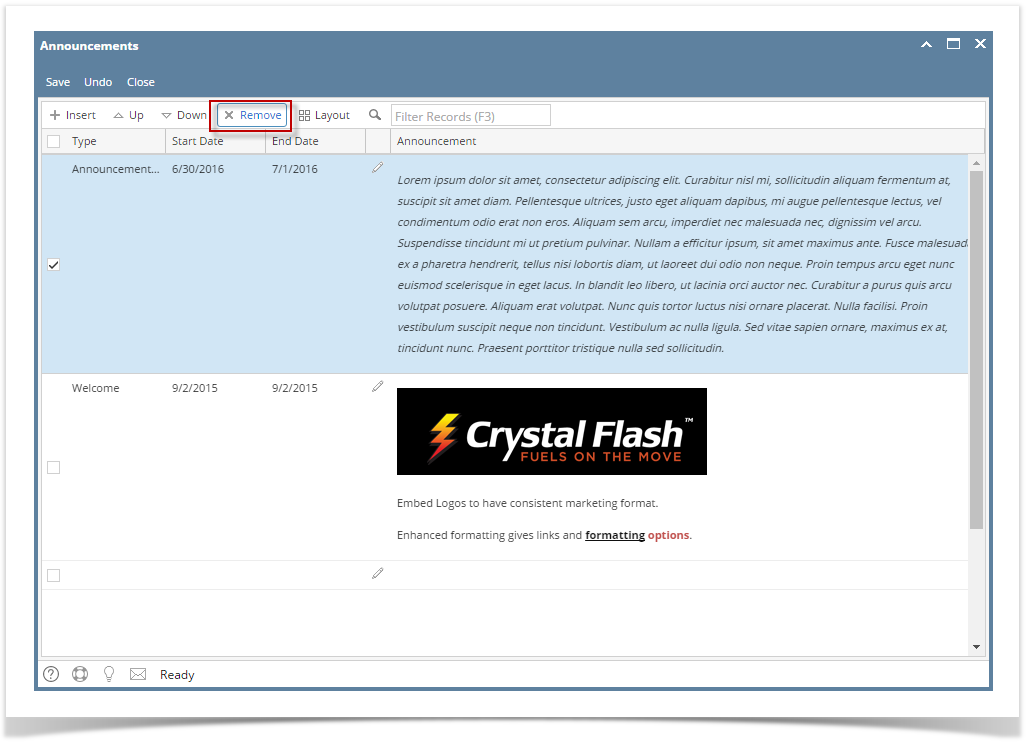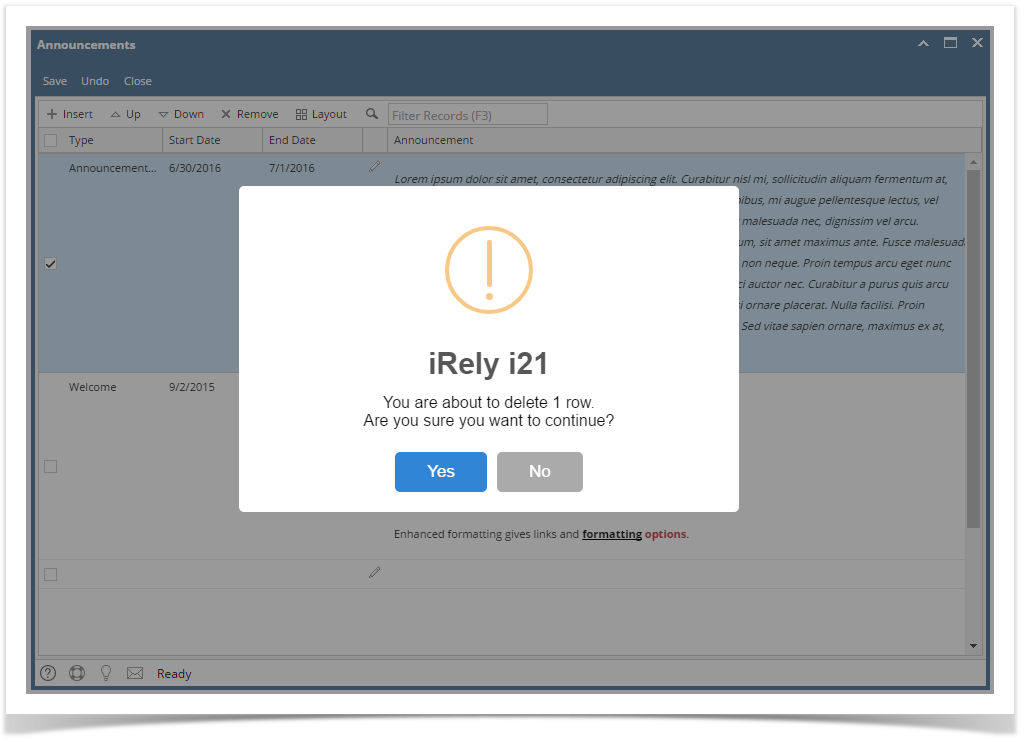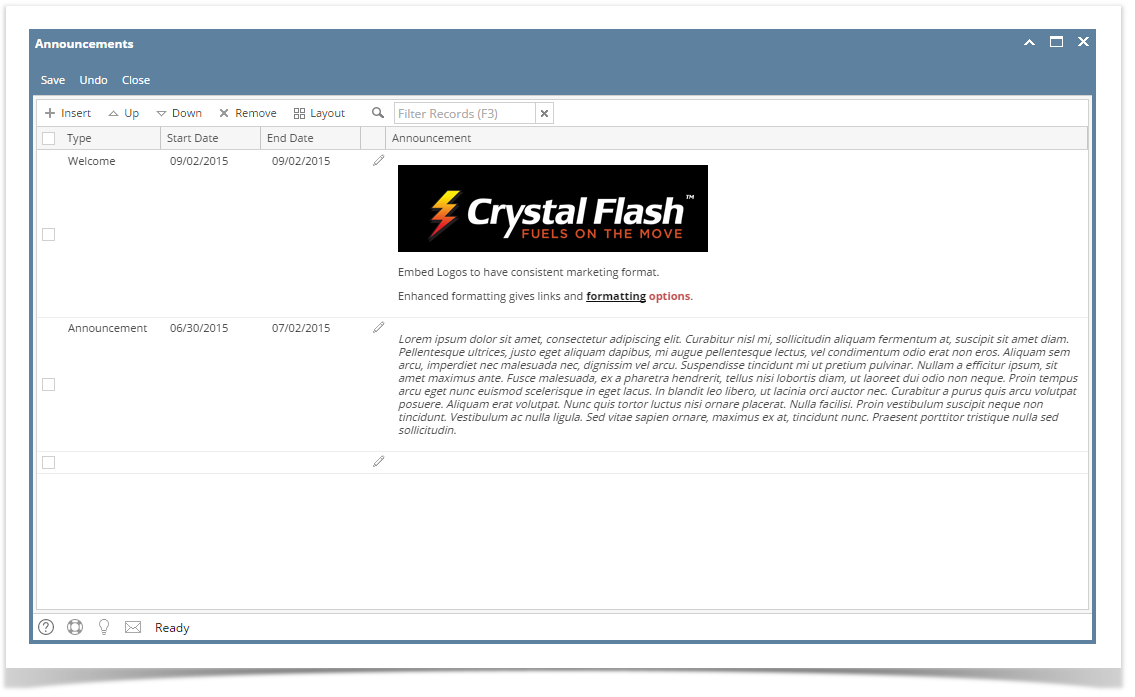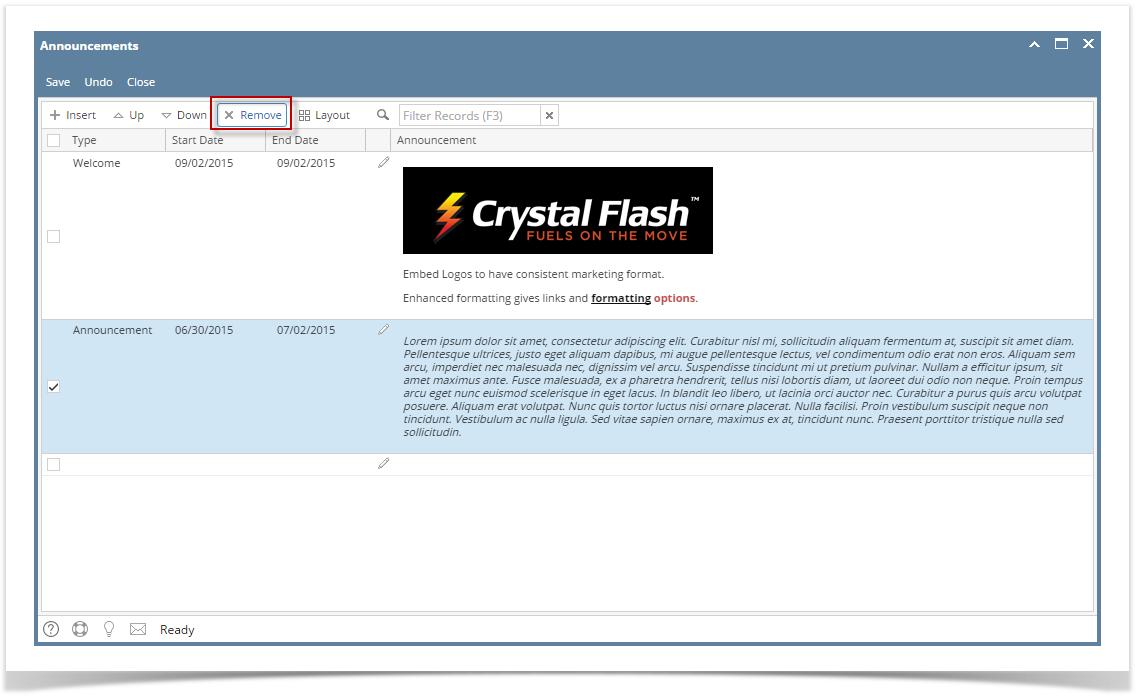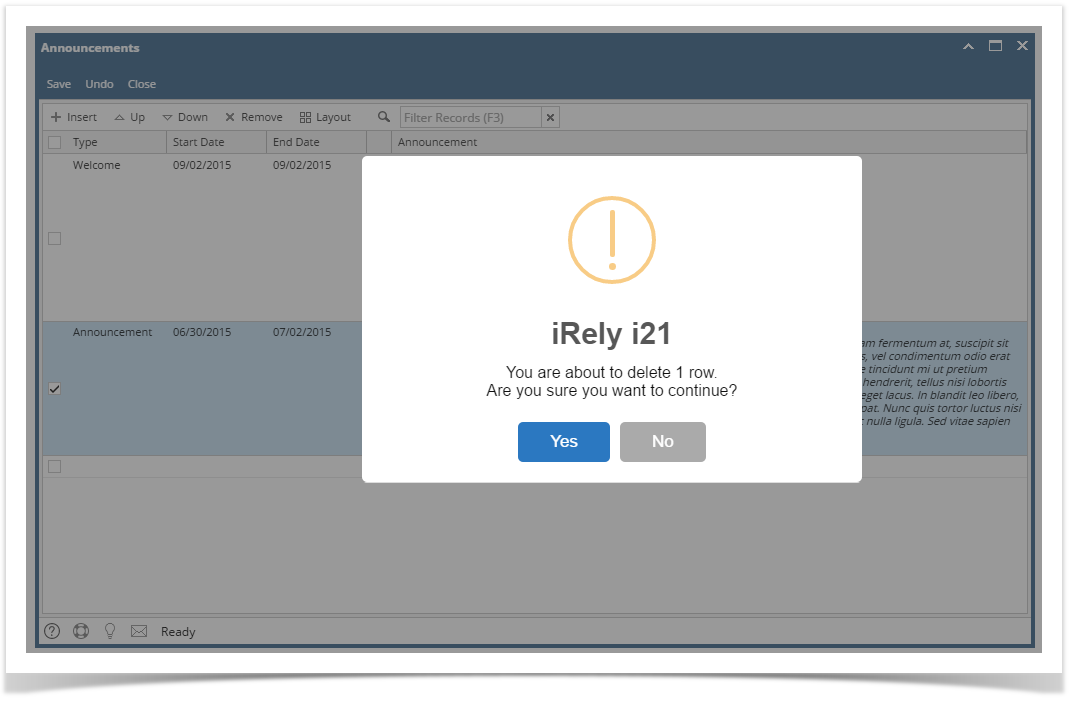- Log in as Admin user
- On user’s menu panel, go to System Manager folder >> Announcements folder >> Maintenance
- Select the row of the Announcement to be deleted
- Click the Remove button
- Click the Yes button on the confirmation message that follows
- Click the Save button to permanently delete the Announcement
Overview
Content Tools