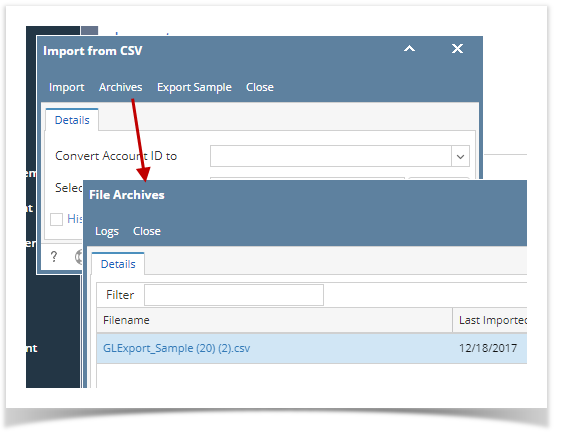Every time you perform an import from CSV, downloadable copy of the imported file is listed on File Archives screen.
Here is how to download archive files.
- From General Ledger main menu, click Import GL from CSV
- Click Archives button.
- Click the hyperlink of the imported csv file to download the file.
Overview
Content Tools