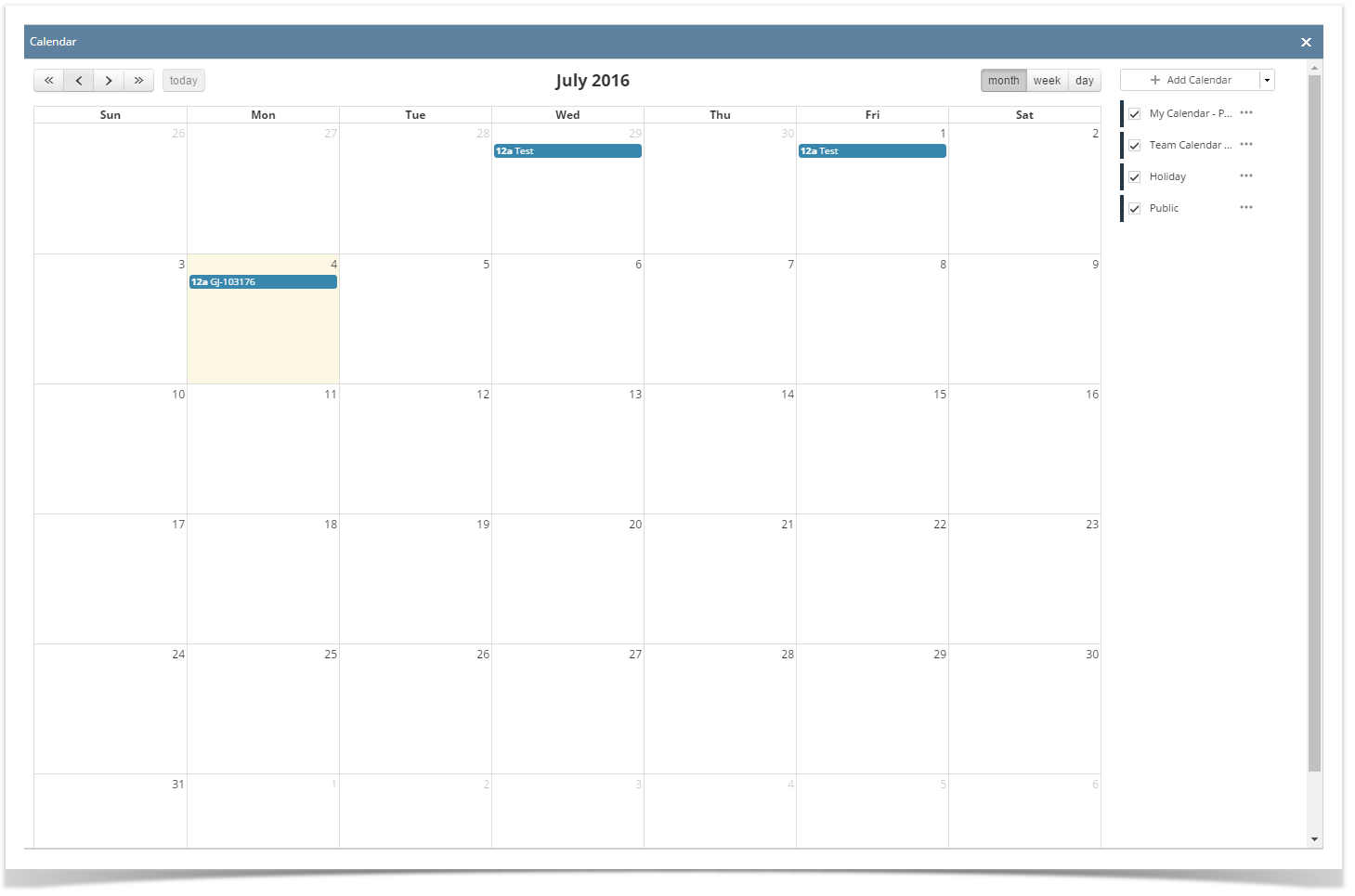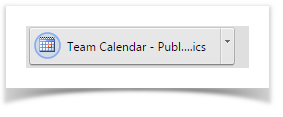Downloaded calendars can be imported to Outlook.
Here are the steps on how to download a calendar:
- On the user’s menu panel go to Common Info folder then click Calendar
- The right side panel shows the list of calendars, click the ellipsis button beside the calendar to be downloaded
- Click the Download option. An ics file will then be downloaded.
Overview
Content Tools