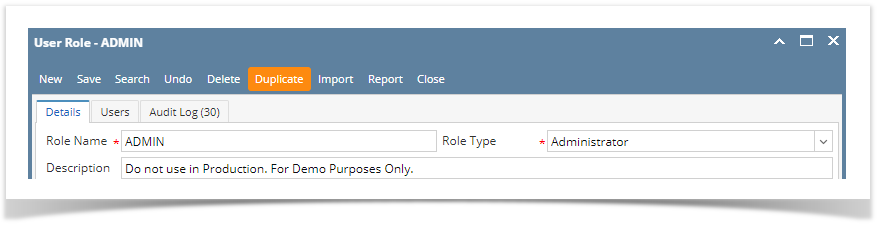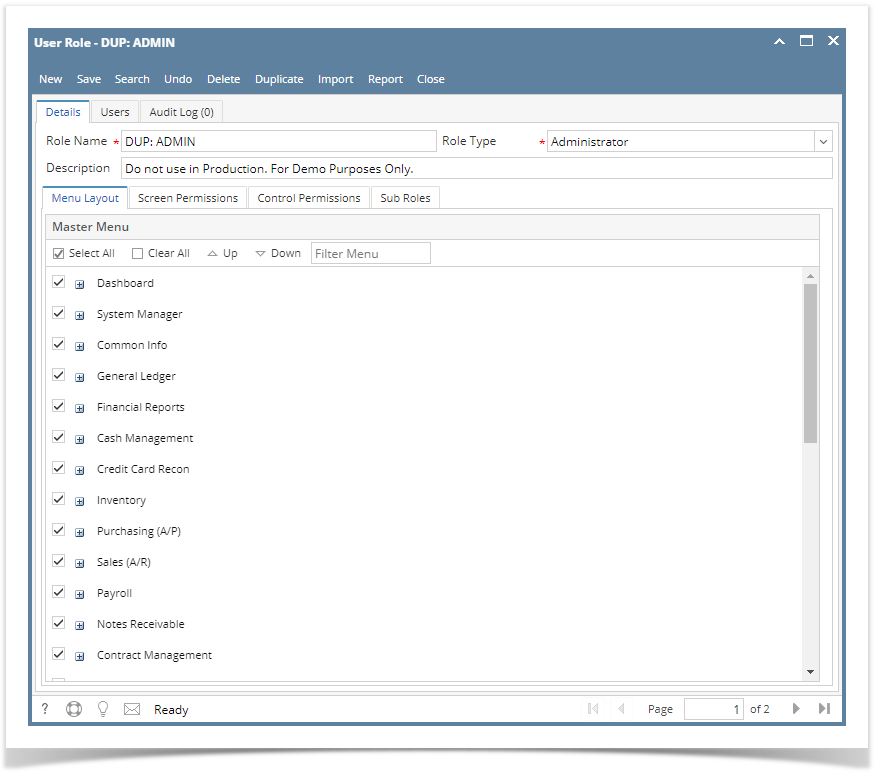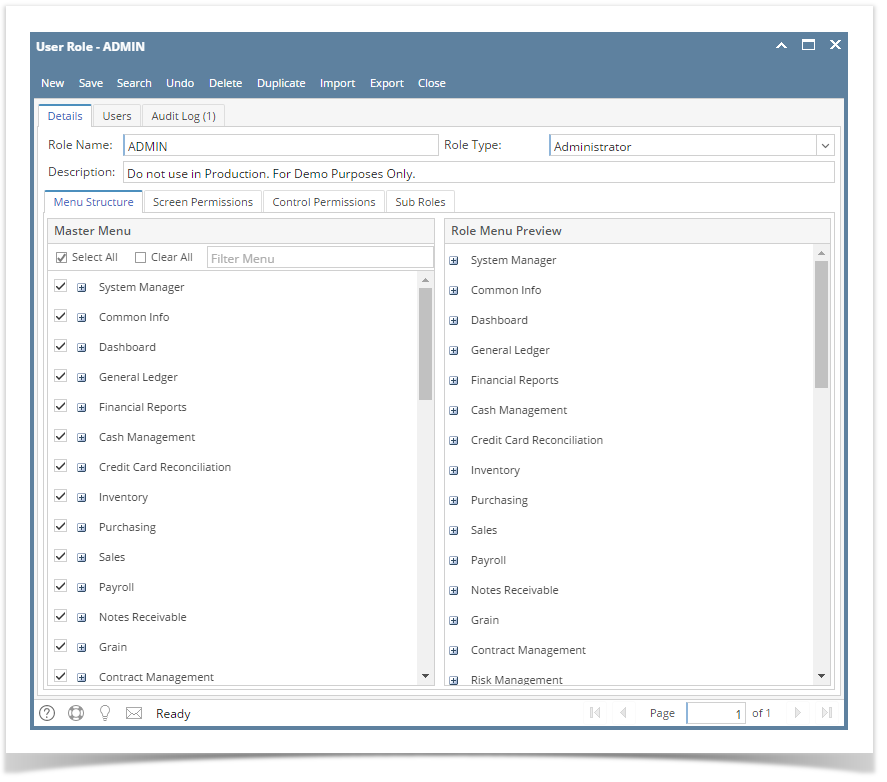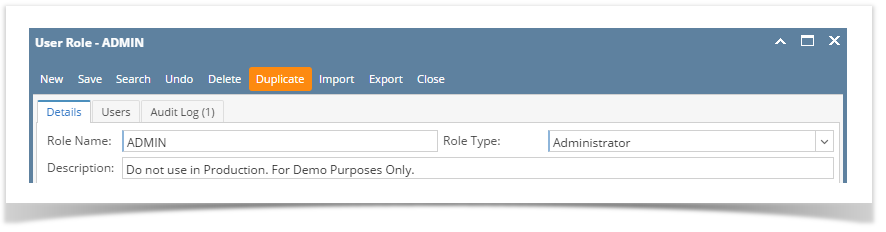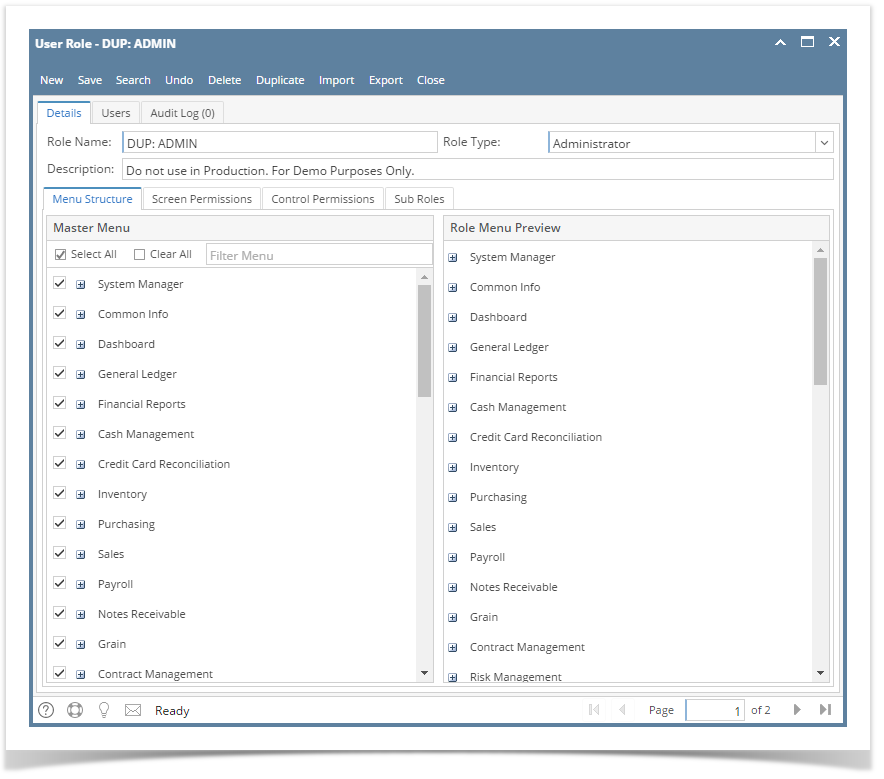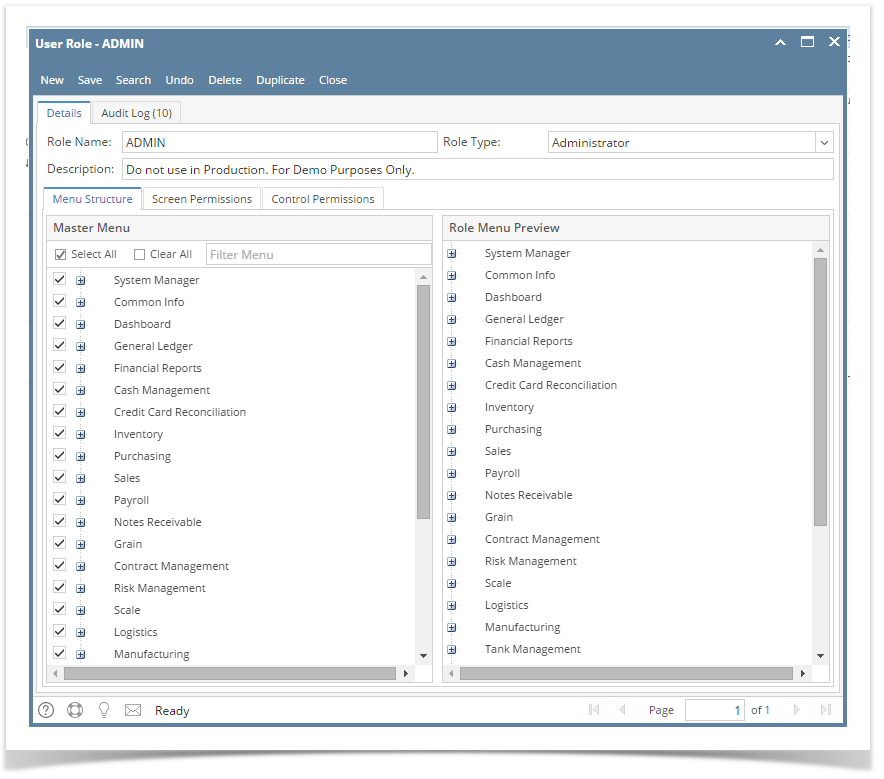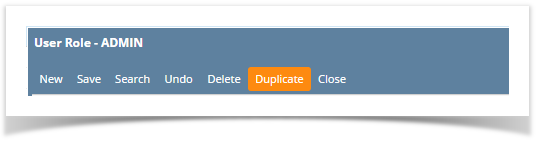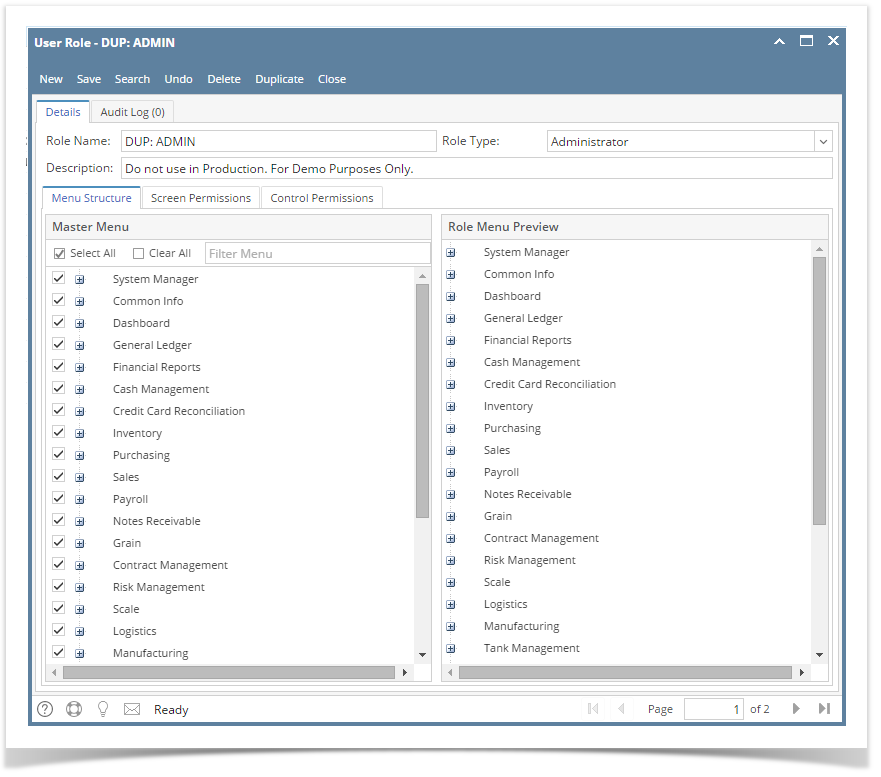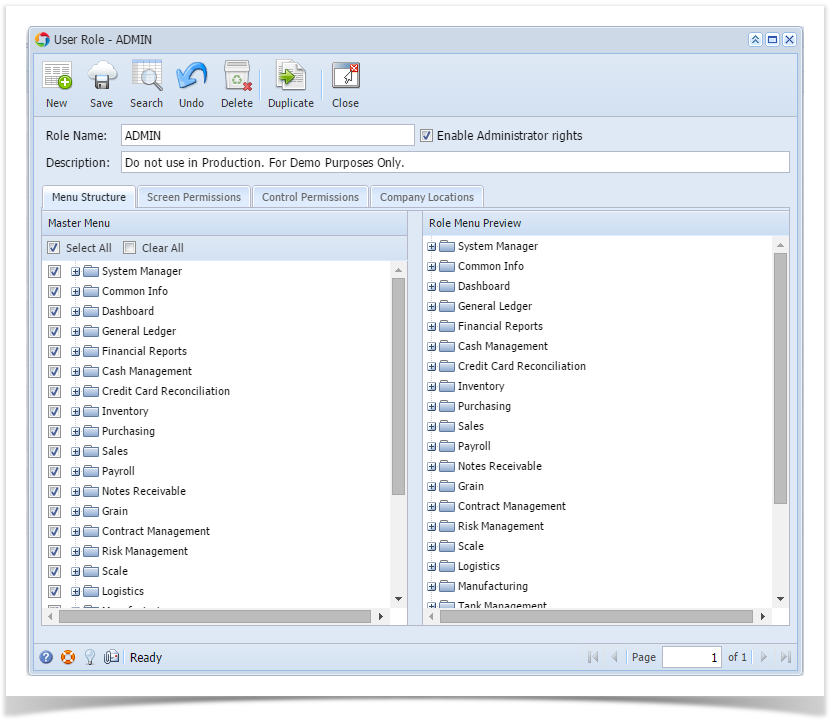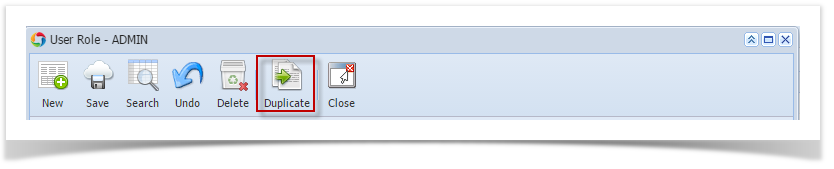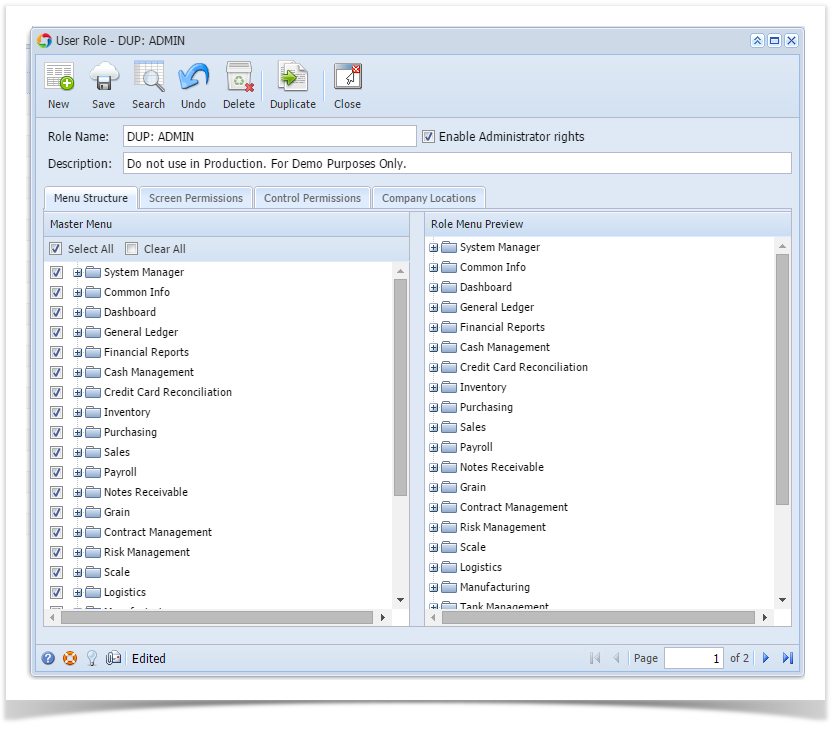- Log in as Admin user
- On user’s menu panel, go to System Manager folder then click User Roles
- Select one user role or Create New User Role type
- Click Duplicate toolbar button
Duplicate record will be displayed with the same values with the original one. Duplicated User Role name will have the DUP: <original name>
Overview
Content Tools