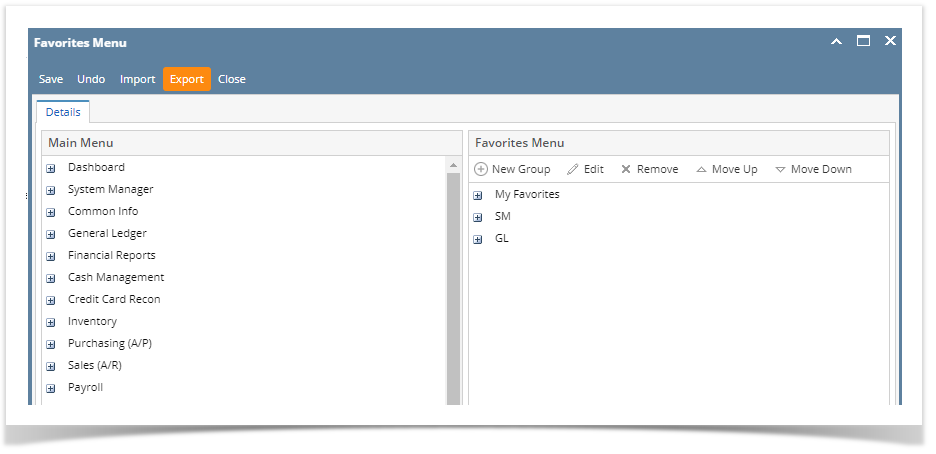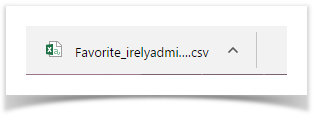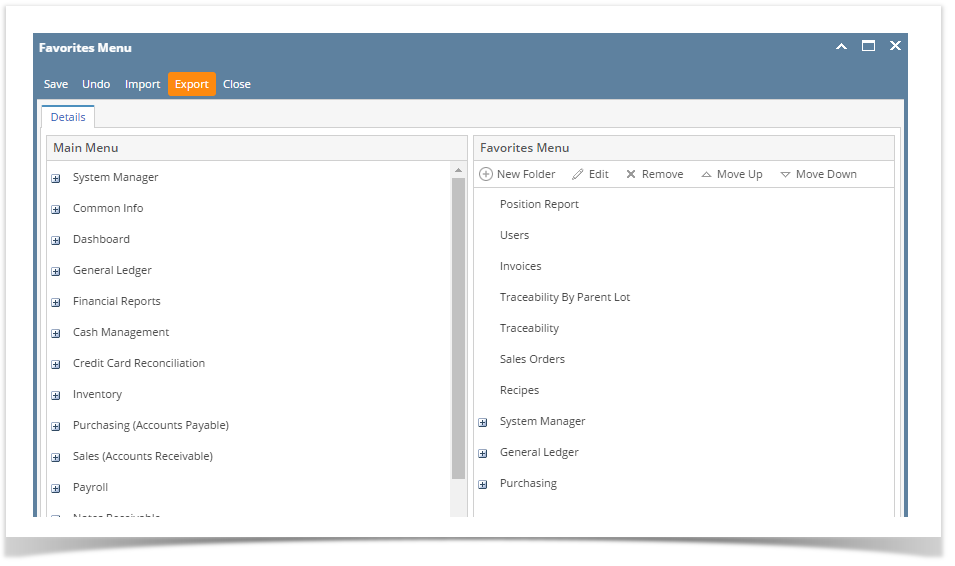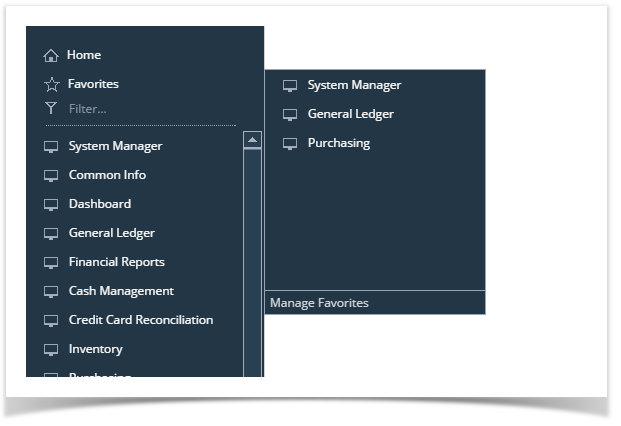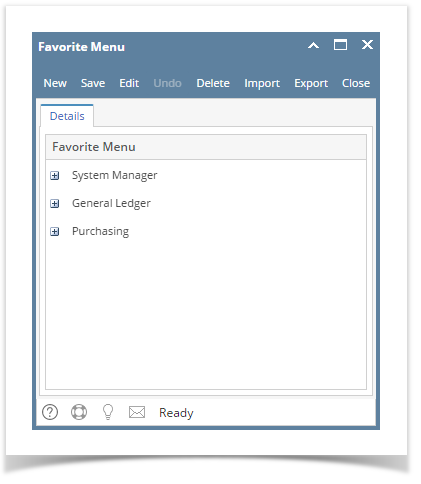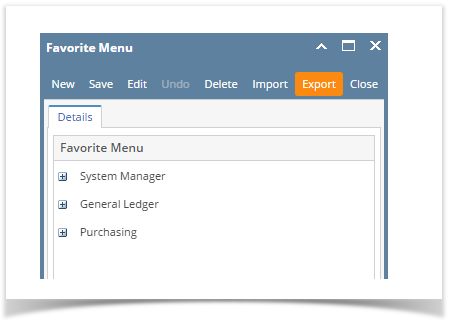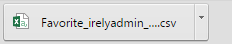- Log in on i21
- Click the Home button at the top most part of the navigation menu
- Click the Customize hyperlink to open the Favorites Menu screen
- Click the Export button to download the list. A csv file will be downloaded.
Overview
Content Tools