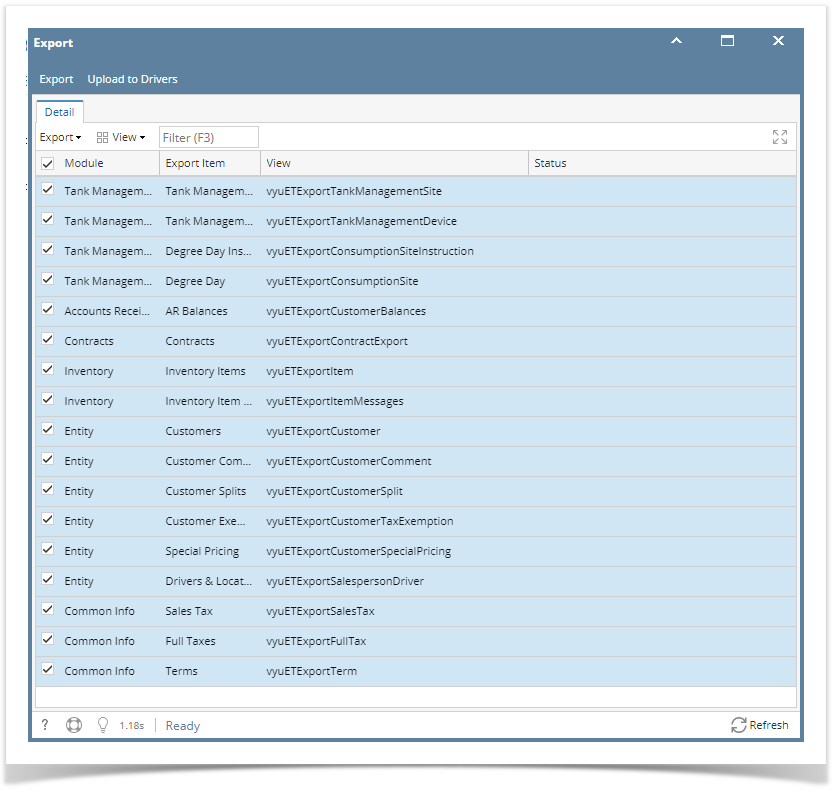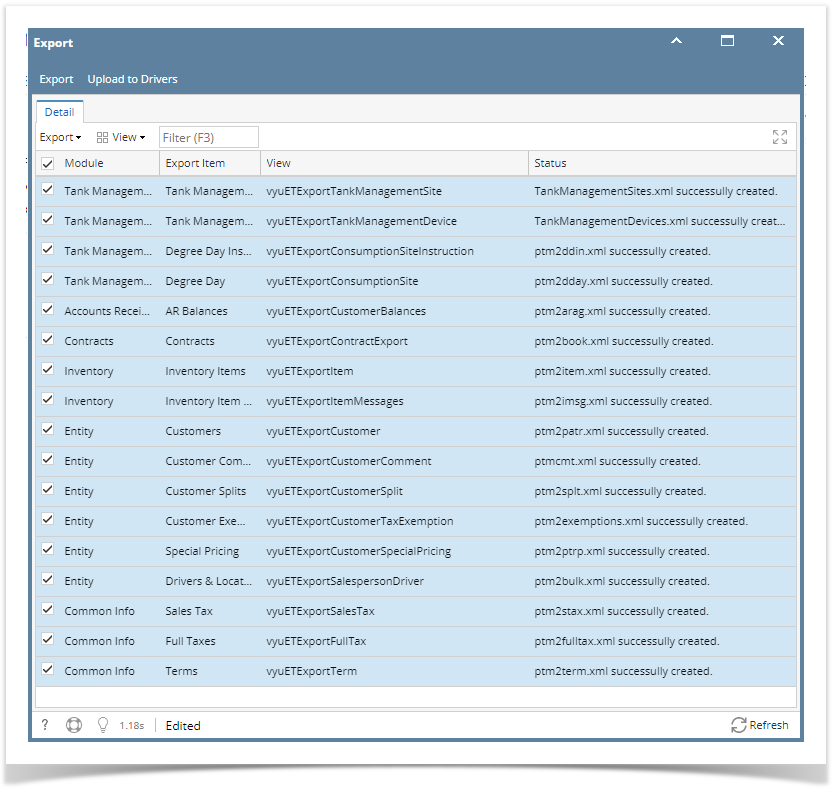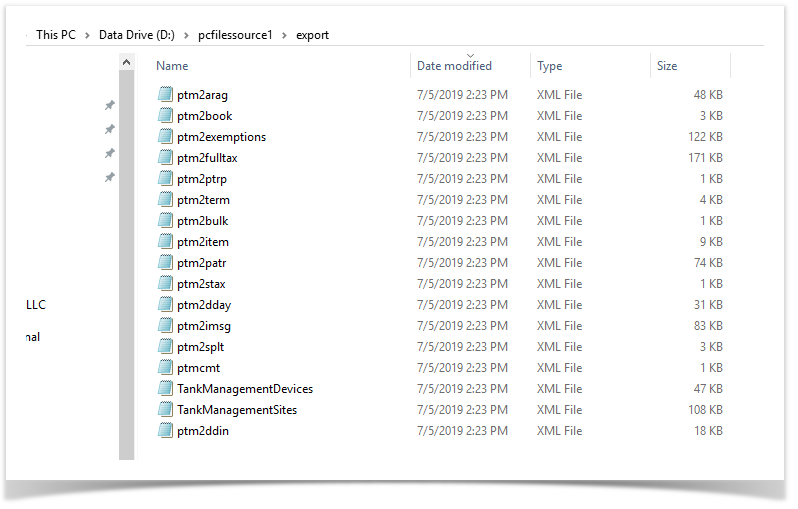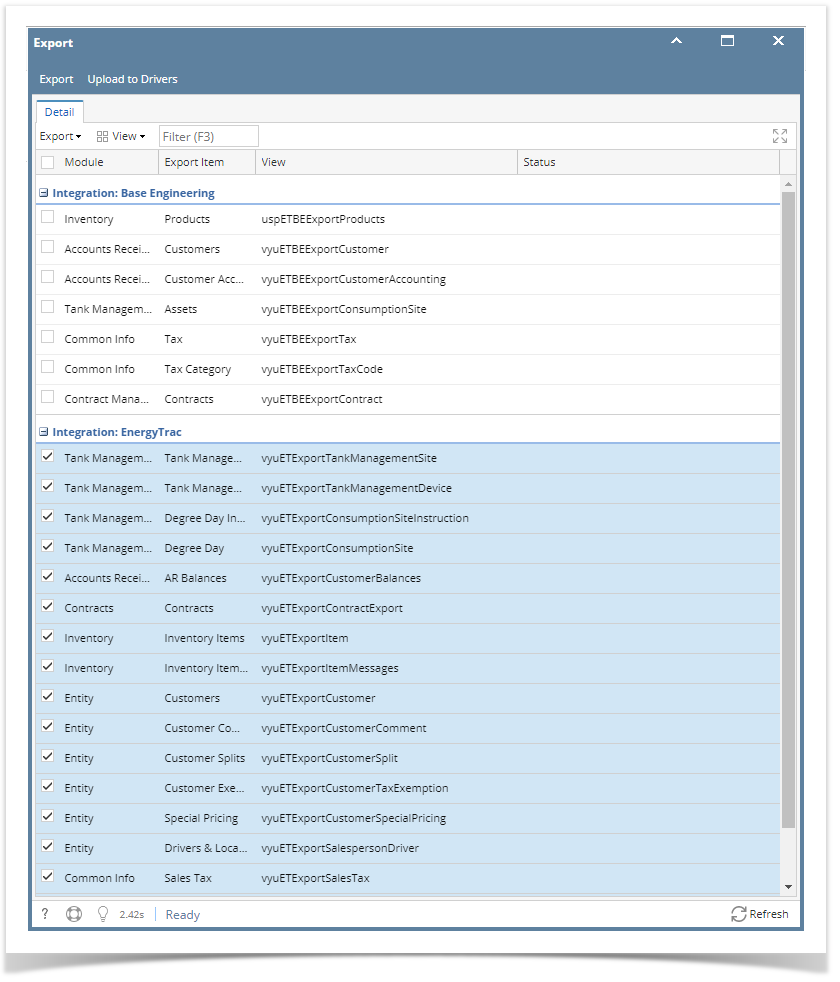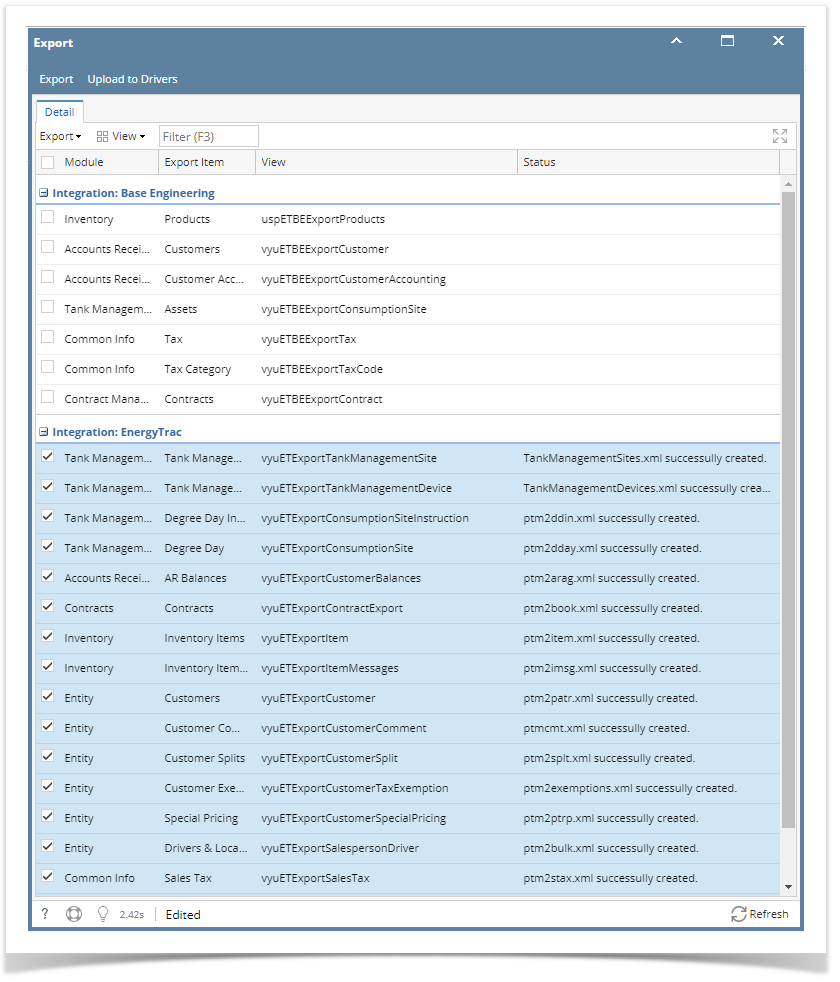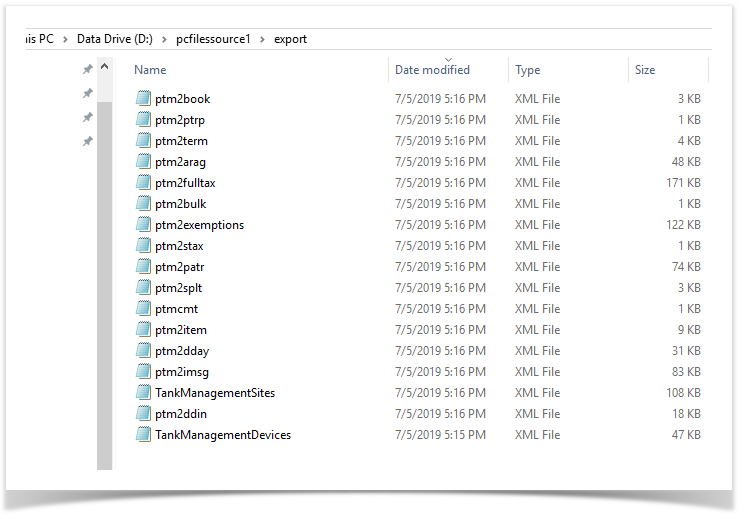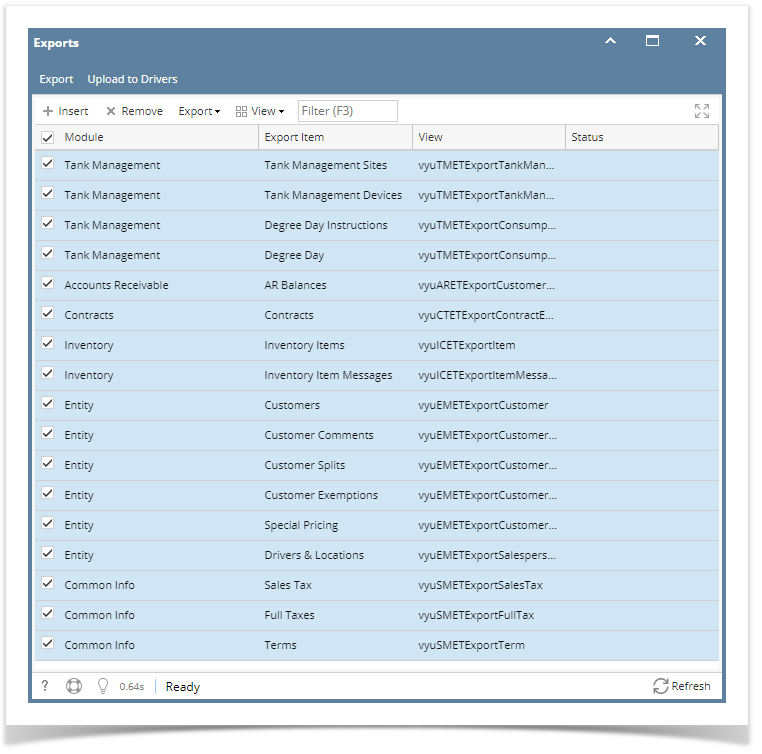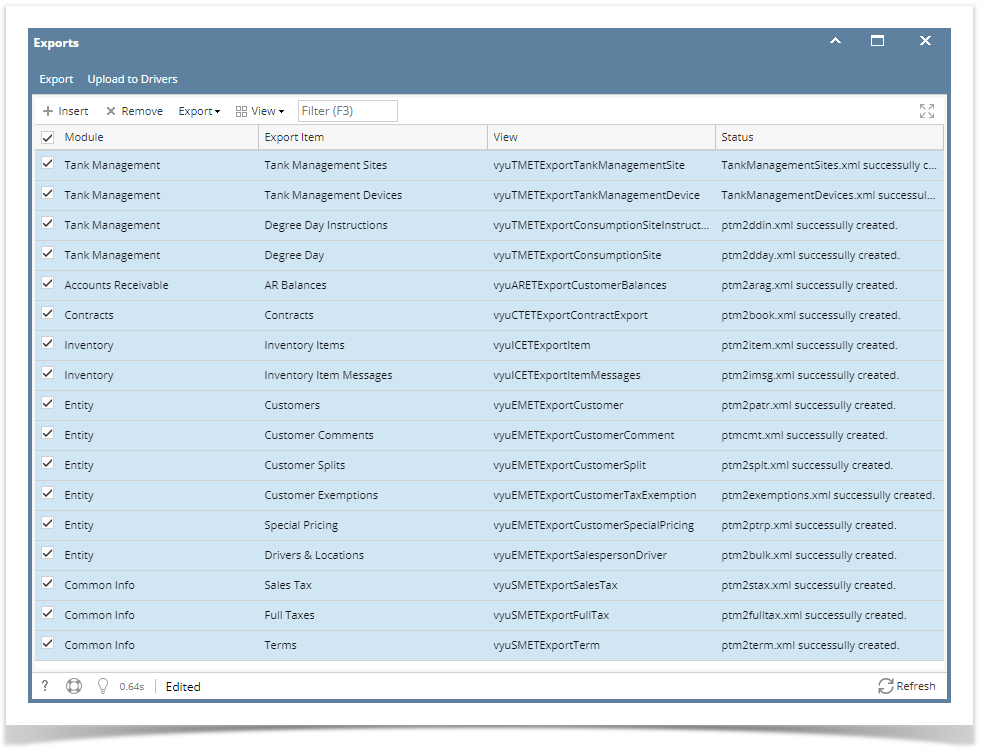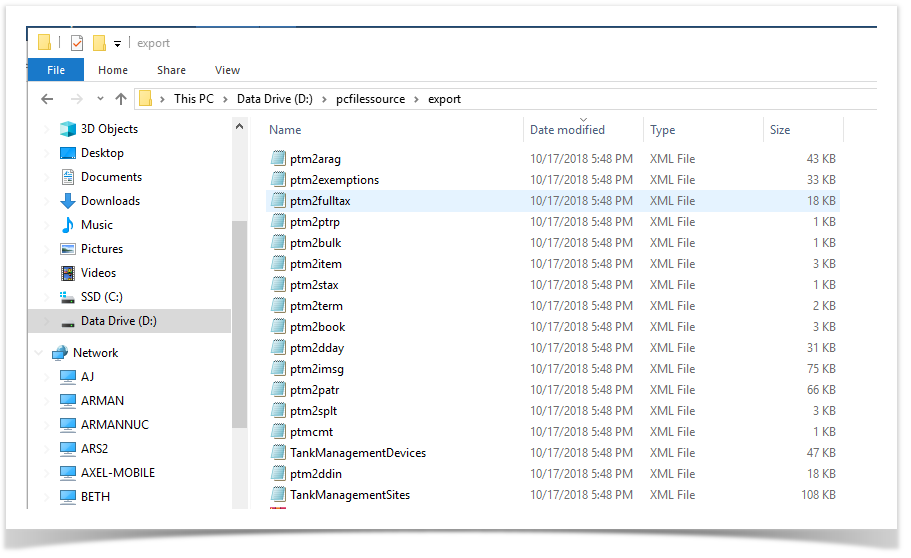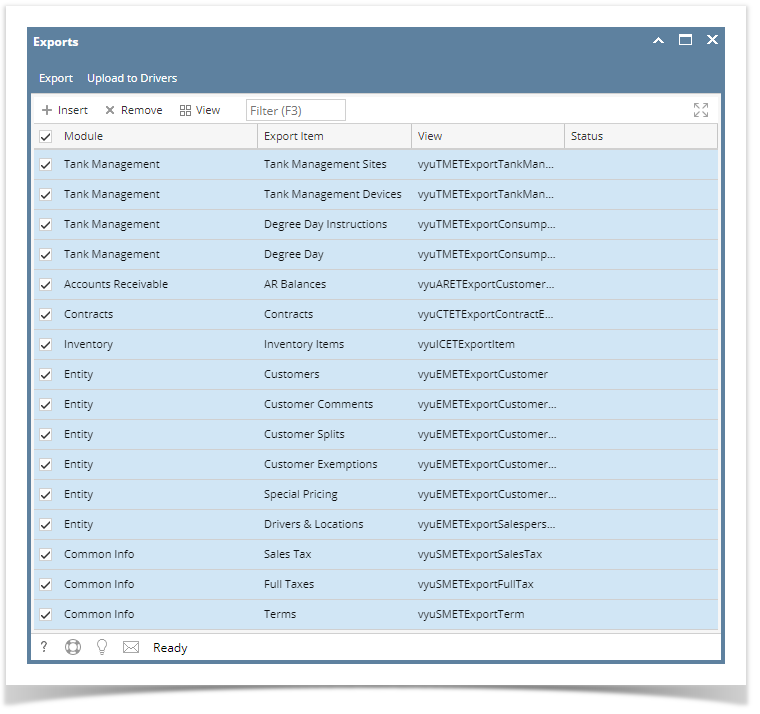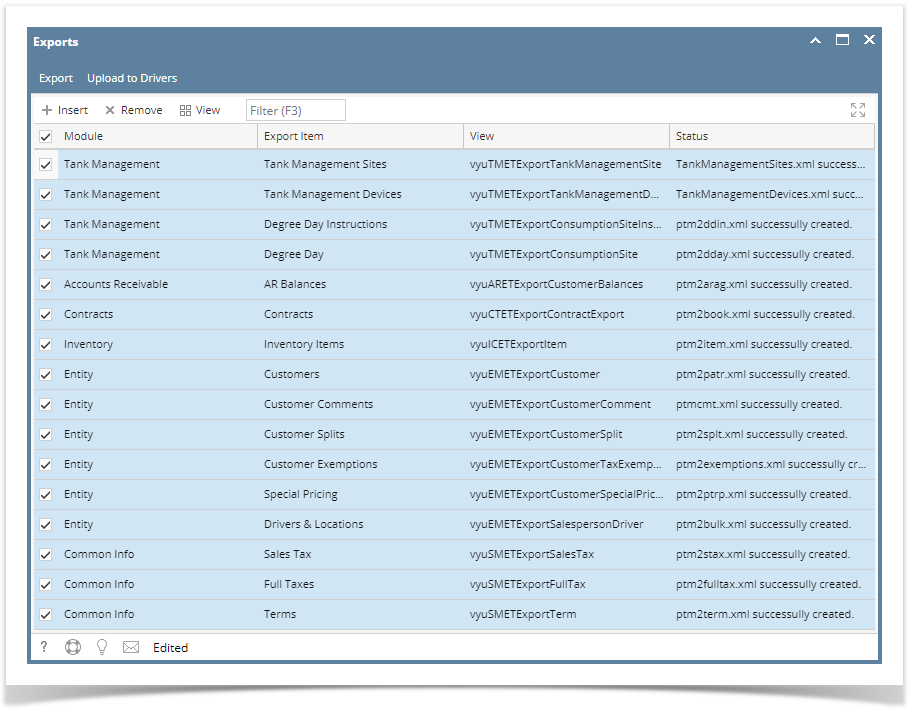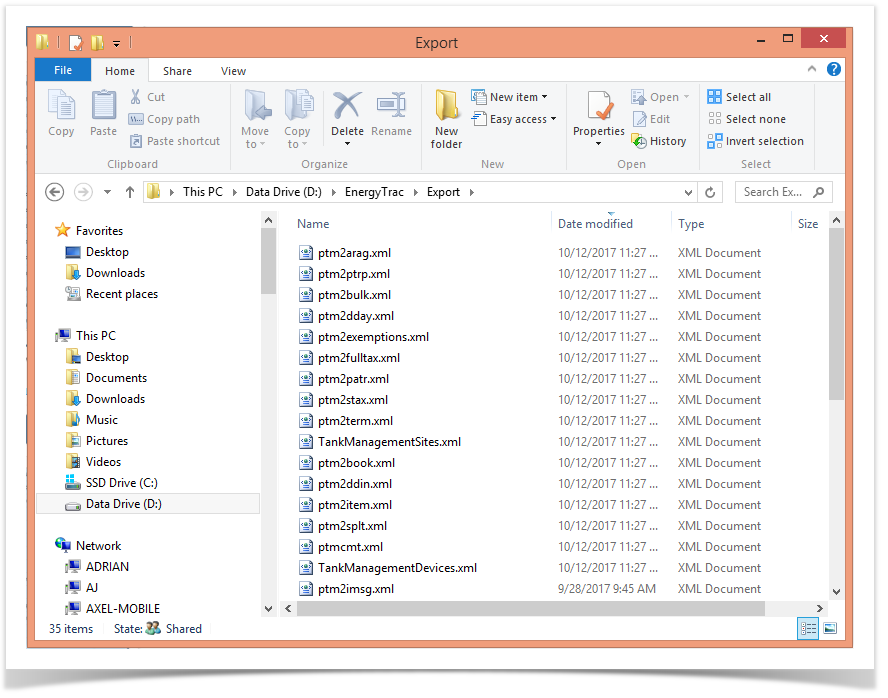1 Integration is enabled
From Energy Track Module click Export XML.
- Click checkbox beside Module, which will select all Modules.
- Click Export button, exporting process will start and will end when all modules has status that xml is successfully created
Exported XML should be located in the Export path in set up
2 Integrations is enabled
From Energy Track Module click Export XML.
- Will display all modules on both integration, select modules under energy trac
- Click Export button, exporting process will start and will end when all modules selected under energy trac integration has status that xml is successfully created
Exported XML should be located in the Export path in set up
Overview
Content Tools