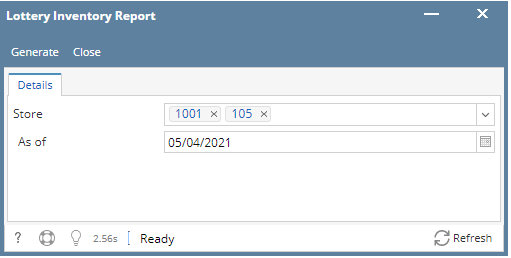1. From Store, open the Lottery Inventory Report menu. This will show the Lottery Inventory Report screen.
2. Filter the details as:
- Store - select the Store number to include all Books that were Received but not Fully Sold or Returned on the Report Date
3. Click the Generate button. This will open the Report Viewer - Lottery Inventory Report and will display the ff. values:
- Game - Lottery Game #
- Description - Item Description
- Book # - Lottery Book #
- Receipt Date - Checkout Receipt Date
- Tickets on Hand
- Quantity Received - Sales to Date - Returns to Date
- Ticket Value - Lottery Game ticket value
- Total Amount = Ticket on Hand * Ticket Value
- Total
- Sum of column Tickets on Hand
- Sum of column Total Amount
Overview
Content Tools