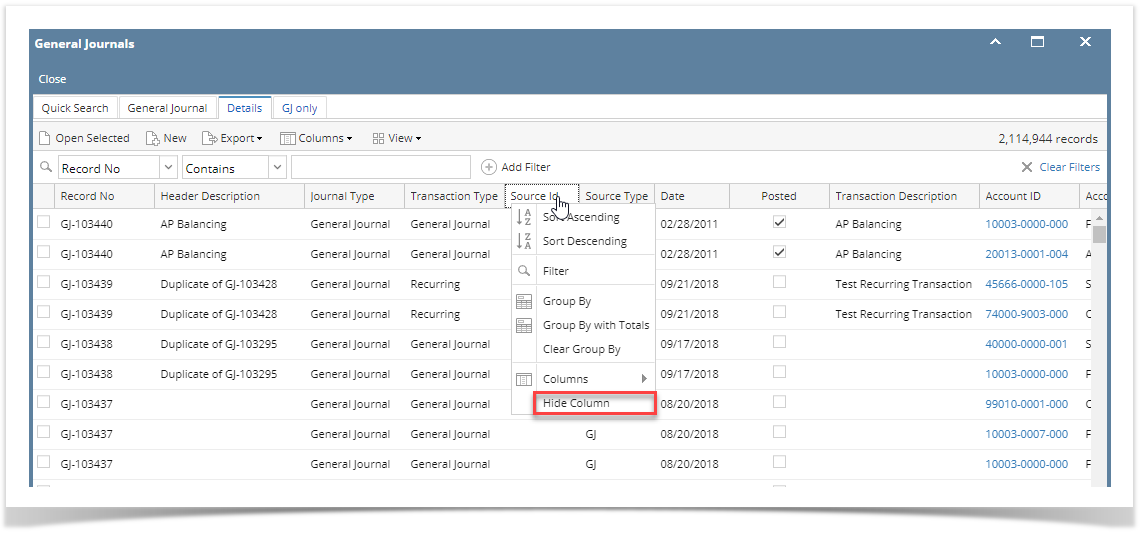The columns on the grid area can be shown or hidden depending on your need.
Changes on the sorting or setting of the grid area can be saved using the View button
- Open the Search screen or any screen with grid area.
- Left or right click the column header of the column you want to hide. The Grid Column Options will be displayed.
- Click the Hide Column button.
Overview
Content Tools