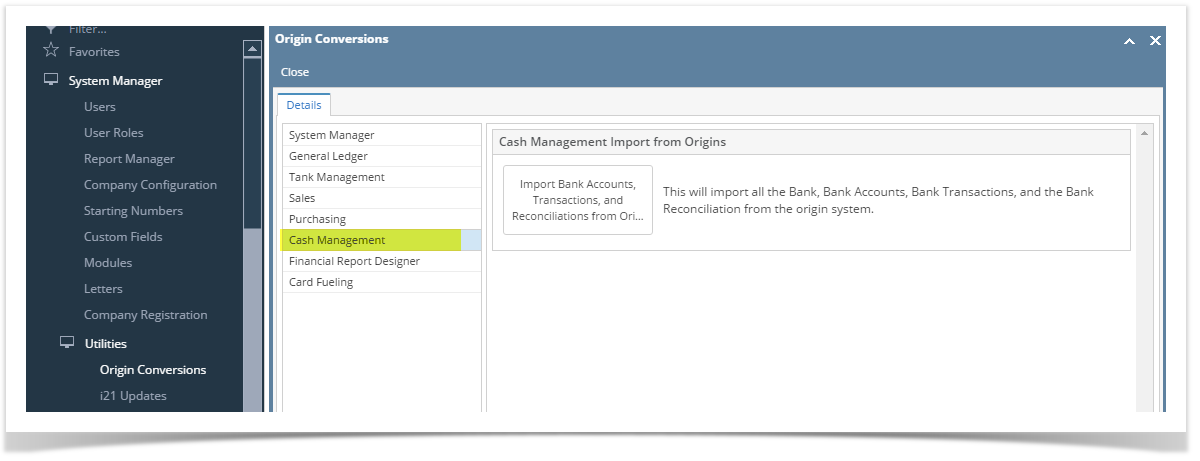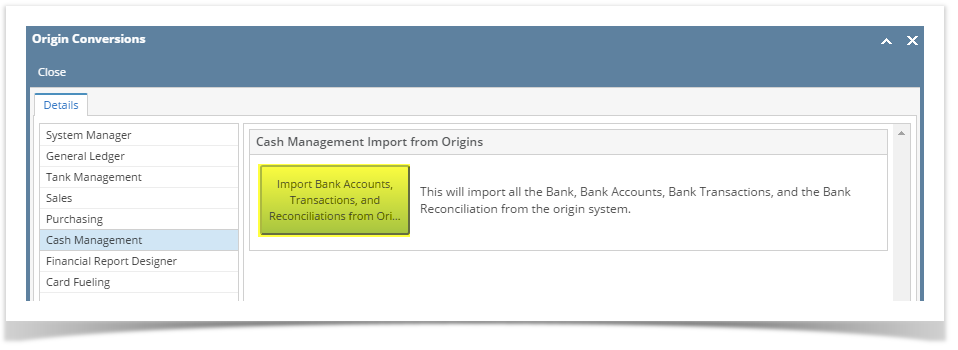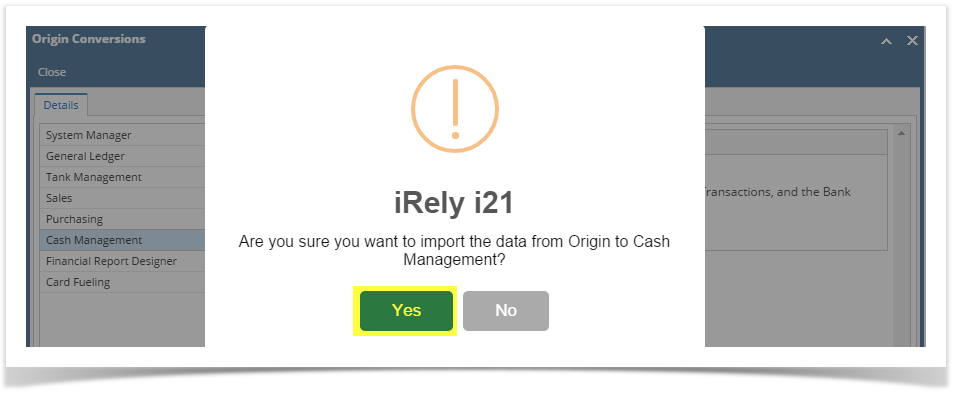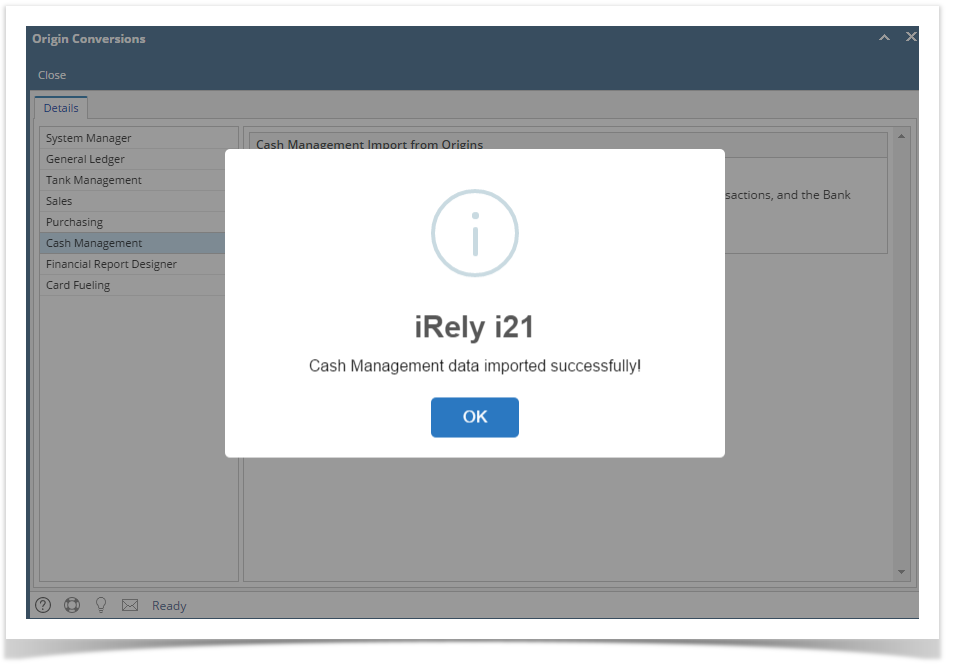- Open Origin Conversions screen from System Manager > Utilities and select Cash Management module
2. Click on Import Bank Accounts, Transactions and Reconciliations from Origin button
3. Prompt Message will then display and Click Yes.
4. Importing of Bank Accounts, Transactions and Reconciliation data will then start and prompt message will then display when done.
5. After importing, Cash Management data can be reviewed in Bank Account Register and Bank Reconciliation.
Overview
Content Tools